How Can Baking Cookies Improve Your E-learning Course?
August 3rd, 2007
Meet Customer Needs: A Tale of Two Cookies
I recently heard a story of two girls and their cookies. The first girl bakes a few dozen chocolate chip cookies and goes door-to-door to sell them. She finds selling the cookies difficult. Not everyone likes or wants chocolate chip. Some like oatmeal raisin. Some like peanut butter. On top of that, a dozen is a lot. Some only want six.
The other girl decides to go door-to-door and asks the neighbors what they want, taking orders specific to their needs. She then buys the ingredients she needs for each order, bakes the cookies, and delivers them to satisfied customers.
The first girl committed all of her resources to a product that many didn’t need or want. The second was able to manage her resources by committing them to a product that customers did want.
Build E-learning Courses People Want
There’s a lesson here for e-learning.
Training needs to be designed with the end-user in mind. Typically, we’re like the first girl. We build the training courses based on what we think and then try to sell them. In addition the course is built based on the curriculum rather than user’s needs. And then we commit all of our resources to building the course.
We should be like the second girl and learn to make cookies people need and want. Instead of building the course around information, we should build it around how the learner will use the information.
Today, with rapid development tools, like Articulate 360, we have the flexibility to bake the type of cookies that meets our users’ needs. In the past, it took months to design and build curriculum. Today, training can be built within days.
Since we can build and modify our training so quickly, we are in a better position to build it and get it to the users as they need it. If we find that the information doesn’t work for them or needs to be modified, we can do so on the fly. This saves time and money…and helps to satisfy the users.
“C is for Cookie…That’s Good Enough for Me.”
Here’s a simple cookie-inspired acronym to help you create learning based on the user’s need: OREO.
- Order taking. Keep the cookie story in mind. Don’t just bake chocolate chip cookies. Understand the learner’s needs. Use your rapid e-learning tools to quickly pull together the online courses that people want to consume.
- Results. Organizations spend money on training because they expect results. Design your training courses to meet real needs. As a rapid e-learning developer, you’re in a win-win situation. You can respond quickly to training needs at an attractive price.
- Engaged learners. Build the learning experience in a manner that engages the learner. Engagement means that the course has to look nice and embrace proven techniques on how to present information visually. It also means that we need to engage the user’s learning process and make the course truly interactive. Get them to make decisions that mimic those in the real world.
- Objectives. Make a promise to your learners: This training will not waste your time. Be clear on the objectives and build your training to meet them.
In future posts, we will pull our OREO apart and look at these steps in greater detail.
What type of cookies do you bake?
Events
- Everyday. Check out the weekly training webinars to learn more about Rise, Storyline, and instructional design.
Free E-Learning Resources
 |
 |
 |
|
Want to learn more? Check out these articles and free resources in the community. |
Here’s a great job board for e-learning, instructional design, and training jobs |
Participate in the weekly e-learning challenges to sharpen your skills |
 |
 |
 |
|
Get your free PowerPoint templates and free graphics & stock images. |
Lots of cool e-learning examples to check out and find inspiration. |
Getting Started? This e-learning 101 series and the free e-books will help. |
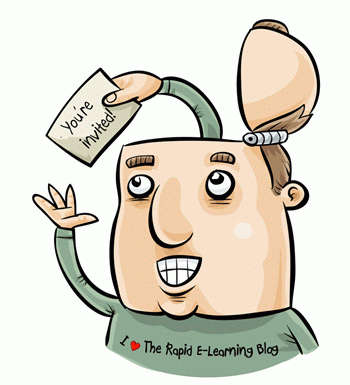
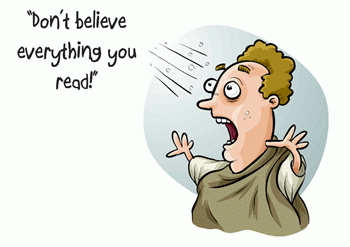
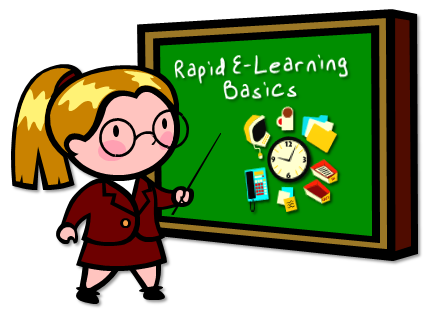
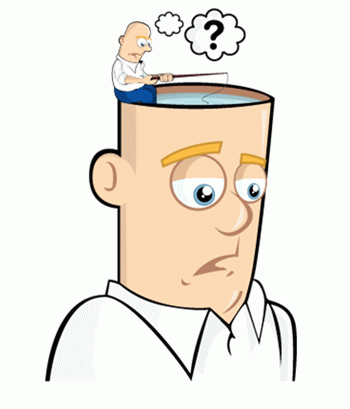

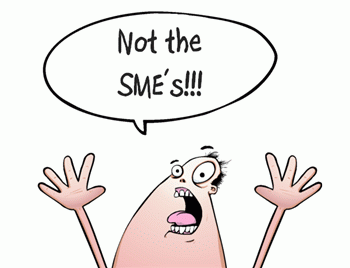
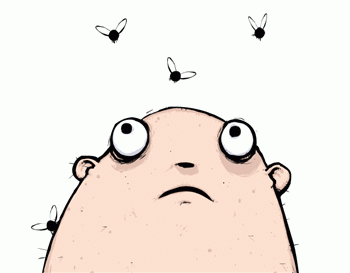



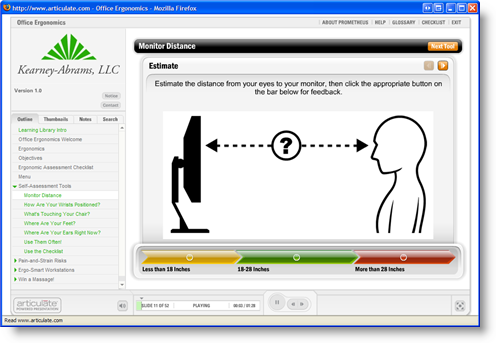
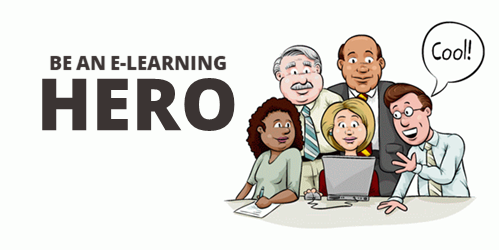



15
comments