As always, this is great and timely information. In many cases employers or customers demand that objectives be a bulleted list but you can always make your case by providing samples of unique and (as you mentioned in your article) novel ways to provide course or learning objectives. I have used pictures or nav icons in the past but I have also seen some desigers use a virtual environment that allows a user to click on different areas to reveal objectives. Example: A course on decontamination procedures in a hospital began with a top-down view of a hospital floor. The learner could click on different items in each room or hallway to reveal information and objectives for the course.
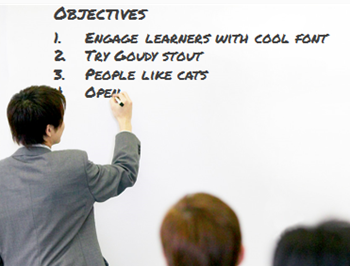
Years ago I was taught that all courses had to have a bullet point objectives screen. In fact it was mandatory in most of my early projects. And I know from talking to many of you, that’s still the case in your own organizations.
In fact, in a recent workshop when I addressed this as an issue, someone quoted Robert Gagné’s second step of his nine steps of instruction: “Tell the learners the learning objective.” Her organization interpreted step two as literally detailing the objectives by listing them as a series of bullet points.
While there’s value in having a list that clearly describes learning objectives, often it’s a precursor to cookie cutter courses that are not very engaging or meaningful. But is there a way present the learning objectives that doesn’t require a bullet point list?
Essentially the goal is to have the learner understand the purpose of the course, why they’re taking it, and what they’ll learn. Bullet lists are an easy way to detail those things and probably work best for real simple courses. But my guess is that most people just click past the list to get to the course. What can you do to get them to understand the objectives and engage them at the same time?
Create Learning Objectives That Challenges the Learner
Challenge them upfront. The challenge could be some sort of assessment to gain understanding of their current skill level. But most important about the challenge is that it exposes what they don’t know. And this exposition lays the foundations for clarifying the objectives.
Here’s a video that’s been making its way around the internet. If you haven’t seen it, give it a look. It’s interactive and requires your full attention. As a warning, it’s in French. That’s not the bad part. Really. The English captions do drop the F bomb, so be warned. [Update: Unfortunately it seems the interaction has been removed] however, here’s a video of the intense game play.
Imagine this was the beginning of an elearning course about water safety. Instead of creating a list of bullet points, a video like this offers an engaging and compelling reason to wear a life vest. The additional challenge of staying afloat also amplifies the point of getting tired quickly. After watching this you’d no doubt understand the purpose of the course.
Add Meaningful Emotional Impact to Your Learning Objectives
In a previous post on how to create interesting learning objectives I created a demo to show how I reworked an objectives screen for an emergency preparedness kit. My dilemma was that often we treat courses like this as a checklist item. We may get information but we don’t connect the information to us personally.
“Safety training…blah blah blah…emergency kit….blah blah blah…pass quiz, go back to work.”
In this particular case, instead of listing the objectives, I state some facts about survival during a disaster and tied it back to some family photos to imply a connection to your loved ones.
Click here to view the elearning demo.
It’s still linear information, but it’s reframed to be more engaging and emotional. Plus since it’s not a bullet point list, it’s also probably novel. And novelty is a great way to pique a person’s interest.
Bullet point screens have their place. They are easy and are less open to interpretation than something like a dramatic video. However, they don’t need to be the defacto for the way you inform the learner of the course’s learning objectives.
In your next course, see what you can do to dump the bullet point list. How can you challenge the learner’s understanding or add some drama at the beginning of the course?
What are some things you’ve done to engage your learners and get away from the bullet point objectives list?
Events
- Everyday. Check out the weekly training webinars to learn more about Rise, Storyline, and instructional design.
Free E-Learning Resources
 |
 |
 |
|
Want to learn more? Check out these articles and free resources in the community. |
Here’s a great job board for e-learning, instructional design, and training jobs |
Participate in the weekly e-learning challenges to sharpen your skills |
 |
 |
 |
|
Get your free PowerPoint templates and free graphics & stock images. |
Lots of cool e-learning examples to check out and find inspiration. |
Getting Started? This e-learning 101 series and the free e-books will help. |
15 responses to “Dump That Bullet Point List & Build Learning Objectives That Matter”
Yes, Tom, one of the most engaging introductions I’ve ever seen was a video intro to a two-day class on contamination control. The 5 minute video followed healthcare workers through the admission to death of a 19-year-old female patient caused by the carelessness of a few workers in handling hospital materials. It was so gut-wrenching that learners referred to it throughout the two-day course and it made the importance of the contamination demonstrations during the class very impactful. Great point.
I love this idea. Thank you! I have been struggling to come up with ways to avoid bullet points–its really easy to fall back in to old habits. I am working on a course now and I am approaching this by turning the most important “learnings” from the course into a 5 question pre-quiz. I tell them how many they got wrong and right, but do not tell the answers. If they got all right, the results say “Great! you have a good foundation in X topic, click next to learn more.” If they get one or more wrong the answer will say, “you got one or more wrong and that’s okay! by the end of the course you should be able to answer each of these questions correctly.” The goal is to make the questions hard enough so that many get one or more wrong. I give the same quiz at the end as a requirement of completing the course.
Has any one ever tried a similar approach? How did it work?
Nicely said, Tom. I posted this same link on your prior post about learning objectives, but I think it bears offering it again here because this post gets to the heart of how we should encourage learning providers to make their SMART objectives SMARTER. It’s all about creating an emotional “hook” that really speaks to the target learner and resonates with them. It could be funny, dramatic, or both. But the point remains that objectives need to be about the learner, and not about the company’s laundry list of desired behavioral changes. Those should be under the hood, not front and center. The old “What’s In It For Me?” rule will always ring true. Without including that information, a course has little chance of “sticking” with the learner after it’s over. Here’s that link to my SMARTER objectives video again: http://www.sellonsolutions.com/wp-content/uploads/Objectives/story.html
“Essentially the goal is to have the learner understand the purpose of the course, why they’re taking it, and what they’ll learn”. Unfortunately, this is inaccurate. I agree with the sentiment and all the advice in making them interesting is sound. However, objectives are not about ‘having the learner understand the purpose of the course’. That should be the stated ‘aim’ of the course. ‘Why they are taking it (the course)’ should be covered by the facilitator asking the delegates why they are there; what they intend to learn and how they will benefit. The actual objectives are linked to ‘what they will learn’ and should be stated in objectives written with a behaviour, standard and condition. Of course, they should be communicated in an engaging way.
Lggi qui la traduzione in italiano autorizzata:
That Sortie En Mer video is terrifying!
OK that was cool.
Now how do you create something like that?
Storyboard? Articulate?
Who knows??
The question I always come back to is: How do I make a course on, say, legal timekeeping software emotionally engaging? The absolute worst thing that can happen if someone doesn’t use the system correctly is a reprimand from the accounting coordinator. Whenever I see these tips, the courses used for example are obvious and easy to make engaging. What do you do when the stakes are low, and the material is kinda dull?
Lee: That was my thought as well after reading this blog. I fully agree with its message but at times a bullet point list may serve its purpose. Taking a semi-short course on the new features of the time-keeping software, just spending a few seconds confirming I do need this course is all I need. Also, bullet points serve well with course invitations/summaries.
That being said, getting away from the bullet point list is usually an advantage. Thanks for the tips Tom!
@ Samantha
I like the idea of using a pre-quiz in an elearning course. I haven’t though to combine them with communicating what the learning objectives of an elearning course are.
I actually question whether bullet points have a place at all in any elearning course or presentation given in person or online (e.g. Webinar).
In terms of elearning courses, if you’re not going to use a video or images or introduce the learning objectives in some other way besides using text, why not just backspace out the bullets? It’s easy enough to do. If you have to distinguish the objectives, use white space to your advantage or number them if you must.
According to this Wikipedia entry, http://en.wikipedia.org/wiki/Microsoft_PowerPoint
we’ve been exposed to bullet points since 1990, so it’s 24 years now of seeing bullet points. It’s no wonder we’re all tired of them. The only reason bullets are there is when you insert a new slide with content as the layout, the bullet automatically appears, so it’s the tool that’s making the decision for us, not design guidelines.
In your 12/24/13 post on using bullet points, you state that you’re not sure if they contribute to bad courses. Maybe they don’t, I haven’t read anything stating they inhibit learning, but I think they’re still this kind of eyesore out there.
Instructional design includes visual design. If visual design isn’t wanted, then an instructional designer isn’t needed.
I agree that objectives are really important – for the instructor.
There’s a great NLP thing that there are three basic questions we all want answered at the beginning of a piece of learning, and that different people want these in a different order. So, in no particular order 1) Use – what it’s good for – what do I get out of it? 2)Structure – how the content fits together 3) Concept – thinking and theory behind the content. I’ve found that for me, thinking along these lines is more helpful that telling or showing the learners the objectives – but when the Concept, Structure and Use have been covered, the objectives or purpose of the learning is, in my view, more likely to be more meaningful than when shown in a bulleted list. (from: Training with NLP)
My own take on objectives is in a blog I did a while back http://whatyouneedtoknow.co.uk/objectives-chasing-tail-next-big-thing/ Basically, I find it helpful to look at learning in terms of knowledge, skills, attitude and awareness – that helps me focus on what the learners need to know/be able to do/ or question their attitudes e.g. about wearing a lifejacket.

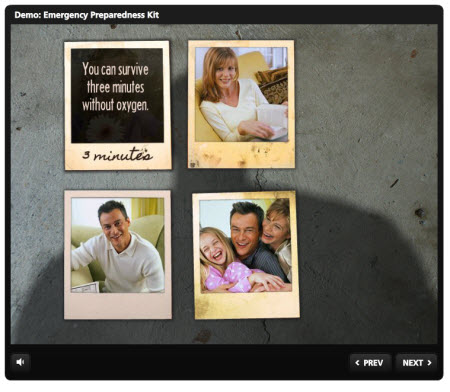


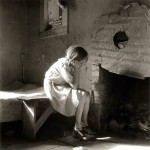
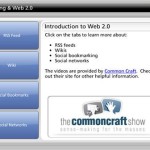
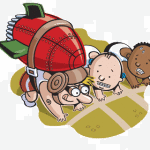




0
comments