wow, really its great. thanks for the article. this very helpful trick. once again thanks for sharing this.
Free PowerPoint Template: Tabs Interaction
December 22nd, 2015
At a recent workshop I showed the difference between creating interactive elearning in PowerPoint and Storyline. For the workshop I created a few different templates. One of them was a tabs interaction. Following is the free PowerPoint template and the corresponding Storyline version. You can use them as you wish.
Free Interactive Tabs Template
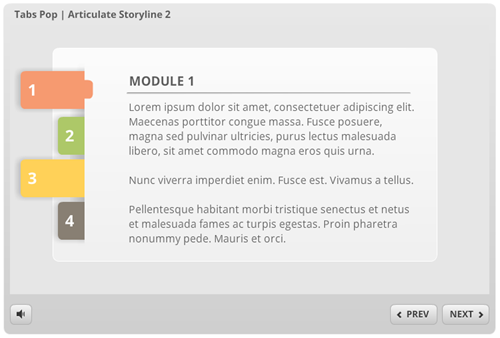
Free PowerPoint Template
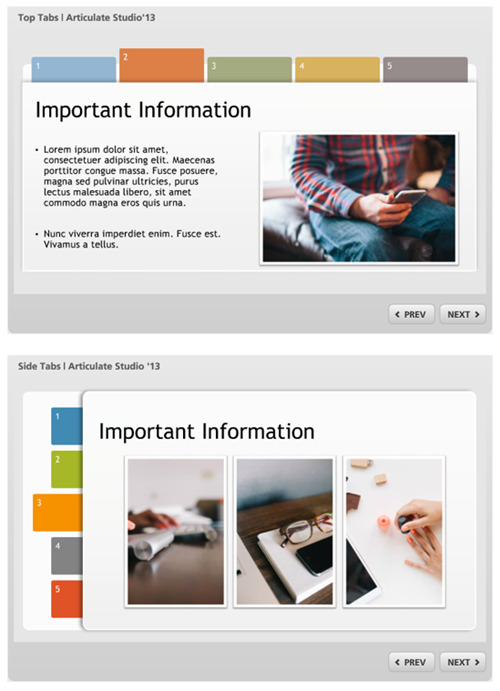
- Click here to view the template in action: side tabs or top tabs.
- Click here to download the free PowerPoint templates.
Production Tips
I usually get questions on how to edit the free templates and make them interactive. Here are a few tips:
- Leverage the master slides. Try to put as much persistent content on the slide master as you can. Sometimes you don’t know what’s persistent until you’re done. That’s OK. At that point, it’s worth adding it to the master slide and then deleting it from the slides. You’ll be glad you did it when you need to edit the slides later.
- Learn to work with hyperlinks in PowerPoint because interactions in PowerPoint mostly work the same way: they are hyperlinks to other slides. Also, hyperlinks work on master slides. Storyline’s a lot easier because you can create triggers to slide layers and add more interactive features.
- Start by downloading some of the many free templates and deconstructing them. That’s an easy way to learn.
Events
- Everyday. Check out the weekly training webinars to learn more about Rise, Storyline, and instructional design.
Free E-Learning Resources
 |
 |
 |
|
Want to learn more? Check out these articles and free resources in the community. |
Here’s a great job board for e-learning, instructional design, and training jobs |
Participate in the weekly e-learning challenges to sharpen your skills |
 |
 |
 |
|
Get your free PowerPoint templates and free graphics & stock images. |
Lots of cool e-learning examples to check out and find inspiration. |
Getting Started? This e-learning 101 series and the free e-books will help. |
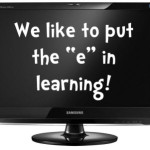








0
comments