A while back my wife’s computer crashed. So I did a search online, found the information I needed, and then learned to do the repair. While I was going through the pages of content, at no time did I complain about the lack of interactivity or the fact that the content wasn’t media-rich. In fact, the only thing that concerned me was finding the right information to solve the problem.
I found the information I needed and applied it to my problem. Because of this, I learned to solve the problem and build on my existing knowledge of how to fix laptops. This seems to come in a lot handier now that I have a Vista-based PC. 🙂
One of the dilemmas we face when we create elearning courses is that those taking the course aren’t always compelled by an immediate need to learn like I was with my wife’s laptop. They’re usually taking the course because it’s compulsory–either their employer requires it, they need some sort of certification, or it’s part of an educational program.
This doesn’t mean the course is useless or irrelevant. It just means that the reason for taking it might not be to meet an immediate learning need. And because of that, it becomes more challenging to help people learn from the information the course presents.
This is when a scenario or problem-based course comes in handy. By presenting the right type of situation, you can get the learner to think and make decisions which helps them process the course content and make it part of their knowledge.
A traditional course would be like the computer manufacturer giving me a handbook with all of the information on how to repair a computer. A scenario-based course would be like a real situation where I actually need to make the choices that are part of repairing a computer. Both approaches give me the course content. But instead of just reviewing it, I’m presented with a problem and then use the information to solve it. But, I think you’d agree that actually solving the problem becomes a better learning experience than just seeing the information.
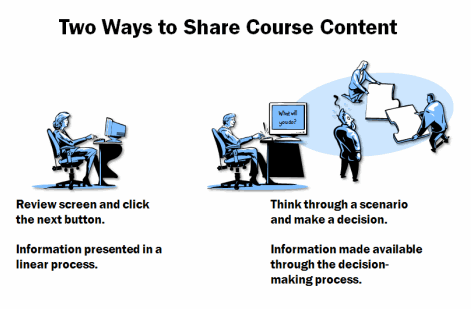
When you build your next course, instead of just presenting information, figure out how the learner will use it and then build scenarios around it. Here are three questions I ask to help me think through, and then build, my scenarios.
What situations require the learner to know this information?
Step away from just giving them information and build a scenario. There’s a reason that the course content is important to the learner. Creates a circumstance where the learner gets to use the knowledge that you hope the course creates. The benefit to this is that for an experienced learner, you’re going to help them confirm what they already know. And for a novice learner, you’ll be able to help them learn.
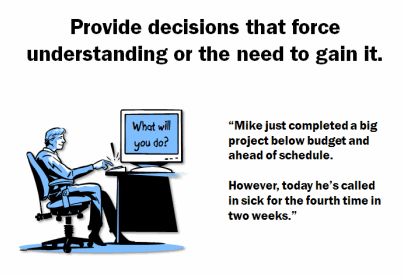
I once had to build a course on environmental training for the managers of production facilities. The client opted to do a series of information-based modules. While the modules satisfied the need to get the information out to the managers, they did little to help the learner integrate the information in their daily practice.
To remedy this, instead of information modules, we could have presented a scenario where a government inspector comes to the site and issues a $1 million fine because of the high level of emissions. The manager has to create a report for the CEO that details why his site was fined $1 million and then what actions he needs to take to ensure compliance with the laws and reduce emissions.
What choices could they be expected to make in that circumstance?
Once you’ve determined your circumstance, you need to figure out what types of choices a person would make. This is where the subject matter expert can lend a hand. They could share different experiences and possible outcomes.
You want to make the choices real and not so obvious. The last thing you want to do is offer one solid choice and two choices that are easy to weed out. Life isn’t like that. Instead it’s usually a matter of making some decisions and then dealing with issues that come from those decisions.
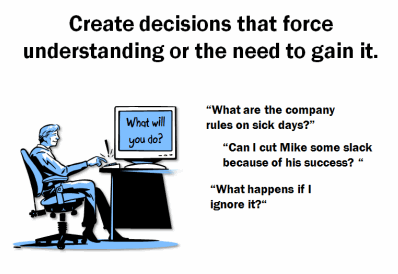
Keep in mind that you don’t have to always have a right and wrong choice. You can throw in choices that are somewhat right and somewhat wrong and force the learner to pick from the best of the choices. You’ll be able to address the nuances in the feedback. Also, by not always having the right choices, you’ll be able to create other situations that spin off of the bad part of the choice.
For example, in the environmental training, these could be the choices:
- Contact the CEO immediately to notify her of the fine.
- Research the issue, and then contact your regional manager to discuss the next steps.
- Take corrective action so that the problem is fixed and then create a report for the CEO.
They’re all viable options and none of the choices seem obviously right or wrong. This makes you stop and think through the potential outcomes. And that’s what you want to have happen.
What are the consequences of those choices?
Each choice produces a consequence that generates feedback. This is where you can introduce some of the specific course content that they’d normally just get in the “click and read” course.
You could make very direct statements such as, “That’s not a good choice because the current law requires….” This allows you to share some of the course content. Then a follow up step could be to meet with the manager or some other situation that allows you share even more info.
Or you can make it flow more like real life. Instead of stating that “this choice is right or wrong” you just have a follow up situation that produces some more choices.
Let’s look at the environmental training again.
- If you contact the CEO, this could delay getting the issue fixed while her team reviews options. In the mean time, the inspector comes back to check up on your site.
- By researching the problem, you’re able to find out what needs to happen and can discuss with your manager. In the mean time the local news has broken the story and your company stock is down. You’re CEO isn’t happy.
- Fixing the problem is good. However, your manager and CEO are upset that they didn’t hear about the problem first.
This type of tension is what produces the learning. As I think through these options, my first thought is to know exactly what the company expects me to do.
You want a healthy level of uncertainty, but not make it seem so difficult that you’re not motivated to learn how to overcome it. Uncertainty feeds into the learner’s curiosity. I addressed some of this in an earlier post about leveraging tension and curiosity in your elearning courses.
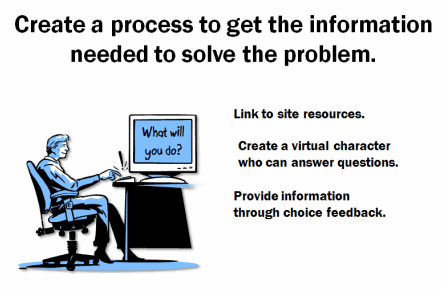
Whenever you attempt a scenario-driven approach, the immediate concern from your client or subject matter expert will be about how they can ensure that the information they want to share makes its way into the course. Here are a few ways to do this:
- Share some information as you set the stage for the decision-making. A question could be stated like this: “In 1979, the EPA passed this law, which states….” That gives the learner some information and then sets the stage for the scenario.
- Provide information as part of the feedback. You could be very direct with the feedback: “That is not correct. The current law states that….” Or, you could have the learner do some research and then answer a follow up scenario or question. “Go to the company web site and look at the current requirements.”
- Create some help lines. For example, you could just add links to additional information. If you use Engage, you could build an FAQ or similar type of interaction as a drop down tab. Here’s an example of how that could work.
- Create help assistants. This is similar to the first approach. Only in this case, instead of an impersonal help resource, create a virtual character than can provide the information. For example, the glossary interaction that you see in the example I provided could just as easily be a link to Susan, the Human Resources Manager. If you add an image or video and some audio, it makes the help seem much more personal.
- Create a virtual guide. The guide takes you through the course with the understanding that at any time you need additional information, you click on the guide for tips and clues.
Information by itself is meaningless. It only holds value if the learner knows what to do with it. You want to know how the learner will use the information and then build your scenarios around that.
These three questions provide a simple structure for scenarios. They help you convert information that might normally be presented in a standard linear format and put it in a context that is more like the learner’s real world. The more you can make the decisions relevant to the learner’s world, the more likely they’ll be engaged with the course and actually meet your learning objectives.
What are some techniques you use to convert your course content to relevant learning scenarios? Please share them in the comments section.
Events
Free E-Learning Resources
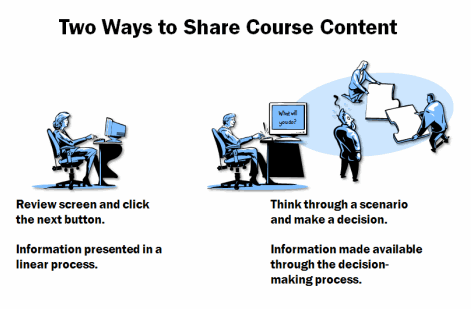
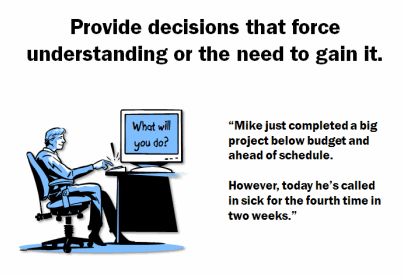
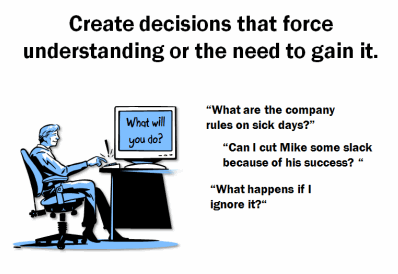
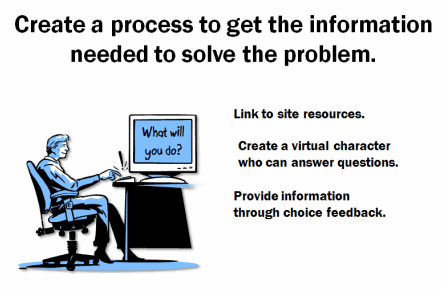







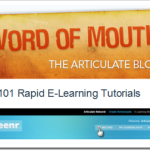
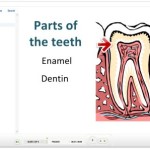

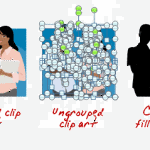
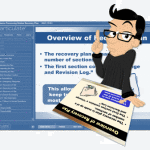



0
comments