I love to watch the TED videos. I usually watch them on the plane when I travel. What I like about them is that the subject matter is really interesting, the videos are just about the right length, and I always learn something.
Recently I was watching Gever Tulley’s TED presentation, 5 Dangerous Things You Should Let Your Kids Do. If you haven’t seen it I highly recommend it. His five dangerous things are:
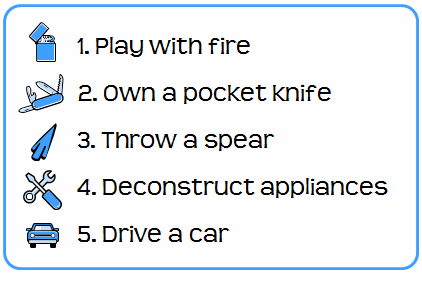
After watching the video, I decided to get my seven-year-old son a small tool kit for Christmas so that we can work on dangerous thing number four and take some stuff apart. My wife’s not too keen on him throwing spears or driving a car…or worse yet, throwing a flaming spear (that he sharpened with his pocket knife) out of a moving car. So deconstructing appliances is the family-approved danger for now.
This past weekend we took apart an old toaster. As we were dismantling it, we discussed how the toaster worked and what the different parts did. It’s really kind of cool taking apart old appliances. I was amazed at the simple yet effective design of the toaster. There are things I wouldn’t know about it had I not taken it apart.

There’s a lesson in here for us instructional designers. Sometimes the best way to learn is by taking apart the stuff other people have built. And if that’s not possible, at least try to replicate it.
When I was learning video production, I’d record TV commercials and then break them down frame by frame. I wanted to know how the edits were made and try to figure out what motivated them. It proved one of the best learning processes for me.
I do something similar with elearning courses. If I see a really good course that I know required some programming skills to build, I’ll try to rebuild it using PowerPoint and the rapid elearning software. I want to see what I am able to do within those constraints. In fact, one of the best ways to enhance your creativity is to work with constraints. It forces you to problem solve and think in new ways.
Not everything can be replicated but it’s a great way to learn new techniques and to think through what makes a good course good. If you want to learn how to use your rapid elearning tools better or to build more engaging courses, I highly recommend that you deconstruct those courses you find to be really good.
At a recent conference I was talking to someone who lamented that she was “stuck using PowerPoint” and didn’t have a Flash programmer. I asked her for an example of what she’d like to do. She pointed me to the Froguts.com demo
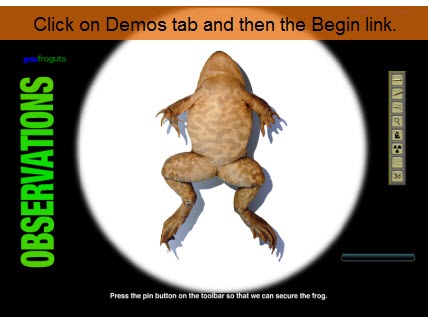
Click here to view the demo*
If you haven’t seen it, check it out. It’s really well done and a great way to avoid killing frogs for school experiments.
I told her that while she couldn’t replicate that type of course completely, she could definitely make a similar course with her rapid elearning software. Not only that, it would probably be easier to make and take less time.
She didn’t buy that. So I took up her challenge and built a quick mock up to show her how I’d approach this type of course. Take a look at the demo I built below. Once I had the assets, it took me about 5 hours to pull it all together. It’s built entirely in PowerPoint.
*I did notice that the demo on the Froguts site has been updated, so the one I built is a little different. However, it doesn’t change the essence of this post.
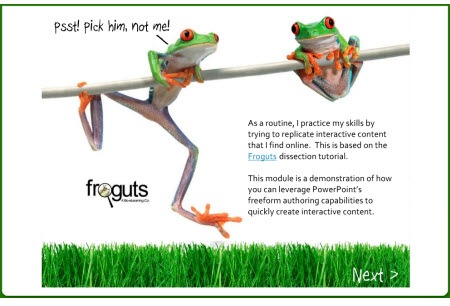
Click here to view demo.
While there are some limitations when you work in PowerPoint, I think you’ll agree that the version created in PowerPoint is a viable solution. There were some challenges trying to replicate the drag and drop functionality. You’ll see what I did to overcome them. I also learned a few things while doing the demo that will make my next project go a little faster.
The main point here is that by trying to replicate good courses you’ll learn techniques that you can apply to your own elearning courses. They’ll make your courses better and help you be more productive when building them. You don’t even need to replicate the entire course. For example, in this demo I could have just focused on the drag and drop functionality.
In next week’s post I’ll go through the version I built and discuss what I did and some of the things I learned that I can use the next time I work on a course.
Let me know what you think by clicking on the comments link.
Events
Free E-Learning Resources
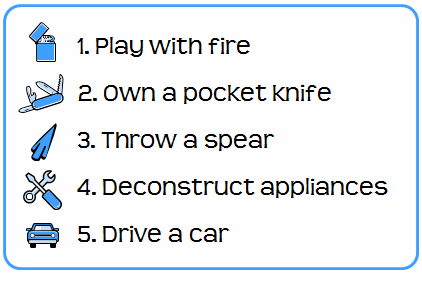

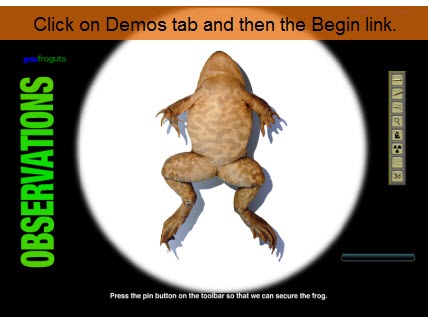
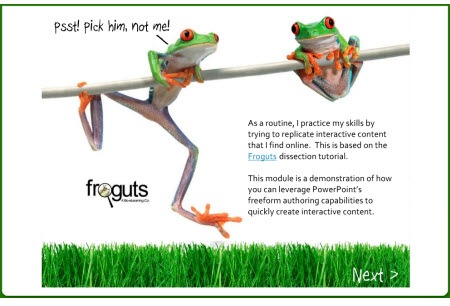






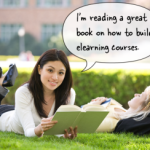

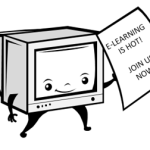






0
comments