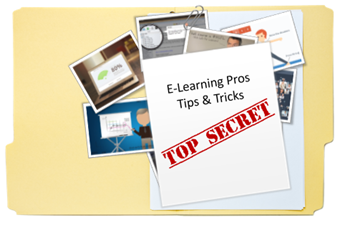
I get a lot of questions asking how to become an elearning pro. The obvious answer is to acquire some knowledge and then practice applying what you learned. Doing that gives you experience and with each experience you get feedback and learn to improve your craft.
The other question is how to actually do all of that.
I’m glad you asked. Today I’d like to feature some of the people I’ve gotten to know through the elearning community who are perfect examples of how to gain the type of experience and exposure to become an elearning pro.
What they do is practice their craft, build working examples, and then share what they learned or how they built their examples.
E-Learning Pros Practice Their Craft
As many of you know, each week we offer an elearning challenge. The goal is to carve out a little bit of time each week to practice something new. As I’ve mentioned before, you may get to build a lot of courses, but often it’s the same course over and over.
The elearning challenge is a way to try something different. You’ll learn some production techniques and get to see some cool ideas from others. All of those things can be used in future courses.
Here’s a list of ten recent challenges. As you can see they offer opportunities to do something a little different than you might do normally at work and they’re not big time commitments.
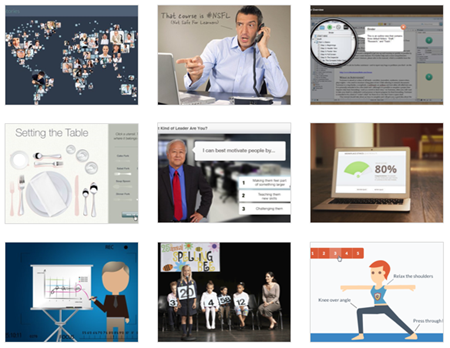
E-Learning Pros Show Examples of Their Work
When I starting out I was always looking for examples of what others were doing. I wanted to see the really good stuff that won awards, but I also wanted to see what others like me were doing. This helped me get a sense of where my skills were.
The award winners are really slick, but they are usually created by elearning vendors who have access to resources that we usually don’t. Many of us don’t get big budgets or have graphic designers to help with our courses. While I enjoyed finding inspiration in the award winning work, I found a lot more comfort looking at good courses done by people who faced the same constraints I did. One thing I’ve learned is that people can be very creative when constrained.
Elearning pros show their work. It’s another reason why I like the weekly challenges because there are some neat ideas shared. Some of them are simple prototypes and some more complete. In either case, the other elearning developers willfully share what they do so that we can all learn from them.
Dan Sweigert recently shared this funny prototype of a Family Feud style game and a blog post on how he created it. I loved the goofy voices (reminds me that humor can be a way to engage learners) and the demo made me think through how I’d disable previously selected characters and show the selected answers on the scoreboard.

Click here to view the elearning example.
Sharing files is also a great way to get feedback. Just the other day someone shared a tabs interaction template. He did a great job. But there were a few ways to cut down some of the production. But here’s the deal: we only know what we know. His approach was right. But sometimes there are more efficient ways to do things. But unless someone shows them, we may never know.
It kind of goes to my point from last week about becoming efficient in course development. Efficiency comes with practice and in this case it comes from sharing your work, having others learn from it, and receiving feedback.
E-Learning Pros Share What They Do & Learn
This is the part that I think is most important yet usually the piece often neglected. Elearning pros share what they’re learning and how they do what they do.
Sharing what they do opens the doors to those just getting started. Over the years the software has gotten a lot easier to use. But learning to use the software and building good courses requires some help. And often, the people who use the rapid authoring tools are also the ones who tend to get the least support at work. Thus anything they can get to help them is great.
Experts who share what they do also helps them cement their own learning. The more we explain how to do what we do the more we build our own skills. It also helps those who share build their reputations and expertise in the community. I am sure that there are many voices to affirm that notion.
I know my involvement with Articulate started with me sharing in the community. Cammy Bean has shared a lot about how she got started. Tim Slade’s another one who’s built his business and profile by sharing and helping others.
The point is that sharing is a great way to cement your expertise and build credibility in the industry. I’d also add that I’d rather see someone’s simple tabs interaction explained than read bl
og posts from industry experts on what’s wrong with elearning. The tabs interaction is going to help me get my work done.
There are a lot of people in the community who regularly share what they do, but here is a list of some that I’ve come to know and appreciate because not only do they share their examples and source files, but they also regularly write about how they did what they did. And that is pure elearning gold for those who want to learn more.
Jackie Van Nice
Blog post: Context-Challenge-Activity-Feedback model.
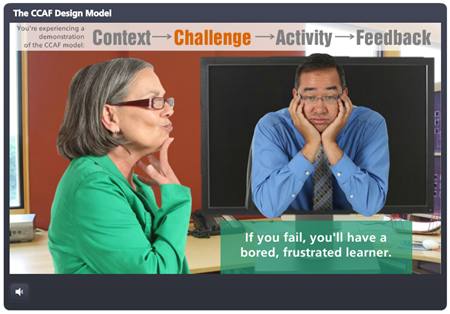
Click here to view the elearning example.
Gemma Henderson
Blog post: What do elearning designer’s do?
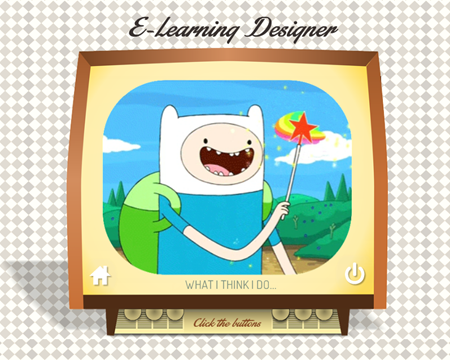
Click here to view the elearning example.
Michael Hinze
Blog post: Interactive operation manual
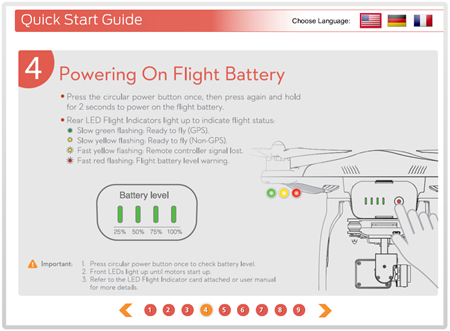
Click here to view the elearning example.
Paul Alders
Blog post: Shares his interpretation of a tabs interaction
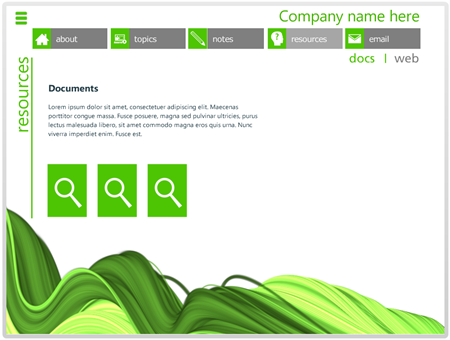
Click here to view the elearning example.
Ashley Chiasson
Blog post: Interactive information graphic
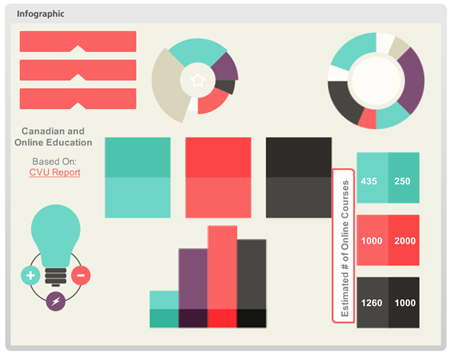
Click here to view the elearning example.
Allison Nederveld
Blog post: Fun way to practice building learning objectives
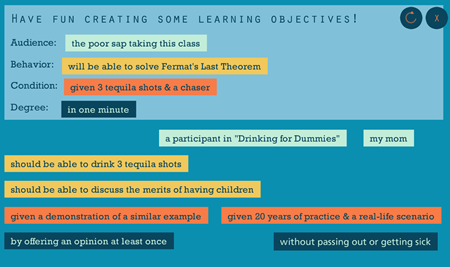
Click here to view the elearning example.
Ian McConnell
Blog post: Cool branched decision making interaction
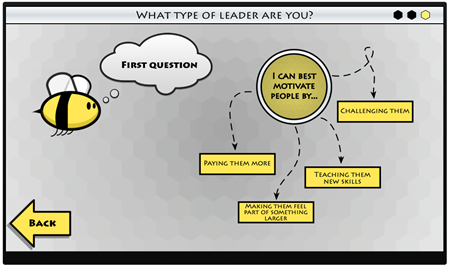
Click here to view the elearning example.
May need to hit CTRL + – to decrease the screen size.
Rachel Barnum
Blog: 10 Ways to Engage Learners
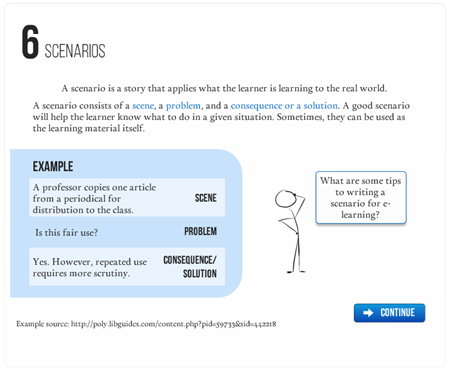
Click here to view the elearning example.
Nick Russell
Blog: Example of an interactive portfolio page

Click here to view the elearning example.
Diane Hope
Blog post: Interactive explanation of the SCARF model
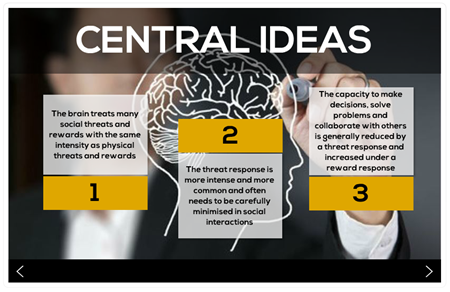
Click here to view the elearning example.
Lucia Salters
Blog post: Interactive explanation of the food web
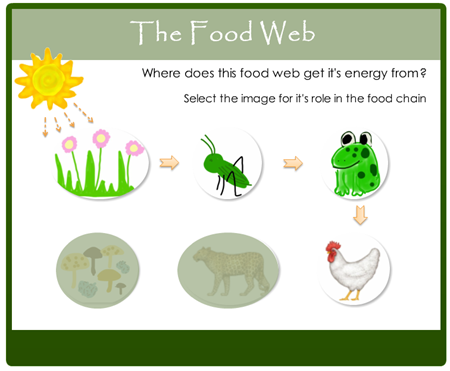
Click here to view the elearning example.
Honestly, I’m not sure why more people don’t do this. It’s a simple way to build your business and profile in the industry.
The other thing cool about this list of your peers is that it’s an international list. Some of the countries represented are Canada, South Africa, Netherlands, Germany, United Kingdom, and of course the United States.
So here’s the deal. You want to get better at elearning? Take the time to do little practice activities like the weekly challenges. Start a blog and then share what you’re learning. Don’t worry about everything being pro quality; that comes with time. The main point is that you’re doing something new, sharing, and getting feedback.
What have you done
to improve your skills and standing in the industry?
Events
Free E-Learning Resources
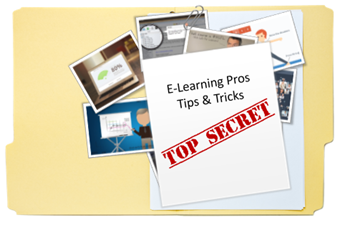
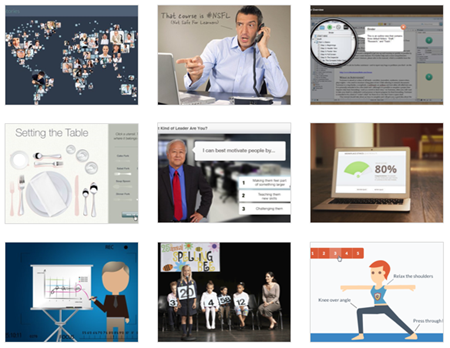

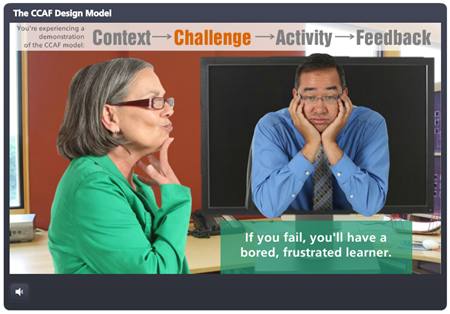
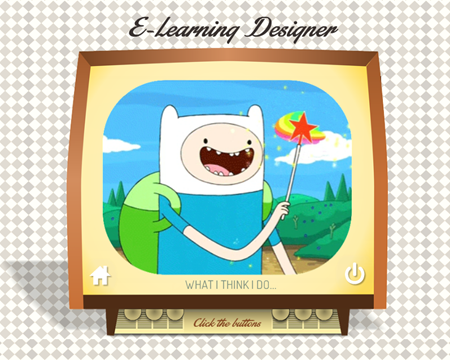
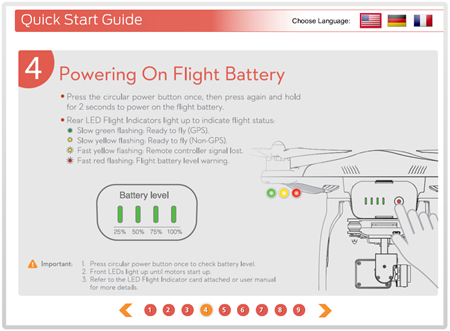
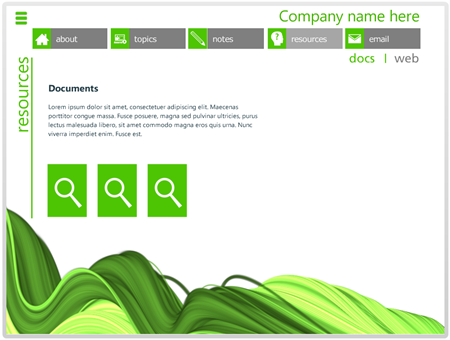
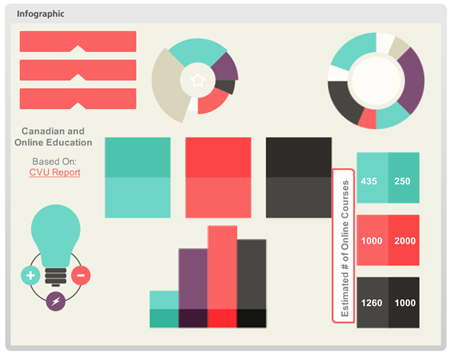
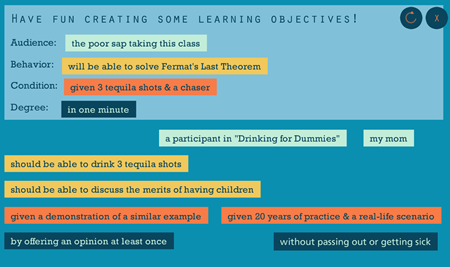
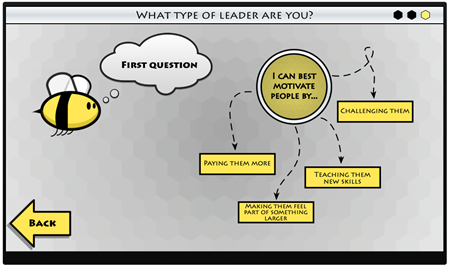
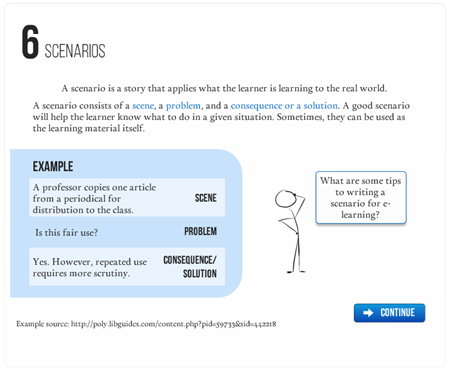

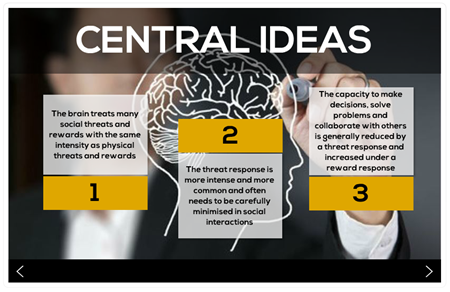
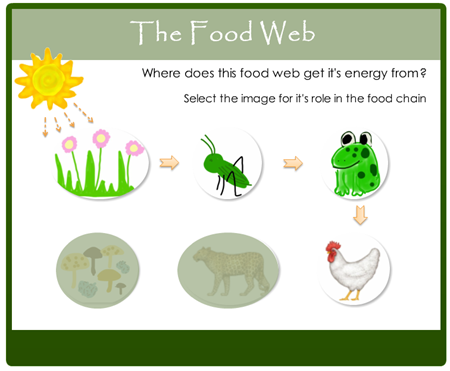







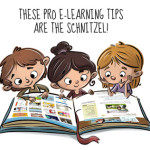



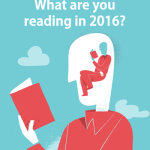



0
comments