A static portfolio is a ‘nice to have’ for me. Something you can send off quickly if you need to. However, I always recommend instructional designers and eLearning developers tailor their portfolios to each new job they apply to. It’s a lot more work, but it allows you to cater your portfolio to the job’s specific requirements. In my opinion, a dynamic portfolio is the one that will land you the job!
Two Ways to Build an E-Learning Portfolio
September 14th, 2021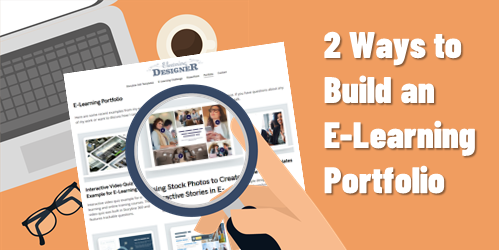
You want to build an e-learning portfolio, but not sure where to start?
At its core, the work portfolio represents your skills and expertise. For some people, the portfolio is their resume, and they build it to share what they know. And for others, the portfolio shows their projects as part of the journey that needs to be documented.
During the initial planning, decide if you want the portfolio to be static where you only do occasional maintenance and updates. Or if you want a site that’s more dynamic and continually updating?
Build a Static E-Learning Portfolio
For a static portfolio, the main goal is to show off the best of what you can do. It’s your business card. You build the portfolio and it’s not constantly being updated. It’s not something you spend a lot of time on. You only update it once or twice a year.
Here are a few considerations when building a static portfolio.
- Represent diverse skills. Identify a few common course types such as interactive scenarios, compliance training, software simulations, etc.
- Present the projects in a consistent framework: What was the goal? What role did you play? What did you build? What was the outcome?
- Keep is simple. No need to show the entire course. Either show screenshots or small chunks of the module (like just the interactive parts). You could do a quick 30-second video trailer of the module. That’s also an effective way to get around uploading a real course when it is proprietary and you can’t share it.
Build a Dynamic E-Learning Portfolio
For a dynamic portfolio, the main goal is to show what you can do as an ongoing pursuit. It highlights your evolving skills. Many people show projects, share files, and discuss things they learned on the projects.
- Determine a manageable schedule. Most people start aggressively and then peter out and the portfolio goes nowhere. You’re not a news site where you need to post every day. Start slow and be consistent.
- Commit to a production process. What tends to be the most difficult is producing new ideas. That’s why I like the weekly challenges as a way to manage the portfolio. Commit to one per month. This gives you something to build and show as a routine.
- Share your learning. Show what you built and then write about things you learned. They don’t need to be big thoughts or exhaustive. For example, you could say, “in this example, I wanted to play around with animation ideas…”
- Be the expert. Share your source files and do quick tutorials. Read an industry book or blog posts and write your thoughts.
Whether you build a portfolio as an active job seeker or to document your learning, it’s a good practice to develop. Do you have a portfolio? If so, feel free to share a link and share your thoughts.
Events
- Everyday. Check out the weekly training webinars to learn more about Rise, Storyline, and instructional design.
Free E-Learning Resources
 |
 |
 |
|
Want to learn more? Check out these articles and free resources in the community. |
Here’s a great job board for e-learning, instructional design, and training jobs |
Participate in the weekly e-learning challenges to sharpen your skills |
 |
 |
 |
|
Get your free PowerPoint templates and free graphics & stock images. |
Lots of cool e-learning examples to check out and find inspiration. |
Getting Started? This e-learning 101 series and the free e-books will help. |
2 responses to “Two Ways to Build an E-Learning Portfolio”
Nice Article. Thanks for the information. We can take help from your this article.

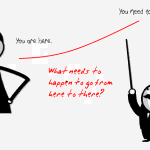

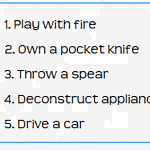
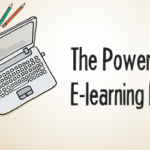




0
comments