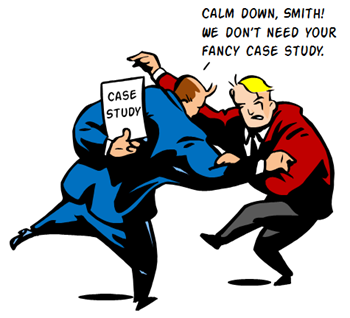
A few years back I worked for an organization that suffered through a number of workplace deaths. The company was fully committed to a safe work environment and already had sufficient training. However, they were concerned that people weren’t serious about the safety procedures which was the cause of the deaths.
So they put together some case studies where they told the story of how each death happened and how they could have been prevented. In all of the cases, the people disregarded the safety training and one person actually died right after giving a safety briefing and then ignored the precautions he just discussed.
To this day, I can recall many of the details and solutions that could have prevented the deaths because the way the cases were presented (and of course the emotional impact).
Here’s the point. Instead of building big interactive elearning courses to address the issue they created a series of case studies that were meaningful and real. Sometimes you don’t have time to build a big course. But at the same time you don’t want to get stuck with the typical click-and-read course. In those cases a case study is a great way to move past the information dump and create a meaningful course.
Engaging E-Learning Courses Are Relevant
A lot of elearning consists of mostly linear click-and-read courses. Those courses are fine for sharing information, but often they’re not very engaging or memorable. In fact, one of the things I’m asked most is how to get past the click-and-read course and make something more engaging.
My first rule of thumb is to make sure it’s relevant to the end user. If it’s not relevant, odds are you’ll resort to gimmicks to make it seem engaging.
For example, you may want to gamify it or build an interactive branched scenario. Those are all effective considerations when used appropriately. However those types of courses can also be frustrating if they are irrelevant and meaningless to the person taking the course.
So if you want to make engaging courses, first make sure that the content is relevant to the end user.
Engaging E-Learning Courses as Case Studies Take Less Time to Build
As we discussed earlier in the post on how to avoid boring courses one of the reasons why there are so many linear elearning courses is because they’re easy to build. With limited time, it’s a challenge to build an interactive and engaging course. It’s a lot easier to pull some information together and then publish it as a “course.”
But the reality is that those types of courses are more like electronic documents than they are courses. And that’s what we get—well documented (but less than engaging) elearning courses.
The good thing is that there’s a happy middle point—a way to transform the linear information dump into something more engaging without the time commitment to build a fully interactive course.
Engaging E-Learning Courses Can Start as a Case Study
If you don’t have time for a fully interactive course, and you don’t want to build an information dump, do the next best thing—transform your content from information dump into a meaningful case study.
Cases studies are still mostly linear (although you can make them interactive) but the content is framed in a way that provides context and meaning. Because of this, they get past the information dumping that plagues many courses.
A few considerations:
- Find the relevant perspective. Courses don’t exist in a vacuum. Most compliance courses have some connection to the person’s day-to-day function. Find out what that is and then frame the content around that connection. A good place to learn more is by interviewing those who take the courses. Ask them when the information is important.
- A case study is like a story. There are a lot of ways to tell a story. You can go from A to B to C. Or you can present it from a unique angle. The key is to tell a good story that is contextual to the person’s need. A common approach is the “day in the life of _____.”
- Keep it simple. Don’t provide details that aren’t required. Not only does that take extra thinking to create but it could cause you to go on confusing tangents. Also, we’re not always the best story tellers so the simpler the better.
- Flip the perspective. Tell the story from the perspective of the customer or someone other than the learner. Instead of telling the learner what they need to know. Show them how not knowing affects others.
If you’re stuck in a place where all you get to build is linear courses, on the next one try a case study. Pull your content into a story that is engaging and relevant to the end user.
A case study is still mostly linear, but I see it as a first step in an iterative process. It helps you move away from linear, click-and-read content to engaging and memorable content. The interactivity can happen later when you get more time, oversight, and technical skill. But in the mean time you are learning to reframe the information dump.
Have you used a case study approach to your courses? What’s worked for you?
Events
Free E-Learning Resources
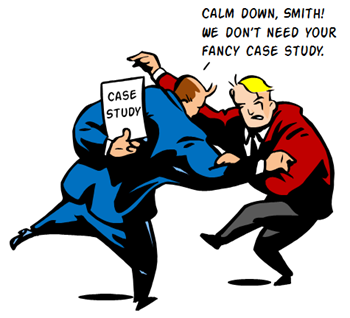







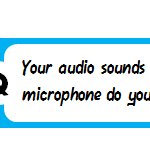
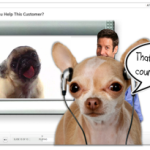






0
comments