In an earlier post, we looked at how to build better courses by trimming out some of the content. Many of the follow-up comments and questions speak to your role as an instructional designer. In fact, it’s a question I was asked in a recent email:
What is the role of the instructional designer? And how do I convey that to my clients and subject matter experts?
As I was contemplating a response, I stumbled upon this video that does a great job illustrating the value of instructional design. Watch the video first and then I’ve got a few observations. If you don’t have access to YouTube, click the link below the video.

Click here to watch video.
As humans, we’re wired to learn and we’re always learning. There’s really not a time where we’re not learning. Learning is just what we do. And we have a natural way of learning that is not dependent on taking a formal course.
Learning happens through our experiences and through the things we see and hear. We learn in our quiet moments as we reflect on life. And we learn in our social interactions and conversations with others. And sometimes we even learn through elearning courses. 🙂
A formal course intrudes on the learner’s natural learning path. This intrusion is neither good nor bad. Essentially, we’re just circumventing the natural learning process by not waiting for the learner to stumble upon what we need them to know or do. So we manufacture a learning experience. And in that sense, the role of the instructional designer is to help the learners make sense of the new information they get.
The video above is an excellent illustration of some key points concerning instructional design. Imagine the video was the content of an elearning course. There’s a lot of information and a lot going. If you sat the learner down in front of the video and offered no guidance, who knows what they’d focus on?
Some might try to understand the big picture and spend time figuring out where they’re at and why they’re in two teams. Some might just observe the basketball skills. Still others might try to pick up clues listening in on the conversations.
There’s a lot going on and if you just left it up to the learner to figure out, you’d waste a lot of time and probably won’t get the results you need. So, instructional design is more than just an information dump. Instead it’s about helping the learners make sense of the information.
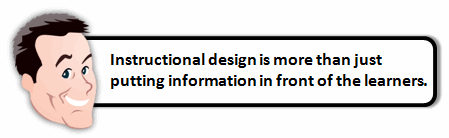
Fortunately, as you watch the video, the narrator does offer some guidance. He provides a basic objective: “This is an awareness test.” And he gives some direction to look for passes by the team in white. That’s easy enough to do.
For the moment, let’s discount the bear and just look at what happened. There’s so much activity and information that without clear instructions you’d focus on the wrong things. Because he gives clear instructions, you’re able to answer his question. In fact, while the moonwalking bear is obviously intended to catch you off guard, the reality is that the clarity of the instructions helped you see past the bear and focus on the goal of counting the passes. You were able to do what he asked despite the distractions of all of the other activity.
And that’s one of the critical pieces of instructional design. Because you’re manufacturing a learning experience, you don’t want the learners focused on twenty things. Instead, you’re trying to get them focused on very specific pieces of information.
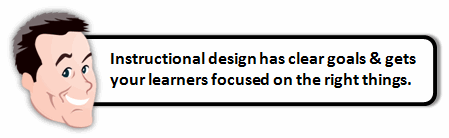
Now let’s flip it around a little. Admit it. Unless you already saw this video, it was kind of shocking to think that something as obvious as a moonwalking bear could have passed before your eyes with you completely unaware.
There’s a lesson in there for us all. We can become so intently focused on our perspective that we miss the “moonwalking bear.” This is true of our clients, our managers, our subject matter experts, and even us. We don’t know what we don’t know.
This is why collaboration and good analysis comes in handy. It helps expose us to multiple perspectives and keeps us from counting passes, when the critical information is walking right passed us. And we’re able to pass that on to our learners.
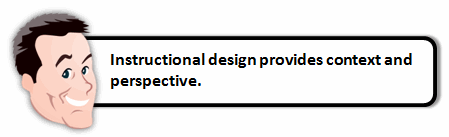
Make a mental list of everything that is going on in the scene. How many people are there? How many teams? What type of ball? What are the people saying? What is the ethnic makeup of the people? Is that a police siren or ambulance? Which team has the best ball handling skills? The list could go on. And as you can see, there’s really a lot of information to collect and process.
Without instructional design, the learner might or might not get the information they need. Because of instructional design, you can get the learners to cut through a lot of extraneous information and get right to the important stuff.
What you do as an instructional designer is take the information and expertise of a tenured subject matter expert and deliver it to the learner. And in doing so, you compress the learning process saving time and money.
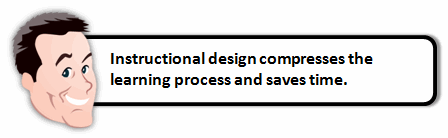
Now let’s look at the video in its entirety. It’s clever. I’ve watched it a few times and I’ve shared it with others. I’ve reflected on how to use the video as an illustration for this post. I’ve also used it in conversations with my kids and some friends. So the video makers have done a great job engaging me.
There something for us to learn here: good design engages us. When we’re mentally engaged, we’re more apt to remember and learn. And as you can see from the video, it’s not interactive. Yet it is effective.
Not all of our content can be cleverly packaged like this video. In fact, most people would rather have clarity than cleverness to start. And that is the first step in engaging your learners. The information needs to be clear and have real meaning and purpose for the learners. Once they understand why it’s important to them, they’ll
be more apt to have a meaningful learning experience.
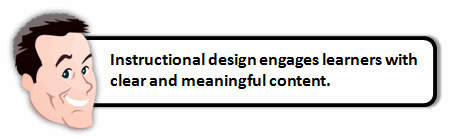
Learning is a complex process and there’s a lot more to be said about instructional design. The key point is that instructional designers provide value when they’re able to pull the content together to craft courses that are focused and meaningful. What do you think? Feel free to add your ideas by clicking on the comments link.
Events
Free E-Learning Resources

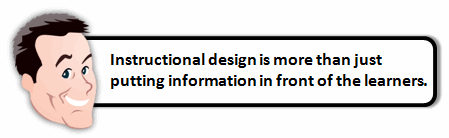
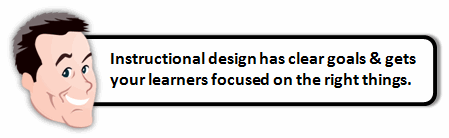
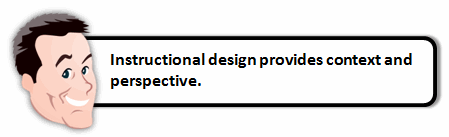
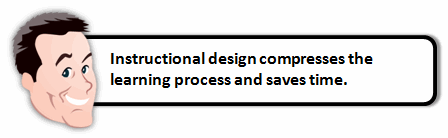
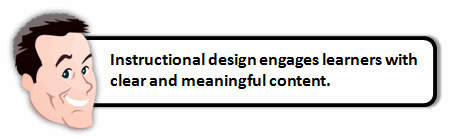






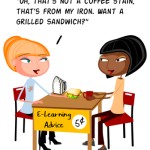
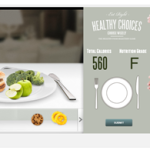
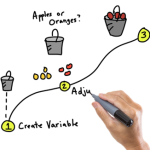





0
comments