Articulate 101: Getting Started with Presenter
This is the 1st in a series of 29 posts in the 29 days of February 2008 — the Articulate 29×29 — that will introduce you to the key features of Articulate products and how to get the most out of your investment in our software.
Welcome to the Articulate 29×29! In honor of leap year 2008, Tom and I are teaming up with a number of our colleagues — including Justin, Dave, David, and Sarah — and our most excellent customer MVPs, to bring you 29 quick tips during each of the 29 days of February.
So let’s get started.
You’ve seen our daily demo, you’ve spent 15 days with the trial, and now you’re an official Articulate user. So how do you get started?
Publishing your first Articulate presentation is as easy as 1, 2, 3! Don’t believe me? Take a look at this 4-minute demo. It gives you a good overview of how to get started with Articulate Presenter.
View Getting Started with Articulate Presenter Overview
That should help you get started. But it’s only the beginning. Be sure to take advantage of all of our other resources. Browse the online help documentation and our Presenter support site. Our universal search is a great place to find answers to specific questions.
Next, to spark ideas, it’s always helpful to see what others are doing with our software, so here are 5 great examples of content created with Articulate Presenter:
- Prometheus Training Corporation: Office Ergonomics
- Ah-Ha! Media: Laws and Cases of Sexual Harassment
- Weyerhaeuser: AIP Compensation Discussions
- Product Training: SkyScan Atomic Clock
- Tour: Inflight Institute
Also be sure to check out our most popular Community Forums thread, Examples of Articulate in Action, where you can post a link to your own work and get feedback from other Articulate customers.
Get ready for lots more tips this month — many of which will be inspired from tips found in our forums — to help you become an Articulate pro in no time!
Subscribe to the blog via email or RSS feed to make sure you don’t miss out on tomorrow’s tip.

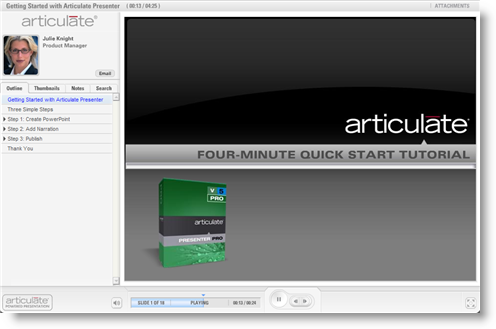

12 responses to “Articulate 101: Getting Started with Presenter”
Thank you for some great ideas.
One observation on the use of text and narration. When the narration is too different from the text the learner has a difficult time deciding whether to listen or read. Good insructional design should provide for easy comprehension by matching the text to the narration.
Wow! This is a great idea, and one that I wish would have been thought of when I got started. I especially like the examples that you provide. One request that might make things easier for our new community members – could you break down one of the examples into a step-by-step process to create?
You guys are awesome, and I am continuously delighted by your focus to make the customers experience and ROI better!
I have to agree with Rick. Your products and support are outstanding, but I really appreciate the way you are committed to our success with excellent blogs posts here and in the Rapid E-Learning Blog. My only disappointment is that you did not offer this series in January or March – when we would have gotten 31 days of tips. Ah, but I shouldn’t complain, at least this month is a leap year month.
@Jerry: Actually there is research that shows duplicating an audio narration with matching on-screen text DECREASES learning. Check out http://coe.sdsu.edu/eet/Articles/redundancy/index.htm and this great book which covers this and other related elearning principles.
Clark, R.C., and Mayer, R.E. (2003) e-Learning and the science of instruction. San Francisco, CA: Pfeiffer.
http://www.amazon.com/e-Learning-Science-Instruction-Guidelines-Multimedia/dp/0787960519
I have to agree with Mike, we have all the narration repeated in the notes area but only put reduced text or bullet points on the main presentation area.
We find that gives the best of both worlds. People don’t get bored with reading but also they can refer to the narration if needed.
But remember, as Mark Twain wrote “..and knew more than one way to skin a cat”
[…] is the 6th post in the Articulate 29×29. It was written by Articulate VP of Community Tom […]
Are you going to leave these 29 posts somewhere they can be found permanently on your site or should we all be busy down-loading each and every one of them. They are truly terrific!
Thanks for the kind words, John, and glad you’re finding the series helpful!
Don’t worry – the posts aren’t going anywhere and are all accessible via the Articulate 101 category of this blog.
[…] is the 26th post in the Articulate 101 series. It was written by Articulate MVP Phil Corriveau (AKA Spectre), who uses Articulate tools to […]
[…] is the 27th post in the Articulate 101 series. It was written by Articulate MVP Phil Corriveau (AKA Spectre), who uses Articulate tools to […]
[…] is the 28th post in the Articulate 101 series. It was written by Articulate Sr. Customer Support Engineer Justin […]
[…] is the 29th and final post in the Articulate 101 series. It was written by Articulate Director of Customer Support Gabe […]
Comments are closed on this post. Need more help? Post your question in the E-Learning Heroes Discussions.