Articulate Studio ’09 & Adobe Flash Player 10.1
This guest blog entry was written by Articulate Quality Assurance Manager Dave Mozealous.
Adobe has confirmed that is has fixed both issues in Flash Player 10.1 RC2.
The final release of Adobe Flash Player 10.1 is expected in April 2010 and we’ve been extensively testing the beta release with all of our products.
Adobe’s Flash Player 10.1 is a major update to the Flash Player and although it plays Studio ’09 content well, we have uncovered two bugs in Flash Player 10.1 beta that affect Articulate Presenter ’09.
We have been regularly communicating with Adobe about the two bugs we’ve found and we hope they will fix them in the final release of Flash Player 10.1. In the event they don’t, we have a backup plan, so read on to learn what to expect.
What issues might you see with Flash Player 10.1?
Issue 1: Can’t record annotations in Articulate Presenter ’09
Adobe Flash Player Bug Number: FP-3991
Technical issue: Flash Movies with transparent mode don’t play in applications
How this affects you: In Presenter ’09, we use a Flash Player SWF inside of our application to place the annotations while you are recording them. If you attempt to record annotations in Presenter ’09 with Flash Player 10.1 beta, you will be unable to do so. (Published annotations will play fine; it’s just the recording of them where you’ll see an issue.)
Using Flash Player SWFs inside of applications is commonly done. Even some of Adobe’s own applications do this as well. And annotation recording works fine in Flash Player 6, 7, 8, 9, and previous versions of 10.
What we are doing to address it: We will be releasing an update to Articulate Studio ’09 that allows you to place annotations even if you are using Flash Player 10.1 with this Flash Player bug. We expect to have this update available the same day Flash Player 10.1 is released, or as soon as we verify that the bug is not fixed in the final release of Flash Player 10.1.
Issue 2: Some logos do not appear in the Articulate Presenter player
Adobe Flash Player Bug Number: FP-4003
Technical issue: A small percentage of logo images don’t display in Articulate Presenter ’09
How this affects you: If you use a JPEG logo in Articulate Presenter’s logo area, the logo might not be visible in the player if you are viewing it in Adobe Flash Player 10.0.45.2 or later. The logo will appear fine if you are viewing it in Flash Player 10.0.42 or earlier. This bug only impacts a small percentage of JPEG images and most display as expected. (Other logo types — such as BMP, SWF, WMF, EMF, GIF– are always fine).
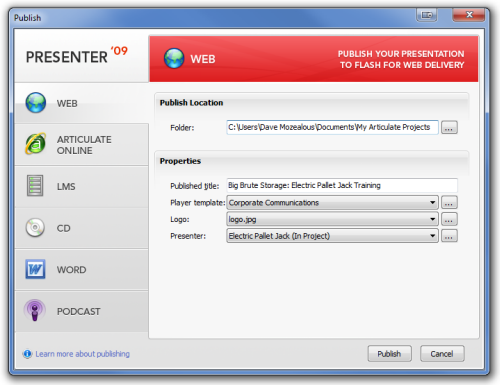
Updated (3/29/2010) – What we are doing to address it: – We have communicated this issue to the Adobe Flash Player team and they have confirmed that they will be fixing the issue in the release version of Flash Player 10.1.
What else will be included in the upcoming Studio ’09 Update?
In this update we will also add compatibility support for the upcoming release of Microsoft Office 2010 and fix a handful of other issues in Articulate Studio ’09. Even if you are not affected by the Flash Player 10.1 update, you will probably want to get the update to add Microsoft Office 2010 compatibility and the other fixes we have added.
When the update is available, we will notify you automatically via the Articulate Studio ’09 auto-update feature, and via this blog.
If you have any questions about any of this, please feel free to post a comment or open a support case with our support department here.
Updated (5/20/2010): We have released Studio ’09 Update 6, which is compatible with Office 2010. You can get that update here.
What do you have to do now?
Currently, you do not have to do anything, but be aware of these Flash Player issues and how they might affect you. When Adobe Flash Player 10.1 is released, we will update this blog post with links to any knowledge base articles that explain how to fix any issues that arise.

20 responses to “Articulate Studio ’09 & Adobe Flash Player 10.1”
Dave,
Thanks for this update. I have a course that’s to be deployed by April 16th (published to Web; on an intranet).
Do you know when your update will be available?
@jenisecook
Hi Jenise,
We don’t know for certain when FP 10.1 will be released for sure yet, but our update will coincide with that update. If you are currently affected by the logo issue you can work around it now by inserting a different image format for your logo (bmp, emf, gif, etc).
So in other words, I wouldn’t hold up your deployment for our update.
-Dave
Dave,
Can we be certain that our existing work – created with current Articulate 05 and 09, and Adobe Flash – will not be impacted? I’d hate for my annotations in already deployed product to just disappear. Thanks.
@Dave, thanks re: the Logo. Currently it is a SWF file in my course.
And, further on @Jim’s question… I have annotations, too.
I have the WOM blog in my RSS Reader, plus email updates and Twitter. I’ll be waiting for the positive resolution. 🙂
@jenisecook
Hi Jim,
Yeah, there are no and will be no problems with existing annotations. It is only when trying to record them inside of our application that there will be an issue, and the issue only has to do with a bug in the Flash Player with certain Flash files not working when used in applications (EXEs).
If you use a logo, you might be impacted in your existing deployed output, but we are still hopeful that Adobe will address that issue so that you have nothing to worry about. Let me know if you have any additional questions.
-Dave
[…] This post was mentioned on Twitter by Jenise Cook, Jenise Cook, Brian Batt, Arlyn Asch, sid and others. sid said: New WOM Blog Entry: Articulate Studio ’09 & Adobe Flash Player 10.1 http://tinyurl.com/yjyshxp […]
Hi Dave,
For courses that have already been published and are out on, say, a customer’s LMS…will we be able to use a patch of sorts to fix the logo problem for them? I remember we received a patch for the Flash Player 10 issue a year or so ago (when the course didn’t show up at all).
I understand that the new update of Articulate will fix this in the production of future courses, but what about the old ones?
Thanks!
Jen
Hi Jen,
We unlikely will be able to offer something similar for the logo issue in terms of a patching fix for already published content. The reason why is that the logo SWF is just a single file that contains the image, and we have no way of knowing if it is effected or not, or what logo to replace it with, for example you could have many different logos in different projects and we wouldn’t be able to know which one to replace with which programtically.
That being said, it is just a single file that is affected, so you could publish a sample course with the “fixed” logo, and then manually replace it on courses that were affected, rather than republishing a bunch of courese.
Adobe is being very responsive about the issue though, so we hope that they will fix the issue.
-Dave
@Dave
Glad to hear Adobe is very responsive. Articulate’s rapid e-learning tools are very popular, and we look forward to happy endings with the newest version of Adobe Flash Player.
Keep this topic trending, as needed.
@jenisecook
Hey All,
Just wanted to give you all a heads up that we got confirmation from Adobe late Friday that they will be fixing the Issue 2 with the logo in the next update to the Flash Player.
Good news, and big thanks to the folks at Adobe for being so open and responsive.
-Dave
Dave,
Thanks for the update. This is good news indeed!
(Do we have an update about the annotations? If I don’t Publish to EXE, am I okay with my client’s courses?)
And, much gratitude to our friends at Adobe. Especially the developers who probably put in long hours to work on the bug fix. We deeply appreciate you!
@jenisecook
Hey Jenise,
The annotation issue only affects recording, not playback. So even if you publish to EXE based output you are going to be fine.
-Dave
I’ve just resumed an Articulate project after a two month break.
I’m saw the same problem with the now-missing logo and my logo is a bitmap format.
I found I had to reduce its size to within the recommended values – mine is now 243 x 59 and that now displays.
Hey Everyone,
Just wanted to give you a heads up that BOTH bugs have now been fixed by Adobe in the latest version of Flash Player 10.1 RC.
http://bugs.adobe.com/jira/browse/FP-4003
http://bugs.adobe.com/jira/browse/FP-3991
Huge thanks to the folks at Adobe for fixing both those issues.
-Dave
Any ideas when the update providing compatibility with Office 2010 will become available? Thanks.
Hi Anthony,
Yeah, we hope to have it very shortly. We ran across a bug in PowerPoint 2010 late last week that we are trying to get clarification on from Microsoft. The issue it doesn’t look like is going to impact us at all, but we want to be sure before we release that our users won’t be impacted.
-Dave
Hey Anthony,
If you want to get the update for Office 2010 compatibility you can do so here:
http://www.articulate.com/downloads/studio09.php
We haven’t yet turned on the Auto Update feature in our apps, but if you want Office 2010 compatibility the version linked above has it.
-Dave
Dave,
Thank you so much! This will help me tremendously with my current class preparations!
Anthony
Your welcome 🙂
The prerelease candidate of Flash 10.1 does indeed solve the problem for me.
Thanks,
Bill
Comments are closed on this post. Need more help? Post your question in the E-Learning Heroes Discussions.