An Apple (Mac) a Day Doesn’t Have to Keep Articulate Away
This guest blog post was written by Jim Gritton, co-founder of GB Learning Consultancy, a specialist leadership development consultancy in the south-east of England. Jim is passionate about the application of technology to learning and is currently pursuing an MSc in e-Learning at the University of Edinburgh.
For some years now I’ve been a Mac devotee. I’ve never missed having Windows because all the key business applications that I need are available for the Mac — e.g., Microsoft Office and Adobe Creative Suite. Some, like Keynote, Apple’s elegant answer to PowerPoint, will even import presentations from PowerPoint and export Keynote slideshows as PowerPoint files so that others can view and edit them.
All was well in my Apple Mac world until my business partner and I decided to broaden our portfolio of services to include rapid e-learning. From a business point of view, e-learning seemed like a natural progression for us, as much of our work involves producing bespoke leadership development materials such as distance learning workbooks for our clients. So, I started a long and frustrating search for e-learning software to run on my Mac. Despite the Mac’s unarguable pedigree in the world of graphic design, there is a surprising dearth of user-friendly, e-learning software out there for practitioners using Macs.
On my online travels I’d been reading rave reviews about Articulate Rapid e-Learning Studio and wanted to give it a try, but it meant either borrowing or buying a PC with Windows. As a solution, this seemed like using a hammer to crack a proverbial nut. There were, of course, alternative options like Microsoft’s Virtual PC for the Mac (quickly discounted because of its sloth-like performance) or Apple’s Boot Camp Public Beta, which lets you install and run Windows natively on an Intel-based Mac. However, it means booting directly into Windows, during which time the Mac operating system isn’t accessible. If you want to use Mac OS X, you’ve got no choice but to reboot.
And then along came Parallels Desktop for Mac, followed by CrossOver Mac and now VMware Fusion. Both Parallels and Fusion are Windows emulators: they use virtualization technology to allow you to run Windows as a virtual machine alongside the Mac operating system, as you can see from the screenshot below:
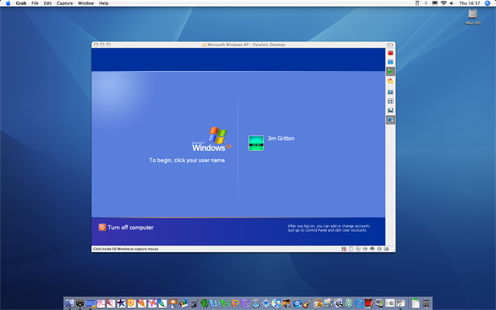
CrossOver Mac adopts a different approach and builds on the open-source implementation of the Windows API, Wine, that makes it possible for computers running Unix-based operating systems (like Mac OS X and Linux) to run Windows applications “natively.”
As a business we opted for Parallels — not because we thought it was better, but because it was available when we needed it. It’s also great value at just $79.99 and much cheaper than buying a new PC!
Now, before I start talking about getting started with Parallels, you’ll need a licensed copy of Windows as Parallels does not come bundled with any operating systems pre-installed. However, it supports more operating systems than you could possibly imagine, including all the versions of Windows supported by Articulate. You’ll also need an Intel-based Mac (Parallels will not work on a PowerPC) running OS X Tiger 10.4 or higher, a minimum of 512 MB RAM, 70 MB of hard drive space for installation of Parallels Desktop, plus sufficient space for the virtual machine you plan to install. More detailed system requirements can be found here.
Installation is pretty straightforward. Basically, it’s a case of opening the disk image (assuming you downloaded Parallels), double-clicking the Install Parallels Desktop icon and following the installation instructions, which will be familiar to most Mac users.

When the installation is complete, the Finder should open the Parallels folder automatically for you. Double-click the Parallels Desktop icon to activate your copy of the software (more in a moment). When the OS Installation Assistant appears, click New to create a new virtual machine. If you’re planning to install either Windows XP or Vista, the Windows Express installation mode is recommended.
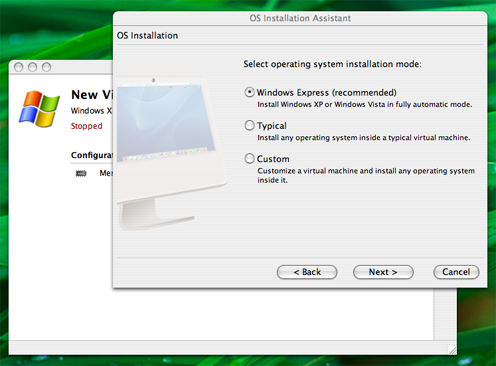
Follow the onscreen instructions and insert your Windows installation CD or DVD when prompted. When Windows has been installed, the OS Installation Assistant should finally install Parallels Tools in your new virtual machine. You’re now ready to start installing your favourite Windows applications just as you would on a conventional PC.
Launching Windows XP on the Mac is as simple as clicking on the Parallels Desktop icon in the Dock. You can also create shortcuts in the Dock so that when you click on, say, Quizmaker, Parallels will launch Windows and then Quizmaker automatically. A nice, user-friendly touch!
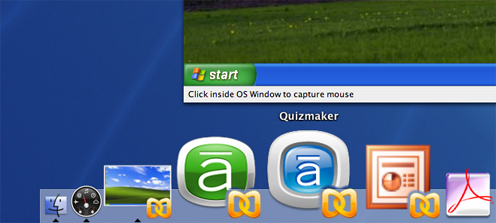
If you’re wondering about my set-up, I’m currently running Parallels Desktop with Windows XP on a 20-inch, all-in-one iMac, sporting a 2.16 GHz Intel Core Duo Processor, 1 GB memory and a 240 GB hard disk. This isn’t the fastest or most powerful Mac on the block, but it isn’t the slowest, either. I’m not going to pretend that running Windows applications using Parallels is as fast as running Mac applications natively on my iMac, but it’s no slouch. Nor has it let me down. Installing Articulate Presenter, Quizmaker and Engage was a breeze and I’ve been using all three, without problem, for about nine months now to create some great interactive presentations.
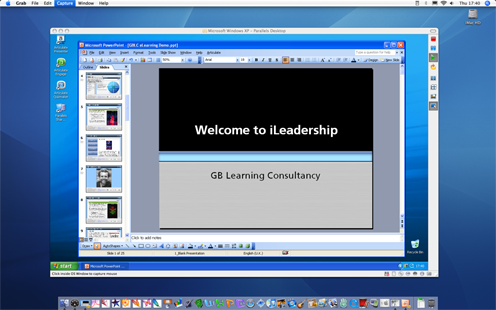


What I usually do is create my skeleton presentation in Microsoft PowerPoint for Mac (or Keynote if I want a snazzier look), and then drag the file from the desktop of my Mac into Windows XP running in Parallels on the same machine. In many respects I guess I have the best of both worlds with this set-up, but I would still prefer to run a native Mac version of Articulate software if I had the chance.
For those of you who’re still not sure about whether to take the plunge, you can download a fully functional copy of Parallels Desktop for Mac from here and give it a whirl. However, in order to activate the software, you must first obtain a free 15-day trial activation key. Better still, you can also download trial versions of Articulate Presenter, Quizmaker and Engage and give them a test drive alongside Parallels Desktop. If you’re a Mac user looking for e-learning software, you won’t be disappointed!

114 responses to “An Apple (Mac) a Day Doesn’t Have to Keep Articulate Away”
I still feel Articulate is overlooking a very lucrative market in Mac users. The user base of Mac users in education and other creative fields is *far* greater than the normal 5% you see reported. A native OS X version of Articulate that works with Keynote would be fantastic. While Flash wouldn’t be able to replicate many of Keynote’s dazzling cinematic animations, I could still get better-looking content (faster and easier too) using Keynote instead of PowerPoint. I had hopes that PowerPoint 2007 would close the gap with Keynote, but it’s still not even close. Same mediocre output, confusing new interface.
Then Apple released iWork 08 with the new version of Keynote and the gap grew even wider.
If only I were a programmer, I’d start coding my own OS X-based competitor to Articulate Presenter right now…
That said – I do use Articulate Presenter via Parallels on my iMac with no problems. I just hate PowerPoint…
I’ve been using Parallels since it first came out, and have nothing but great things to say about it. I, too, would love a Mac version of Articulate, but in the meantime, this will suffice.
Hey Gabe – how about bundling Articulate with a free copy of VMWare or Parallels for Mac users?
Needless to say, I agree with the previous comments. It’s inexplicable that there isn’t any decent e-learning software out there for Mac users. I’m convinced that whoever gets to market first will clean up. Like ChrisW, I’ve also used Keynote to create Flash transitions to incorporate into Articulate Presenter – they look pretty good too!
I have to agree with the previous posters. Even though I have a Windows laptop and could conceivably use PowerPoint and Articulate, I don’t, because my loathing of PowerPoint is that strong. I create small courses in Keynote and export them directly to Flash; I develop larger projects in a combination of HTML and Keynote-produced Flash.
I WANT ARTICULATE ON MY MACS!!!!!!!!!! I would LOVE to be able to use all of the Articulate products with Keynote to create eLearning and it looks like I am not the only one!
I agree with all of the foregoing comments. I have created some presentations in Keynote and then exported to Power Point and then Articulate Presenter. but would prefer to keep it under the Mac OS. I have a Mac at Home and use Windows in my practice. But Power Point is so clutzy compared to Keynote, especially when used with Professionally designed templates, e.g. produced by Keynote Pro group. I would also like to see Articulate produce a presenter for Keynote, and given what I read on discussion groups, this should do well–education is an area where Apple has large share of the market.
Cathy, have you figured out a way to export single slides in Keynote to Flash rather than the entire presentation? I’d like to use this approach with some of my Articulate work.
Sure, I could paste a single slide into a new presentation and export, but I’d love to know if there’s an easier method to isolate slides for Flash export in Keynote.
Chris, have you tried the “Skip slide” feature? Skipped slides don’t get exported to Flash, at least in the version of Keynote I’m using (3.02).
In the list of slides on the left, click a slide that you don’t want to include in the Flash. Under the Slide menu, pick Skip Slide. Or right-click on the slide in the list and pick Skip Slide.
If you have a lot of slides, a quicker approach would be to right-click in the grey area in the slide list, choose Select all, and then right-click again and choose Skip slide. That would skip all slides. Then right-click on the slide you want and choose Don’t skip slide. Then that slide will be the only one not skipped, so it will be the only one in the Flash. I’ve only tested this with a short slideshow, but it should work in longer ones as well.
Thanks Cathy, that sounds like a fantastic workaround. Even better would be a way to right-click a slide and export that slide only, or use an AppleScript (or Automator script) to export to Flash only the slide that is selected. Not being an AppleScript (or Automator) pro, I don’t know how to do this.
But your approach only takes one more step, so I’ll definitely try it. Thanks!
Unfortunately this is the downside of using the Intel architecture.
It allows companies to take the dollars of Mac users (we love out mac users) without supporting the platform 🙁
Articulate for Macs would be great. How easy it is to work with Keynote! I have been using PowerPoint for years, but never liked it nor understand it really well. With only a few times with Keynote, my presentations were much beter and I learned the basics to operate the software very fast.
There is hope for the future if Macs continue to get more popular. Then, if Articulate does not see now their interest in developping for Macs, they will. And training with Articulate will get more noticed because they will get made with a much better software than PowerPoint.
By the way, here’s a quick demo I made using a swf from Keynote.
I have tried using Articulate with Parallels. I cannot get any sound to record. Any hints? I am using a USB Telex mic. I also don’t see the “Play” button, even though the program says it is “recording.”
I also don’t seem to be able to publish anything that actually works… it never loads.
Ideas?
FYI: For MacOSX Users running Parallels and interested in promoting the Articulate Quizmaker and Engage Application Icons to their Dock, find the Articulate apps located under Documents –> Parallels –> Microsoft Windows XP –> Windows Applications.
I have put my request in for a Mac version at http://www.articulate.com/blog/feature-request-process/
I could actually avoid Windoz completely if Presenter/Quizmaker were available for the Mac.
Michael,
I plug in my mic and speakers, then I use SoundSource (http://www.versiontracker.com/dyn/moreinfo/macosx/18988) to select the input, output and system sources on the Mac. Then I open Parallels and have it set to use the host sound system options. Works well for me.
PLEASE GIVE US A MAC VERSION OF ARTICULATE!!!!!!!!
If you look at the recent results in the eLearningGuild 360 report on authoring and development tools you will find that over 76% say that OS X support is not important for them. Reality bites! I am a macuser since 1990…
Mac Keynote Detailed Workflow
Hi there,
I am a Mac user with Keynote. I have Parallels as well to use in the Windows environment which is already installed on my Mac and ready to go. After discussing with pre-sales support, I understand that I have to install PowerPoint in order to get Presenter, Engage and Quizzes to run. I have two questions and a request:
1. Can I by pass using PPT?
2. If not, do I install PPT for Windows or for the Mac?
3. Could you please post your workflows for a Mac user who ultimately wants to incorporate Keynote with all of the Articulate products?
Thanks so much!
Hi,
I installed Parallels and am about to take the plunge and buy Articulate. I have downloaded the trial versions. My problem is that my microsoft office 2004 software does not work in the Windows Vista. Do I need to update my office software? Do I need to buy office for Windows?
Thanks for any help.
Sharon
I also am not getting sound under XP/VMWare. Can anyone describe a virtualization scenario that’s working for them? I need to use this software so if I need to get a regular PC, I’ll do it but virtualization would be nice.
I have been using the Parallels and Articulate combination for almost a year and it gets me by most of the time. However, like yesterday for example, I spent all day trying to resolve a virtual memory problem in Parallels. If you check their support forums there are some unhappy campers there. To me, the problem is that you still have to mess with Windows and all the junk that goes with it, like the cryptic messages and the blue screens of death. The reason I found this thread is because I was searching for an e-learning solution for my Mac, even though I like Articulate and have a big investment in courseware developed with it. I would love to see a Mac version!
Randy
HI I want to download a trial version on my mac does articulate presenter work with macs?
I don’t want to go through the process of having to change my whole interface.
thanks!
d
All the tech talk about how to get articulate on a Mac makes my brain spin. It’s not really reasonable for a regular mac user to do all of the keynote parallels, windows, push this, hover your mouse on that.
I cannot wait until someone bright has e-learning software for Mac users. Articulate or someone else – I won’t care as long as it’s good. Shame on you articulate!
Try Viewlet Builder 4 Pro, it not quite Articulate but it’s a start.
I will say that whoever makes the first e-learning program for a Mac platform that is compatible with the PC versions out there now will get the majority of the market share by offering both PC AND Mac users.
People with the talent to make elearning programs that keeps learners engaged are used to working with macs and programs that run WELL on a mac.
I hope Articulate hears the cries because if it doesn’t, Adobe will eventually. Until then, Mac geeks find there ways with Parallels…
Viewlet Builder Pro is not the answer. Adobe Presenter is available as a stand alone program and as part of Adobe Pro Extended…but this is only available in Windows format.
It’s enough to make you scream.
The cost of a work around requires the purchase of Office 2008 Windows for PP, VM, an OEM Windows XP licence and Articulate. What a mess.
Articulate get a grip, Mac users are out there waiting a ready take your product and create some powerful training media. Just give us the tools.
As for Adobe, if they made a Presenter (Mac) version, it would be a snip at £422.
Another vote here for the Mac version of Articulate Studio.
Sounds like the comments posted were of people who already owned a Mac. However, I’m thinking of converting to a Mac but don’t currently own one (been a PC user only in the past), then using Parallels to run Articulate, which I use about 35 hours a week. Do you think its worth it to make the investment now or do you think I should wait till Articulate comes out with a Mac version of Articulate? I could still stick with a PC; I’m just in the research phase of it all now…
After an exchange of e-mails with Gabe, Articulate Development and Sales, a Mac version of Articulate isn’t even on the radar and in these times of cut backs, it is unlikely to be considered anytime soon.
As for cost effectiveness of getting the Mac…being slightly biased and considering the time you are going to spend on it. It probably is worthwhile. Windows and Articulate work much better on a VM environment on a Mac. Faster booting and processing. Don’t really know why. Any issues arise when switching materials between Mac and Windows environments, although they are generally minor, just try to keep that to a minimum.
Everything else you’ll need to do is much better in OSX etc and with Snow Leopard due out June 09 it is likely to get even better.
Well that’s my two cents.
I’ve been interested in evaluating Articulate, but after making the transition away from the Windows PC world, I’m terrified of placing “anything” Windows based on my system. One of the best “known” secrets of the Mac world is the system works… it really works. None of the constant hardware/software issues most PC users have come to accept. It’s not even a close comparison (the users know what I’m talking about). With that said, I’m certainly not going to buy a PC so I either continue the search for an alternative publishing tool to Articulate (any recommendations) or take the plunge and run Parallels on my Mac.
I’ve been re-evaluating Articulate 9 Studio on a Mac via VM Fusion. It all works OK.
Create your files in a windows XP Virtual machine and then export them to Mac by drap and down of whole folder from desktop to desktop for further DVD or web work.
Use an OEM XP SP3 licence (Amazon are doing a good deal at the momment) (I’ve had bad things happen with Vista and I’d steered well clear if I was you.).
You’ll need to buy a Student/Home copy of Office 2007 to get Powerpoint. Don’t try to mix and match Office Mac and Office Windows products. As with most MS software on a Mac they don’t travel well. MS is supposed to be bringing out a new mac version soon. Not holding my breathe. IWorks exports as powerpoints are OK, but you’ll lose most of the sexy transitions in the export.
Engage is very good. The rest of it looks more slick, but most of this is just eye candy from what I have found.
Unfortunately there is no alternative to Articulate that I’ve found, so you’re stuffed for a while, but Articulate is good and it will be a hard act to follow. Pity these guys perceive the market to be too small to make a Mac version worthwhile.
On a more cheerful note, found a great Mac alternative to Snagit (Screen Capture Software) in a product called Voila. Very good product.
Once I find an alternative to Articulate, my move from PC will be complete.
When I wrote “An Apple a Day Doesn’t Have to Keep Articulate Away” back in 2007, I was running both Windows and Articulate Rapid e-Learning Studio via Parallels – largely without problems. However, since I upgraded my PowerBook to a new machine running Mac OS X 10.5.5, I have found Parallels to be less stable than it was before. I’ve heard a lot of good reports about VMware Fusion and am thinking about moving over.
I share everyone’s frustration about the lack of a decent e-learning authoring solution for the Mac. I know it’s not reliable market research, but when I attended Online Educa Berlin, probably the biggest global e-learning conference, back in December, Mac users were there in force. There may be a small glint of light at the end of the tunnel. There’s an open source authoring tool called eXe (http://exelearning.org/), which is available in Windows, Mac and Linux versions. It lacks the polish of Articulate, but it is quite versatile – and it’s free!
[…] available about Articulate for the Macintosh. Apparently Tom Kuhlmann did post on the topic here, but Articulate’s blog was down when I attempted to access the site. I’d be interested to find […]
I have been developing training materials for some new processes / software we have been implementing in my work. I tried Articulate on my Mac / Parallels and found some really nice output. I was also able to build some beautiful training material in Keynote and use it in the native keynote full screen presentation mode. A really nice feature was to show individual screen captures of our process and screens in various Keynote slides, then hyperlink to a quicktime movie of the entire software running with mouse movements, typed in entries, software activity, and a nice green halo each time the mouse was clicked (thanks to YellowMug software, IshowU screen movie software). When I hyperlinked to my Keynote movie page, I had the quicktime movie along with a nice control bar at the bottom of the video (when the mouse moved over it). You could drag the handle backward or forward to see exactly where you wanted to concentrate on the video. All of this sounds pretty simple (and yes it is for Keynote). Trying to replicate this in Powerpoint is impossible. My only recourse is to move it all into Articulate. My suggestion would be for the folks who program Keynote, to build us what we need and then we will buy it for a sensible upgrade price of around $99 when they get it done. At that point, Mac and Keynote will take over e-learning.
Hi All,
I’m using VM Fusion with my MacBook Pro. I love being able to use Articulate on my mac. Though, I regret to report, I’m running into some challenges with the syncing tool and a few other things. Anyone else running into problems using upgrade 4 that they didn’t have with upgrade 3 using Studio ’09?
I’m all in favor of a mac supported or even virtual XP supported version of Articulate. I wonder how many of us are out there.
Haven’t had any problems with the trial version of Studio 9 using
VM and XP. Several rumours now ciculating about mac rival to articulate
But haven’t seen them materialise. Will wait a little longer but Adobe seems to be
At the core of this, so not holding my breath.
Tried several others including new Mac product from snag it makers. Looks v promising but lack the polish and flexability.
Stuck with Articulate for the minute. It do the job but being based on powerpoint lacks flare. Tried embedding atriclate quizzes in keynote without success.
UK exchange rates now make articulate very expensive option.
Hope Apple community come up with aternative soon.
Have a look at Camtasia from Techsmith for Mac.
It isn’t Articulate but it is getting there. We just need a combination of exelearning, camtasia and keynote.
Hi
I’m thinking of switching to Articulate from another powerpoint to flash product that I’ve been using for years.
Here’s the issue: I myself use a PC, because that’s what the legal education community generally uses. However, more and more law students are using Macs. So, I need software that will allow me to create electronic lectures that work on BOTH PC’s and Macs.
I just created a “demo” with Articulate and loaded it onto a Blackboard website. A student with a Mac was then able to play the demo from the Blackboard site. However, when the student downloaded the CD / zip version of the demo to his Mac’s hard-drive, he couldn’t play the CD / Zip version from his hard drive. Is there something that I can do to make the CD / Zip version playable on Macs.
I’m aware, incidentally, of programs that allow Macs to run parallel windows programs. But, if possible, I’d like to avoid having to tell the Mac students in my classes to buy those parallet windows running programs.
Oh, and if you want to read about my personal work on electronic lectures in the law school setting, feel free to check out: Wangerin, Technology in the Service of Tradition: Electronically-Delivered Lectures and Live-Class Teaching in the Law Schools, 53 Journal of Legal Education 213 (2003)
Thanks
Paul Wangerin, John Marshall Law School, Chicago
Hi Paul- Your Mac viewers should be able to view content created with Articulate products just fine. If you could please submit a support case with the details, if this is not the case, we can help you figure it out.
Thanks for the reference about your work.
Thanks for the note, Gabe. Actually, the mac-using student with whom I’m working and I figured this out late last week, and I sent word about that to somebody at your place, in sales, I think. I should also have posted something about my discovery on your blog. But, stupidly, I forgot to do that. Sorry.
What the mac-using-student and I discovered is probably something that you should note explicitly in the instructions /documentation for your product.
When Mac-users download and unzip the package file, they see, as everybody does, a bunch of icons. One of those, in red, says “launch” presentation (or something like that). Obviously, the mac-user clicked that “launch” icon. Well, clicking that icon did NOT work for the Mac-user. That’s what caused me to write you. Later, however, I saw something somewhere — I think that it was outside your blog — and told the mac-user to click the blue HTML icon. Bingo, doing that launched the presentation.
Given the foregoing, my problem is solved. I do think, however, that you should say something about this mac-launching issue in your documentation. When an icon in the unpackaged file explicitly says “Launch,” well, Mac-users, not surprisingly will try to use that icon to launch the presentation.
Best wishes and thanks for the quick response.
Paul Wangerin, John Marshall Law School, Chicago
Glad you figured it out, Paul, and thanks for the follow-up! Yes, that launch icon is the EXE, which will only run on Windows machines. Thanks for the suggestion about clarifying this. We’ll take that into consideration.
As well as Camtasia for Mac from TechSmith (beta) mentioned above Adobe are also in beta for Captivate for Mac.
Gabe, are there no plans for a Mac version of Articulate? I think you might be suprised how many users jump ship when TechSmith and Adobe launch their products.
Also, another good “I miss SnagIt” program is Skitch (don’t let the pink fool you!) and a great OSX screencasting program is ScreenFlow 🙂
I’d have to agree that when TechSmith and Adobe do Mac version of those programs, our need to continue with Articulate goes way down. It would be nice to stay Mac native.
Thanks for the feedback, Matthew and Chuck. We haven’t announced any plans for Mac versions of our software, but we know there’s a strong demand out there.
And thanks for sharing the product suggestions, too, Matthew.
every time I see a screen shot of windows running on a mac it makes me want to cry.
Don’t worry with students investing more in Macs, give it a few more years and those companies without Mac versions of their software will be the overtaken by those who do. Lets face it without Office, what is the point of MS for most users and with Apple now building state size support servers in the US, Apple is the rising star and its day may well have finally arrived.
http://www.macrumors.com/2009/05/22/more-evidence-of-apples-massive-marketshare-growth-in-higher-education/
Hopefully Articulate will be able to enjoy the benefits of being part of the wave of Mac based software suppliers, like TechSmith.
…and Apple aren’t finished yet in trying to secure the new student first adopter.
http://www.macrumors.com/2009/05/25/apples-back-to-school-promo-launching-this-week-to-include-iphone/
Wake up Articulate……there is the smell of fresh coffee brewing and it doesn’t belong to MS.
It’s all very well KNOWING there’s a strong demand out there, it’s what are you doing about it that matters…and that seems to be NOTHING. That’s one way to run a business I suppose !
I am purchasing for a corporation and I will have to recommend Camtasia – a weaker tool than what we wanted (Articulate) – but all the artists and training developers use Macs.
PS. I just realized the individual just before me has the same last name – so in case you are wondering – I don’t know him! 🙂
I hate it when companies say “yea, we can do mac!” then they return with some crap about parallels and bootcamp. Parallels is great, but we went mac for a reason: SO WE DON’T HAVE TO MESS WITH WINBLOWS!
Furthermore, this requires that you buy parallels ($$$) then you buy microsoft office for winblows ($$$) and that you buy windoze itself ($$$) then stack the extremely steep price of articulate on top and you have a half-cocked idea of elearning software.
no thanks. articulate, wake up, apple is taking their fair share of the market!
OH, duh, guess we don’t need articulate, adobe captivate is here! and cheaper!
Scratch that, adobe captivate is winblows only too. Wow, I can’t believe this market is untapped! Parallels is just a really poor solution, especially since all our design software is on the mac side, not very integrated… oh and powerpoint is a really poor excuse for software too. 🙁
You’re right for the time being, however Captivate for the Mac is currently in production and Adobe are seeking volunteers for beta testing:
http://blogs.adobe.com/captivate/2009/05/the_beta_for_captivate_on_mac.html
As for Parallels being a poor solution, I agree it’s not perfect but Articulate works very well for me using Parallels Desktop 4.0.
ahh thats great news! thanks for letting us know! we bought articulate a few years ago, never used it once… very very sad… and now that we thought about using it, they want another $1000 plus to upgrade 🙁 Articulate is just WAY too expensive for being a plugin. (considering you have to buy the other softwares too)
I am a brand new Mac user. I have been developing programs in Articulate for some time, but now that I’ve made the switch, I’m a bit concerned. I have purchased Office:Mac 2008 and installed it. I am in the process of installing Parallels to be able to load some Windows programs, however, do I need to load Office 2007 on the Windows side? On which side do I install Articulate? If I load Articulate on the Windows side, can I pull in .ppt files from the mac side? Please help.
@Steve
I would simply wait until articulate releases their mac version. I signed up for the beta, but never heard back from them, so that likely won’t get you very far either.
However, in answer to your question, you would need Office for Winblows installed inside your Parallels virtual machine. Then you’d need to put articulate in there as well. Anytime you run articulate you will need to run windoze via parallels.
Hope you have plenty of ram and that you have assigned at least 2 gigs of it to your virtual machine. Otherwise, be prepared for instability… well be prepared for that anyway… its just not natural to be running that clunky software via os x.
So long as your powerpoint versions between windoze and mac are compatible, yes you could pull your mac ppt files over to the virtual machine and use them there.
And really, microsoft software on os x is just a bad combo. I would return your office:mac software and get the Apple iWork 2009 package. It contains Pages (spectacular replacement for word, even opens and manipulates word files, Keynote (FAR BETTER than powerpoint! and can manipulate powerpoint files), and Numbers (again, far better than excel, PLUS manipulates excel files)
And each of those apple apps can export to a windoze msoffice format too, so there’s only UPGRADES AND EASE to gain from ditching your mac:msoffice and going for iWorks!
Apple results today indicate that the Mac user market place is growing nicely. ( http://www.reuters.com/article/technology-media-telco-SP/idUSN2047155520090721 )
Are we going to see a Mac version of Articulate any time soon to take advantage of this growing market ?
I’ll chime in too.
WOULD LOVE LOVE LOVE to see a MAC version. I’m using VMWare to run it on my PowerBook with XP virtual. The only problem I’ve run into is the darn bullets in QM come through with little sq boxes in front of my bullets. Other than it, it’s great.
EDGE OUT THE COMPETITION with a Mac product!!!
Or, heck, just start with a QM for Mac. ‘-)
We’ve already seen what we can create with QM alone. Entire e-learning modules can be developed without Presenter (unless you really need the wrapper).
Cheers all, Margaret
Love this topic. Can’t wait for Articulate’s response.
Camtasia for Mac arrives on 25th August. The competition is waking up and delivering. It will also include e-learning question formats.
http://visuallounge.techsmith.com/2009/08/lights_camtasia_action.html
Knock, Knock…Articulate are you there ?
Thanks for the site Bruce, I’ll take a look! I’m building an elearning course now, and was bummed about articulate not being compatible.
BUT, not bummed enough to run Windows on my computer. I think any serious Windows user would scoff at being told to just run OSX (not then they could) to use iwork would say “screw that” and stick with the inferior Microsoft office.
If I wanted a windows computer, I would have bought one. I have used apples all my life, and I am not switching now. Articulate certainly doesn’t have to accommodate me, but I certainly am not going to pay them AND accommodate them if they don’t value my business enough to make a product that works on my computer as-is. Still looks like a great product, and it’s a shame, but that’s how it is.
Hard to understand why there isn’t a MAC version of Articulate!
…it’s just too much trouble and they don’t seem to see the market. More likely is that Articulate won’t have the tools to do the job until Adobe give them a Mac version of Captivate. It may be that Articulate are secretly developing an HTML 5 version, but I wouldn’t hold my breath on that either.
Captivate for Mac is pretty good and for $99 it’s worth a punt. More importantly though, Techsmith are listening to Mac users and giving them the tools. Snagnit for Mac is on its way within the year.
A Mac version is needed but I’m sure someone wants our $$$ SO LET THEM JUST DRAG THEIR FEET AND SEE WHO WINS! I know many people in many companies that are just waiting for someone to produce a Mac e-Learning development environment. It’ll come faster than you believe…
After reading all of the comments about Articulate for Mac and there really being no other alternatives right now, I have to add my vote for a Mac version. I am running Parallels. I have not invested in the Articulate suite YET because I keep holding out hope that a Mac version will magically appear.
Let’s keep plugging for a Mac version.
I suspect there will not be an Articulate Presenter for Mac anytime soon, and it has nothing to do with Articulate.
The reason why I believe this is because the API interface for PowerPoint does not exist in the Mac version of PPT (as told to me by another vendor). Without this API, there is nothing for AP to plug into.
The best bet is to put pressure on Microsoft to include the API in PPT for Mac 2010 or a version shortly thereafter.
With the advent of the iPad and the target audience seeming to grow with every announcement from Apple, I’m intrigued to see how I’m going to be able to use my Articulate presentations on this platform as it appears not to support Flash 10. As a mobile device the iPad lends itself to online training in an informal setting. I’d just like to know that Articulate is giving this possibility some serious thought. If the iPad takes off, and I’m convinced it will with very competitive educational pricing, I don’t want my years of work to go down the drain if educational clients adopt the iPad as a teaching and learning platform.
Bruce- our QA Manager, Dave Mozealous, wrote this blog entry on the topic of the iPad and mobile learning: Why Flash on the iPhone/iPad doesn’t solve #mLearning. Thought that may interest you.
Thought I better at least throw my MAC support in here. I would like a MAC version of everything. I use Parallels to work in Articulate, but it is another set of details I would be away with if possible. I create many eLearning modules in other Mac native apps that might be Articulate if there was a MAC option. One large client insisted on Articulate, so I purchased Parallels. It works, but like I said, another layer of unnecessary details for us Mac users.
An HTML 5 version is probably a better bet for future mac and internet
explorer deployment. No Flash on iPhone and ipad as well as IE 9 moving to
full HTML 5 support is a real indicator of the future. Interesting times
ahead.
Well, the new Adobe eLearning Suite 2 will be available on OSX. This includes Captivate 5. Looks like Articulate needs to step up it’s game.
Now played with iPad and believe it would make great training but expensive tool for students. But alas no Flash, and appropriate HTML 5 looks like it’s years away. So another opportunity lost, mind you first to market with a suitable product will clean up, as long as SJ approves the app !!!! EXE from OZ or NZ is the closest I’ve seen so far.
Had to chuckle at the Apple HTML 5 “Open standards” fiasco today that only worked in Safari. Great own goal.
MAC VERSION. MAC VERSION. MAC VERSION. We need a MAC version!
It says a lot about the decision-making process of a company that insists on promoting a superior product on an inferior platform.
By its deafening silence on the issue, it is clear that Articulate has no intention of serving the Mac market. The teat has been withdrawn; we Mac users need to stop bleating for a Mac version of Articulate and move on.
John
Perhaps with the new Office 2011 for Mac, Articulate can finally create the Mac version. Please. We should contiue to request this as a need as using Windows on the Mac is not idea since we have to purchase 2 copies of Office (mac and windows).
I’m afraid I’m dropping into the John camp on this issue. We’ve been asking for a Mac Version for ages now and as he says the silence is deafening.
Hopefully Articulate will investigate and develop an HTML5 version based on Keynote or PowerPoint for Mac, but as John says for we growing band of Mac users it’s time to move on.
Articulate are at the top of their game for now, but they are tethered to Flash and so will go the way of Flash…wherever that maybe, but I fear it’s time has past and without revision and radical update it will drift into terminal decline.
Bruce, John, et al.- our silence is simply because we don’t have anything new to announce on this front. We typically do not divulge future product development plans or road maps. We definitely hear you and know there is strong demand for Mac versions of our authoring tools.
That said, re: the Flash vs. HTML5 debate, note that our product, Screenr, has supported HTML5 on the iPhone since August 2009 (and now on the iPad, too), as our CEO pointed out here a couple months ago.
Now, I realize that doesn’t solve the problem of authoring with the Articulate tools on a Mac, but it should give you an indication that we are already developing software that outputs to HTML5 and want to ensure that content created with our tools will play on the widest variety of platforms.
Thanks to all of you for the ongoing feedback.
Mac user report.
I use Articulate occasionally because it is questioned during project negotiations by a customer. I use it through Parallels on my Mac. It works, but it’s not Mac. Because of this I, myself, do not bring up Articulate to customers as an option of eLearning delivery. I only go their (Articulate) if they ask about it. There are sufficient number of native Mac alternatives, so I lead most customers towards them. I prefer to work in the Mac environment, plain and simple. I am certain both worlds will do fine, just thought I would share.
Joe
I work for a global healthcare company employing some 42,000 people and we are just recently jumping on the Apple band wagon (or should I say freight train). We plan to start deploying mobile eLearning on Appple’s sexy devices. So, I am switching to a Mac and am happy to find this blog. I would love it if Articulate would come out with a Mac version of their software! Even better yet, I would love it if they added an easy feature to convert courses into mobile modules(Apps)! I would like to build a CBT and publish it to my LMS for full screening viewing and also publish the same course to a seperate location on the LMS (and maybe iTunes and my company intranet) for mobile devies. I would love for the software to do all the work for me and standardize the process. Right now I am looking into taking some Apple programming classes and possibly changing LMSs and authoring tools to get what I need to meet this business demand. In the interim, I think I will try the Parralles/Articulate route, but I need to get my modules on an iPhone,iTouch,and iPad. So, I need them to work on iOS4 platform!
Articulate please build it! and we will come (and buy it)!
Michael as Articulate output is Flash it work brilliantly
on desktops and laptops, both Mac & Win OS. Unfortunately, this format will not function on iPad or iPhone, although it will function well on other mobile platforms. As many industries esp medical schools are now adopting the iPad as their primary mobile training/data input platform it will be interesting to see how Articulate will respond to this challenge.
Just do not understand what the delay is to have a MAC version of Articulate. I was about to buy it to write some e-learning classes
But, since I have a MAC I guess I must look elsewhere!
Linda Hall
I have waited long enough for a Mac Version, though I’ve been using the PC version of Articulate for well over a year… so I’m finally taking the plunge and buying Adobe products because they are actually paying attention to my preferred platform.
I was waiting and hoping to hear something about Articulate moving to the Mac platform. Tired of waiting, and as soon as I heard about Captivate 5 for Mac, I purchased it. I also had some experience with Captivate 4 for Windows. It worked ok, but I found it a big hassle having to run it via Parallels. I am quite impressed with the new Mac version and have become quite comfortable with the interface. For some types of training I use Keynote to make my slides and export them as high quality jpeg images, then import them into Captivate and make them slide backgrounds. The quality of the final Captivate output is much better when using the Keynote / jpeg images, rather than importing power point slides directly into Captivate. For screen recording I capture Mac and/or other program operation with Captivate (also including enterprise software program operation running on a Mac remote desktop application). Quality of the screen recordings by Captivate 5 is excellent. All in all, everything is pretty simple and robust. I have received excellent reviews for courses completed. I am very comfortable using this setup and can very quickly generate high quality output once I have the project planned and storyboarded. The cool thing is that I do not have to fire up Windows and Mac Captivate is always there.
I am a MAC, but I bought a PC so I could use Articulate…yep, I like it THAT much!! AND, Apple will need to make the change and include ability to view FLASH on iPads, come on so many applications use Flash in education..Ipads need to have this ability….
Cheryl, don’t hold your breath. You won’t see flash running on an iPad. I’m sure there will be other tablets released that run flash but I think the performance of it would be terrible.
I wonder how long it will be until we have rapid elearning tools that export to HTML5?
I was a beta tester for the new Adobe Captivate 5 for Mac. It’s a really nice package and I prefer it over Articulate. Many more options and very smooth video playback!
I might have missed the point here somewhere, but the problem I see is this. Why go through this hassle of using Articulate when there is not an output other than Flash… which will not run on Mac, iPad, etc.. I have several individuals that I have that will soon be asking for e-Learning courses that will run on their iPad. What gives Articulate. Am I missing something? Maybe someone can convince Steve Jobs to use Flash based media.
Any suggestions?
….Victor the main reason is because at the moment their are no providers offering a realistic alternative. The joining of Oracale and Apple may see the development of a Java/HTML5 architechure but this isn’t going to happen overnight. So Articulate can afford to plod along with the same old product, which is easy to use and does produce good presentation and quiz tools. Articulate has no real competition so we’re stuck with it as a necessary evil. With so many Macs now growing on campuses in schools and colleges these days, it will not be too long before Flash is forced to change which is likely to render most of the present flash quiz packages useless. Even Adobe is looking at HTML 5 conversion software itself.
Articulate is at or just past it’s Zenith …it’s all down hill from here. It just depends on how steep that decline will be.
Does the future of Articulate on the mac change now that Office 2011 for Mac has a ribbon? I would really like to see Articulate be available on the Mac natively as well. I do use parallels with Articulate now but it doesn’t work as consistently as it does on a PC.
So I will join the vote! GO APPLE & ARTICULATE!
Thanks!
Tara
I am creating an online class for WA State Liquor Control Board and have 9 pages of requirements. To fulfill the steep requirements, I had to get Articulate Studio. I bought a HP Windows 7 pc, which I hated so much I returned it, bought another MAC, divided the hard drive into windows and OS X.6 with bootcamp and have to run the artculate software with windows. I had to buy Windows and Office (for the powerpoint) and it was so expensive and difficult(for me anyway) BECAUSE even on a MAC it’s still WINDOWS, and much less intuitive. Please make a MAC version!!! Apple is the future, much more elegant and user friendly.
Linda
I work for a healthcare media company. We create online courses and have been exploring Articulate as a step up from our custom solution. However the call from clients to have our courses available on iPad and iPhone is increasing. iPads are being handed out and deployed in many of the hospitals we deal with and being able to export to those platforms would is becoming more critical. As much as I like using Articulate, we are now exploring options that can be viewed on any device.
Hi Dan- thanks for sharing the feedback. This blog post is more about authoring Articulate content on Macs, but there’s a recent discussion in our Community Forums about viewing Articulate content on mobile devices that don’t support Flash, like the iPad and iPhone.
We need html5 support on Articulate – I have customers who want to conduct elearning or look something up using an ipad. They can’t. That means that if I find any publishing tool that offers an alternate to flash I am moving away from your product – period. This could mean survival for you – its not just a Mac anymore – its the preferred interface platform. Get us an answer please.
Yours – totally frustrated.
Hi Ian- thanks for the feedback. As noted in my above comment from January 28, 2011, this post is really more about authoring content on Macs. Publishing HTML5 output is a different topic. Regardless, you might be interested in this discussion in E-Learning Heroes.
I tried a Mac as a test … and now I can’t wait to trash my Windows programs.
Parallels was a big disaster with Windows 64 bit and they had useless and arrogant support. Cannot recommend this company at all. Rather stay away.
With Vmware it runs well and is stable.
But comparing speed – Adobe native OS X is faster than Adobe etc. on Win via Vmware – obviously – but still it works. I have not noticed anything much opening, working & swapping files between both OS and Vmware makes it pretty transparent.
That said, I will wait with Articulate until it is a OS X application, since these Windows programs really are clunkers on the Mac and you really need much more than 4GB RAM.
Reading this thread because client has said “learn Articulate and we will have work for you.” I’m on a Mac. Has anyone had experience with using Crossover instead of Parallels? And do I read this right, that I’d also have to install PPT for Windows? Or can I use my Mac 2008 version?
@annamarie: no luck on crossover, yes, you must have PP for Windows. Thats precisely the reason why there is no mac version
Too bad. Well I do own Windows 2000 Office. So I can handle this assuming that Articulate is happy with an older version of the software.
Thanks for your quick response.
I’ve been using a MacBook and a Windows desktop side by side for the past couple years. The only reason I kept the Windows desktop was because of Articulate (as well as a couple other programs).
Then a couple weeks back my desktop decided to give up the ghost after only 3 years of service and I ordered a new PC (so I could continue using Articulate etc) but it’s going back (all sorts of hardware and software issues. Thanks Dell). Instead I’ve ordered an iMac.
Now, I’ve read all about Parallels and obviously can’t wait to have to buy that AND Windows 7 AND another copy of Office for PC (as well as my Mac version) but really, really, really wish Articulate ran on the Mac natively.
During my frantic research I saw a job listed for ‘Articulate: Mac Desktop Software Engineer’ from back in November 2008 – surely someone wanted the job?! Or does it just not work?
Please put me out of my misery either way – tell me it’s never going to happen or at least give me some small slice of hope.
Yours hopefully…
@dani_s: Last I knew, there’s no real hope. Articulate is bound by the limitations of PowerPoint. Apparently the windows version of PP has the hooks/apis needed for Articulate to function, but the mac version doesn’t. And the likely-hood of M$ producing the hooks articulate needs is slim to none.
..OK it’s never going to happen, well not until there is competition out there to make these guys sit up and listen. With the growth in iPads and IOS you’d have thought that Articulate would have moved by now. It won’t be long before somebody takes up the reigns and offers an alternative like Rapid Intake mLearning Platform.
Articulate talk a lot and deliver zero on the Mac development front. So for the time being grin and bear all the extra expense that owning Articulate brings. There is no real customer loyality here, so when an alternative arises, we’ll just go. No tears, no fuss just a unwanted copy of Windows 7 and Office.
As I said watch Rapid Intake Mlearning Studio and their HTML 5 format learning packages they are looking very refined and it is clearly aimed at the iPad Market.
Hi Everyone,
I tried to install Quizmaker 09 in Parallels Desktop 6 on my Mac (OS X 10.7 Lion).
for some reason it refuses to run, gives error messages while installing.
I’ve read the Articulate FAQ concerning installing in PD6, and did exactly what they’re saying (installing the files in c/program files in XP and no file sharing between OS X and XP), but no success.
I’m a music teacher and would love to use software like Articulate Quizmaker. I really mis that kind of software for Mac. I’ve looked around, but even the promising Rapid Intake Mlearning Studio doesn’t offer the features Quizmaker does.
Does anyone have experience with Quizmaker 09 working in PD6 – XP?
ARTICULATE FOR MAC PLEASE!!!!!
Ditto to everyone’s comments. PowerPoint is a joke and it’s a shame you don’t support the Mac. I used Presenter for a while but it had too many problems when using it on Parallels or VWare–audio would skip, it would crash, etc. I’ve moved everything over to Camtasia and it works perfectly with Keynote.
My wife and I needed to get Articulate and it was VERY disappointing that we had to install it on our old PC instead of our MacBook Pros. For us it is still the best option out there, but I am not happy to have to engage in the PC battle again. Please figure out a way for Articulate to work with Keynote and/or PowerPoint for Mac.
Now that my Articulate 9 has become so slow following recent updates to to VM, I was relieved to read that the demise of Flash Mobile has finally arrived
http://blogs.adobe.com/flashplatform/2011/11/flash-to-focus-on-pc-browsing-and-mobile-apps-adobe-to-more-aggressively-contribute-to-html5.html
This might final stimulate the development of an HTML 5 version of Articulate and hopefully a native Mac version. As tablets are becoming a growing market for education providers, the demise of flash mobile for both Android and iPad markets could be significant for Articulate.
Could we see an Articulate App maybe ?
I am 100% convinced anything Microsoft is part of the Taliban. I honestly pray for the day I don’t have one Microsoft product in my world. It was garbage the day it was released, and it is garbage today. Working with Powerpoint is like working back in the caveman days, it’s tired, antiquated, and dysfunctional. Attempting to learn Adobe at this point (for me anyway) would be like taking on the German language. The minute, and I do mean the minute I can develop and produce in Mac, published in Scorm, without a bunch of Band-Aids, I will delight in physically destroying every desktop I own.
Microsoft “is” evil, but Adobe is worse. The Macromedia products HAD the best customer service EVER! but they got bought out by Adobe. Now they have the WORST customer service. Adding one program can crash your entire computer. This is what the dim-witted person ACTUALLY told me…. I will be able to help if you call the guy that works on your machine and have him remove all the software, and reinstall. my answer: first, I AM the person who has admin privileges and in this country you don’t have to be a guy to do that job. @nd, you mean remove and reinstall all the Adobe software, right? HIM: No, I think you should reinstall the operating system too. Don’t go to Adobe for answers.
I cannot believe that this application cannot be used on a Mac without going through VMWare Fusion! Ugh!! I avoid that at all cost.
We’re looking for a good solution (for our mulit-billion dollar global organization) but this is a deal-breaker. Really disappointing.
Someone needs to develop a similar (but better) solution that works with Keynote. The only thing worse than PowerPoint is Excel. Hate Microsoft products!!!
Yes – please could we have Articulate for Mac, either tying in with PowerPoint for Mac or with Keynote. Either would work for me but Articulate for Mac would be sooooo good… there really is a gap in the market for a Mac-based e-learning product, come on Articulate, fill it please!
Emily as you can see from the length and duration of this blog, Articulate have done very little…in fact nothing, to address the needs of the Mac user over the past 3 years. Fortunately the rise of the table as a training media, the death of Flash Mobile (brought about by Adobe) and the rise of HTML5 tools might finally force this lumbering leviathan of a company to move towards a Mac based solution. If it wasn’t for the ease of use I’d have moved on years ago. But with so many HTML 5 tools coming on line now, its only an matter of time before we do. Even Articulate is rumoured to be producing a HTML5 version early next year. No doubt it will be Windows based, but we live in hope. It will be interesting to see how may e learning rosettes they pick upon 2011-12 if they don’t change. Mind you, the competition is pretty lack lustre so Articulate can’t take all the blame for lack of any real vision.
If you think Articulate will release a Mac version I have a pair of tickets for sale for the second coming of Christ.
Yes, there are crossovers like VMWare, but frankly they are all kind of rough and they are very, very slow. All in all, ONLY a make-do solution.
Now we are in a bind with a group of presentations coming from a number of people, and I’m the first mac presenter with a show full of graphics and colorful slides – the kind we build with a Mac in powerpoint – and we are going crazy trying to get it to work. If I were to advise anyone, i’d tell them to skip getting this until you guys have a true mac program. Basically the ‘death by powerpoint’ slides that are produced by PC users are good to go, but the ones that really rock are stuck. I have to figure this thing out and who knows whether i’ll have to just completely rebuild this thing or forego sending in any slides to this company who wants my presentations.
Not to beat a dead horse, but I have been using Articulate through Parallels for 3 years. We are creating good professional projects on my MAC. So that is the only MAC solution, a emulator/virtual program. Articulate will never create a MAC version, so if you want to use Articulate on a MAC, just do it as they recommend or find another product. Hardly any eLearning products are made for MAC, its the economics. ROI probably not there. I am all things MAC, always will be, but there are occasionally times one needs use alternative tools, this is one of those few times I cross that line.
can’t you suggest it to the company.
Comments are closed on this post. Need more help? Post your question in the E-Learning Heroes Discussions.