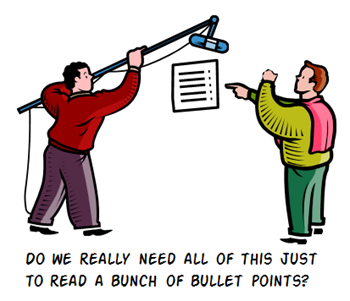
Many of you are course designers thrown into the role of elearning developer. And part of developing elearning is recording audio narration. Unfortunately most of us aren’t audio engineers.
In fact, we tend to have limited audio capabilities. For example, most of us have relatively inexpensive microphones, no dedicated recording environment, and limited technical skills. On top of that, we’re pressed for time and need to get the audio recorded quickly.
Audio Narration Setup
In this week’s challenge David asked people to share their audio set up and a few tips on recording audio narration. This is a good challenge because it’s a great way for people to show the different ways they record audio narration.
You’ll see that some have more polished setups and others work with strict limitations like a simple headset microphone and a noisy office cubicle. Check out what’s been shared thus far. You’ll find some really good tips.
Here’s my take on the challenge and a few quick tips.
Home Office Audio Narration
Generally I try to work with the same restrictions that many of you have, so I don’t have an overly fancy audio set up at home where I work. I started with a Samson C01U which was relatively inexpensive and worked fine for what I needed. But I was able to trade up as we brought on more community team members. I gave my Samson to Nicole and upgraded to a Samson C03U. I ended up giving that microphone to Nicola (our German Community Manager) and took David’s Yeti Pro that he was not using. The links to Amazon mics may produce a slight commission.
The secret there is to hire people so you can handoff the old stuff and upgrade your own equipment.

I also traded my Wacom tablet to David for the O.C. White Boom which you can see in the picture above. I like the boom because it’s easy for me to swing the microphone in and out of the way when I don’t need it. You can buy a boom for about $200, but I’ve seen some good examples of people converting lamp stands. That might make a nice weekend project.

You’ll notice that I don’t have any sound dampening or a pop filter. I recently moved and my new office room has a little echo. I also use a portable air conditioner. That does impact the recording quality. I can turn off the AC which is fine when it’s not too hot. But if it does get hot, I’m just replacing the steady hum of the AC with the sound of sweat dripping off my bare chest. Either way, it requires some post edit.
Mobile Office Audio Narration
When I’m on the road I may have to record a quick tutorial or do a webinar. I try to travel light and don’t want to bring a bunch of audio equipment so I have a lightweight Samson Go Mic. I really like it. I also bring a cheap Plantronics headset mic because I use it to show the differences between a headset and desktop microphone.

When I do record, I find the hotel room is usually fine. In fact, they are usually sound proofed so I don’t get a lot of echo and outside sound.
Audio Narration Tips & Tricks
I recorded a test with the three microphones I use. I recorded them at the same time in the same environment and I didn’t use any filters or sound dampening. The microphones were just plugged in and I recorded. This gives you a pretty good sense of the audio quality without any fancy setup or post production.
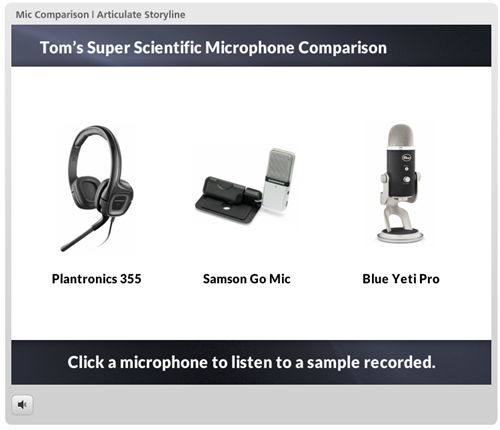
Click here to view the microphone comparison.
- Your best audio is the audio you record first. You can do some post production to enhance the audio, but you can’t make bad audio good. So work on getting a clear sound with little ambient noise.
- Get your mouth as close to the microphone as you can without pushing the audio levels too high. I usually put the microphone next to my mouth so I am not breathing into it.
- Record about 30 seconds of no narration. This lets you record the ambient sound and then filter that sound out. You can do that with many of the audio editing tools.
- Find a way to dampen the sound. Cubicle walls are good for this. Perhaps you can find a few extras to use. I’ve seen people put small boxes around their mics and then put foam in the box. I’ve also seen people record with a blanket over their heads. Perhaps there’s a market for an audio narration burka.
- Cover distracting ambient noise with a soundtrack. Sometimes you can’t easily hide the AC or other ambient noise. In those cases try adding an audio soundtrack like some soft music to the background. You don’t want it too loud, just slightly perceptible. Make sure you have rights to the audio used. Also it’s better to use music than a song with lyrics.
- Don’t stress about it. Most people who listen to your courses are listening through those crappy headphones that their employer provides or some basic computer speakers. They’re definitely not in a Hollywood studio with THX sound. As long as you get good crisp narration, that’s probably OK for many of your co
urses. So relax.
Audio Narration Resources
Here are some additional tips to help with recording your audio narration:
Do you have some tips and tricks? Why not jump into the challenge?
Events
Free E-Learning Resources
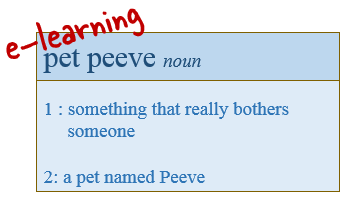
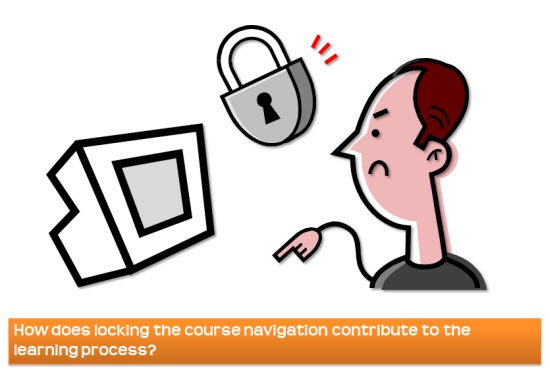






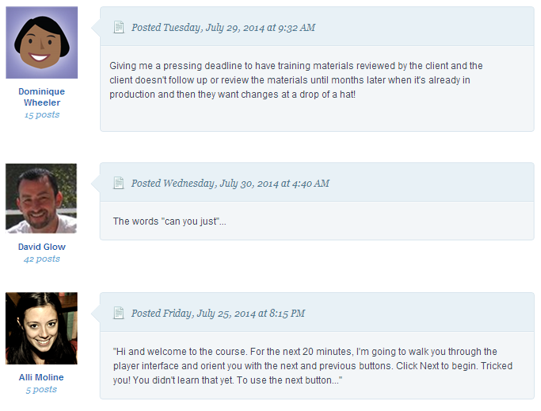


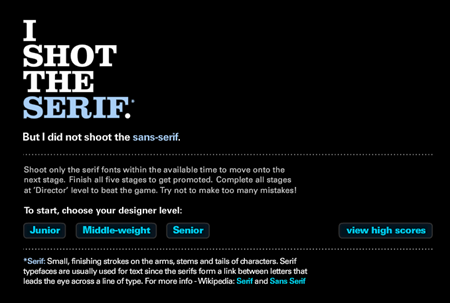


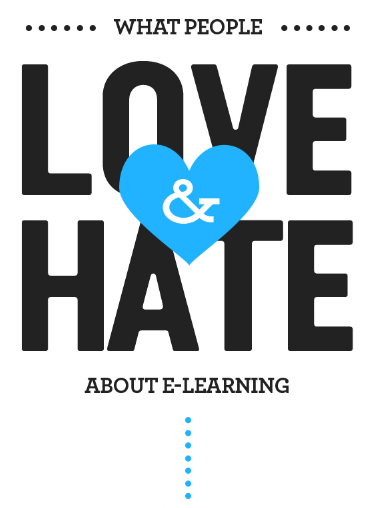
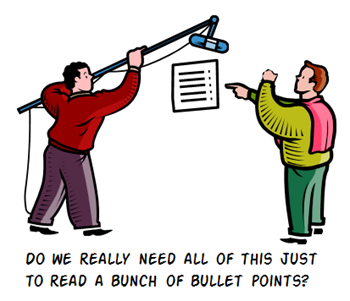



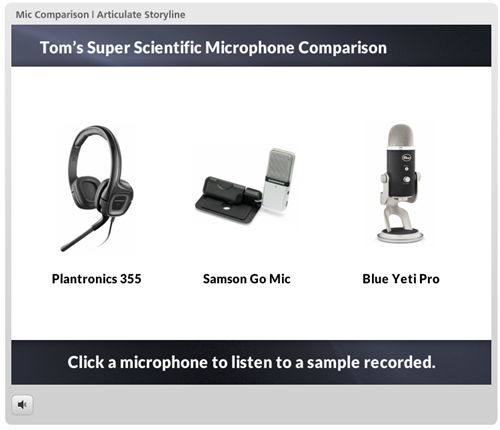



27
comments