Here’s How an E-Learning Portfolio Builds Your Skills
April 25th, 2017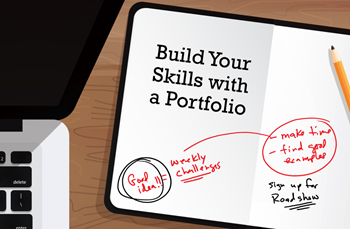
Having a portfolio is really important, especially in today’s world of digital technology. It’s a great way to document your skills, experience, and qualifications.
Recently, I gave a presentation on why you should maintain a work portfolio, here’s part of the presentation where we’ll focus on your personal development.
What is a Portfolio?
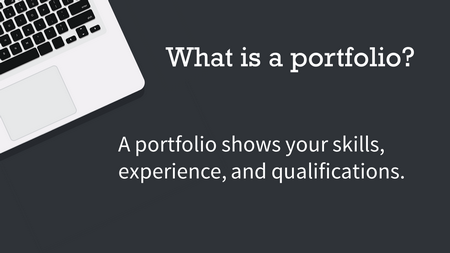
A portfolio does three main things:
- It showcases your skills
- Documents your experience
- Demonstrates your qualifications
Whenever I hire an instructional designer, I’m more inclined to review their portfolio rather than a resume that documents their experience and education. An instructional design degree is great (maybe) but to me, the proof is in the pudding. And without a portfolio how can you show your work and skills?
Common Objections for Not Maintaining a Portfolio
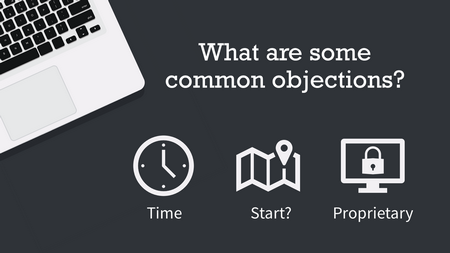
For most people, the big challenge is finding or making the time. It’s easy to know you need a portfolio but not as easy to actually sit down and get one pulled together.
Another big concern is what to do when your work projects are all proprietary and can’t be shown. Three suggestions that may work:
- Replace all proprietary content with lorem ipsum or placeholder content
- Capture a few discrete screenshots and explain what you did rather
- Rebuild the interesting part of the course and use your own content
How to Document Your Learning with Your Portfolio
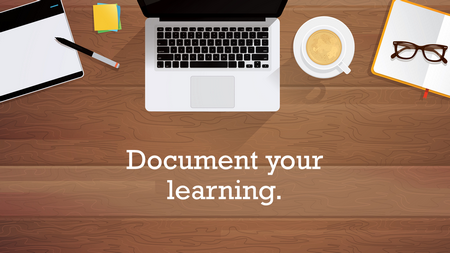
Most likely you’re reading blog posts, articles, and books. Perhaps you’re taking some classes online or watching self-learning videos on YouTube.
Portfolios are a great way to document what you learn and collect your experiences. I recommend adding a blog to your portfolio and then doing a quick write up of your learning experiences.
- Watched a great video? What made it great? “Five Things I Learned Watching XYZ.”
- Reading an e-learning book? Write a few thoughts at the end of each chapter. Same thing when you read an article or blog post. “Recently I read this article by Tom Kuhlmann and he said…Here are three things I think about that.”
You’re not writing for others, just for yourself. But you should use a voice as if you’re explaining it to others. Over time, those little blog posts add up and they add heft to your portfolio when you are ready to show it.
Use Your Portfolio to Build Skills

Don’t get stuck in a rut. You may build a hundred courses at work, but odds are you’re building one course a hundred times, rather than a hundred different courses. This is true for many of the people I meet.
Use your portfolio as a way to practice. We run the weekly e-learning challenges to help you practice new things or play around with ideas you don’t get to try on real projects. Make it a goal to take on one of those challenges.
- Start small, maybe do one a quarter.
- Share what you created.
- Solicit feedback.
- Write about what you did and learned.
Use a Portfolio to Match Your Skills to Industry Needs
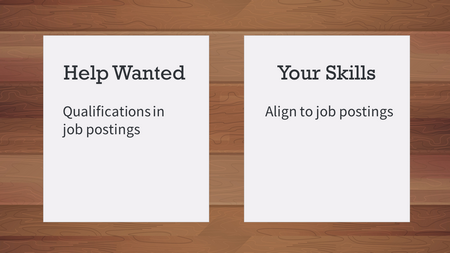
Align your skills with industry needs. If you build e-learning courses then there are all sorts of skills required:
- Project management
- Instructional design
- Visual and graphic design
- Authoring skills in software like Storyline
How are you documenting your current skills and those that need refinement?
Years ago I decided to transition to from media production to training. I went online and reviewed all of the training-related job postings and then I created a two-column list. On one side, I listed all desired qualifications and on the other, my corresponding experience. Needless to say, there was a big gap between what companies wanted and the skills I had.
So I went out and acquired the skills by volunteering or participating in projects. Then I created a portfolio to document what I was learning and the types of projects on which I worked.
This was a great way to guide my personal development and when it did come time to look for work, I had line item descriptions that I could quickly paste into my resume.
Managing a portfolio takes time, but the benefits are tremendous. I’ve found that it keeps me engaged in my work and the industry that is changing rapidly. Now’s a good time to start one.
Keep it simple and focus on just yourself. Don’t worry about getting likes or views. The main thing is to develop a process and habit to nudge your personal development and use your portfolio to document it.
Do you maintain a portfolio? Share your thoughts and link in the comments.
Events
- Everyday. Check out the weekly training webinars to learn more about Rise, Storyline, and instructional design.
Free E-Learning Resources
 |
 |
 |
|
Want to learn more? Check out these articles and free resources in the community. |
Here’s a great job board for e-learning, instructional design, and training jobs |
Participate in the weekly e-learning challenges to sharpen your skills |
 |
 |
 |
|
Get your free PowerPoint templates and free graphics & stock images. |
Lots of cool e-learning examples to check out and find inspiration. |
Getting Started? This e-learning 101 series and the free e-books will help. |

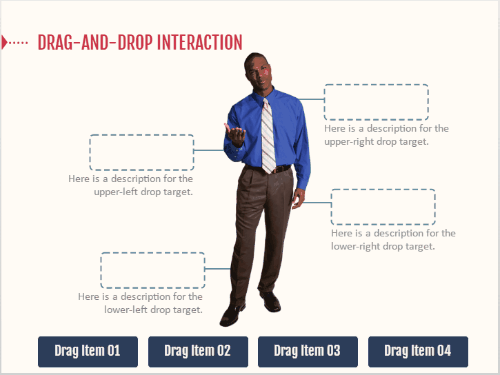
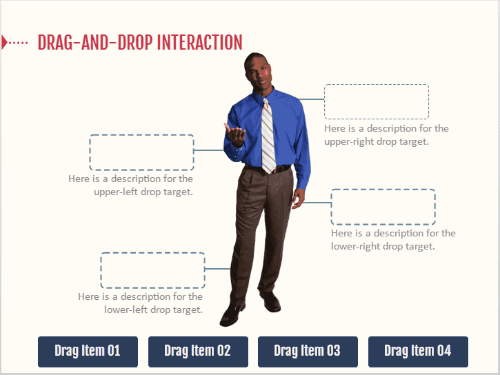
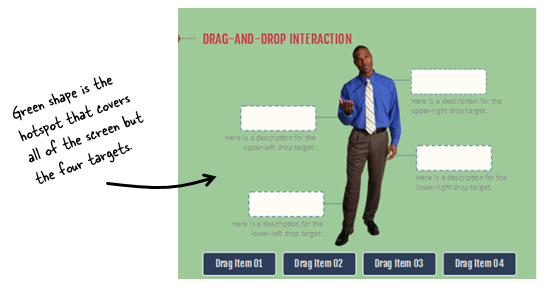
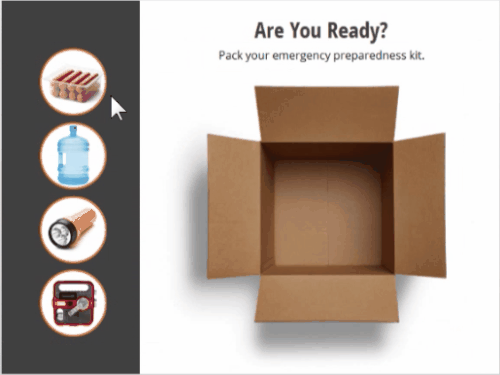
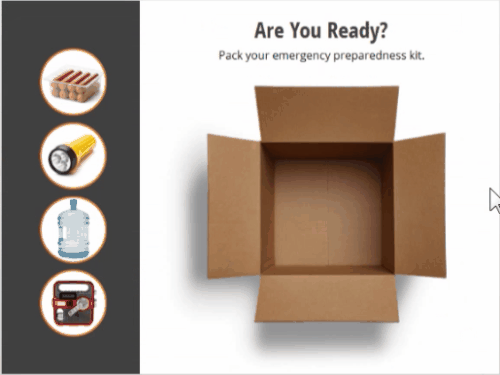
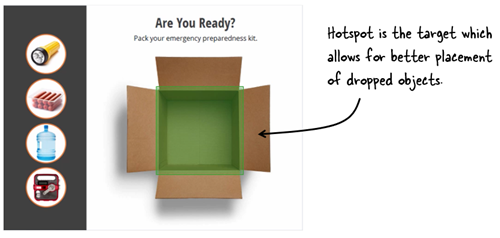

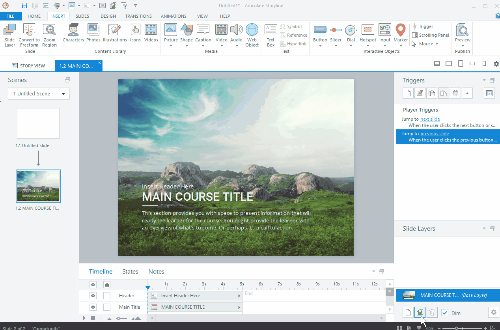

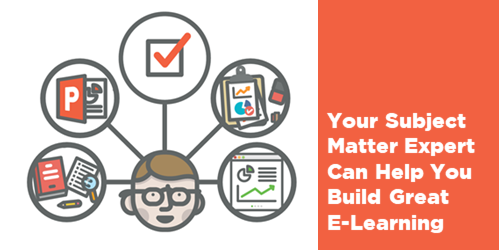
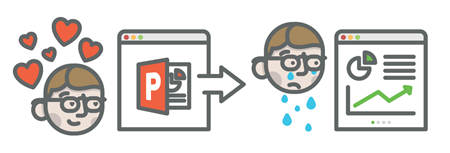
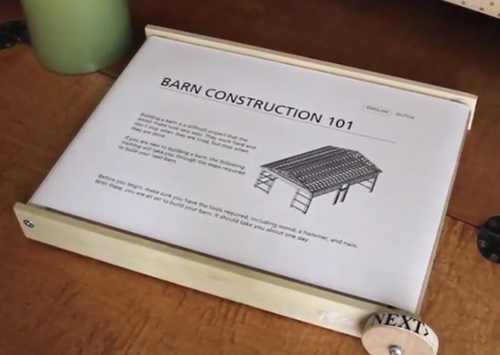



9
comments