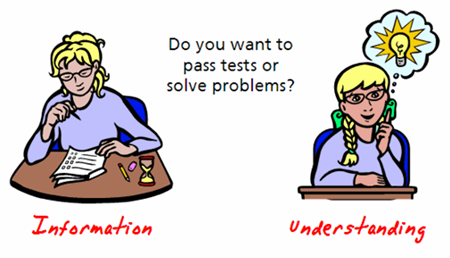
Elearning development is multifaceted. You need to juggle all kinds of tasks: project management, working with clients and SMEs, measuring and communicating ROI, applying sound learning theory, building the content, and piloting your course.
Somewhere in the middle is all the brainstorming and development around how you’ll build your course. How will learners navigate and find information? How will they interact with your content? How can you build an experience that engages learners and serves up the content thoroughly and meaningfully?
This series of posts is all about that middle. You’ll learn how to pull your content together to create the right type of elearning course. It covers everything from course structure to creative ideas for course design.
-
Are You Building the Right Type of E-Learning Course? -
How to Create E-Learning Courses That Don’t Waste Your Learner’s Time
-
Build Better E-Learning Courses By Getting Rid of Some of the Content
-
3 Proven Techniques to Add Creativity to Your E-Learning Courses
-
How to Convert Your PowerPoint Presentation into an Elearning Course
-
Why Course Navigation is Less Important Than You Might Think
-
Here’s Why Unlocking Your Course Navigation Will Create Better Learning
-
Does President Obama Support Locking Your E-Learning Course Navigation?
Events
- Everyday. Check out the weekly training webinars to learn more about Rise, Storyline, and instructional design.
Free E-Learning Resources
 |
 |
 |
|
Want to learn more? Check out these articles and free resources in the community. |
Here’s a great job board for e-learning, instructional design, and training jobs |
Participate in the weekly e-learning challenges to sharpen your skills |
 |
 |
 |
|
Get your free PowerPoint templates and free graphics & stock images. |
Lots of cool e-learning examples to check out and find inspiration. |
Getting Started? This e-learning 101 series and the free e-books will help. |


