[…] Read the original: More Than 30 PowerPoint Tips from the PowerPoint Pros! » The Rapid eLearning Blog […]
More Than 30 PowerPoint Tips from the PowerPoint Pros!
August 16th, 2011
A lot of rapid elearning hinges on PowerPoint. That means your success building courses is influenced by how well you know PowerPoint. To help you learn more about PowerPoint I pulled together a solid list of PowerPoint resources.
From The Rapid E-Learning Blog
Here are a few posts that cover some of the essentials tips and tricks required for successful PowerPoint-based rapid elearning.

- 5 PowerPoint tips essential for effective rapid elearning.
- Dozens of PowerPoint tips and tricks.
- More than 200 tutorials (most demonstrating excellent PowerPoint tips).
From the PowerPoint Team Blog
One of the best places to go for help with PowerPoint is from the makers of PowerPoint. Many don’t know it, but Microsoft has a number of really good PowerPoint resources starting with their PowerPoint Blog.

Of course, many of the tips on the blog are specific to the product and not necessarily relevant to rapid elearning. So I went through the blog posts and pulled out the ones that I think provide the most relevant content for building elearning courses.
Tips on Presentations & Organizing Content
There are a lot of similarities between creating content for presentations and elearning courses. The following tips provide ideas on organizing your content and connecting with those who look at the slides (or elearning screens).
- 5 Tips on Getting PowerPoint to Sing!
- 12 Tips for Creating Better PowerPoint Presentations
- 2 Steps to Change the World with PowerPoint
- 3 Ways to Make Your Picture Fit Your Slide
- 3 Presentation Secrets for Nonprofits
- 5 Ways to Avoid Irritating Your Audience
- 3 Tips for Making Powerful Presentations to the Government
- Moving Beyond Bullet Points with Cliff Atkinson
Tips on Using PowerPoint
The more you know about PowerPoint, the better you’ll be at creating your courses. Here are some tips to help you learn more about the PowerPoint features you’ll need for successful rapid elearning. Even if you don’t use the specific tips in the posts, you will learn more about some of the PowerPoint features, so it’s worth a look.
- Faster Design with the Layout Button
- Office Themes: The Infinite Variety Generator – Part 1 and Part 2
- Choose Slide Colors Like a Pro
- Create a Table with Nifty Rounded Corners
- Trouble Aligning Objects on Your Slides? Use Drawing Guides
- Better, Faster, Slicker PowerPoint Presentations with Keyboard Shortcuts
- A Picture + 1000 Words…
- Create Sexy Curved Lines in Your Slides
More Resources and Free Templates

Free PowerPoint Templates
- Templates from the PowerPoint team
- Templates from the Rapid E-Learning Blog
- Free templates & downloads from the E-Learning Heroes community
- Microsoft’s PowerPoint Templates
Good PowerPoint Books

- Beyond Bullet Points: What Cliff Atkinson shares for presentations is just as relevant for elearning courses. He addresses some of the same multimedia design principles as Ruth Clark does in her book, e-Learning & the Science of Instruction and provides a solid blueprint for applying them.
- Better Than Bullet Points: Jane Bozarth shares a lot of practical tips and tricks to help you get the most out of PowerPoint.
- Speaking PowerPoint: To be honest, I haven’t read the book yet. However the author, Bruce Gabrielle, shares a lot of good practical tips in the PowerPoint blog. So I am going to assume the book offers the same approach.
The links to Amazon books may produce a slight commission.
PowerPoint Resources
- PowerPoint MVPs: A great resource for PowerPoint tips and help. The PowerPoint MVPs usually have blogs with all sorts of tips and tutorials.
- Microsoft’s PowerPoint Forum: Get specific answers to PowerPoint questions from the makers of PowerPoint.
- PowerPoint Online Help: Microsoft updated the Office Online site and offers all sorts of tips and tricks.
PowerPoint’s been around for a long time, so there are all sorts of free resources and help available online. The secret is to take advantage of them and soon you’ll be a PowerPoint pro, too.
Events
- Everyday. Check out the weekly training webinars to learn more about Rise, Storyline, and instructional design.
Free E-Learning Resources
 |
 |
 |
|
Want to learn more? Check out these articles and free resources in the community. |
Here’s a great job board for e-learning, instructional design, and training jobs |
Participate in the weekly e-learning challenges to sharpen your skills |
 |
 |
 |
|
Get your free PowerPoint templates and free graphics & stock images. |
Lots of cool e-learning examples to check out and find inspiration. |
Getting Started? This e-learning 101 series and the free e-books will help. |
16 responses to “More Than 30 PowerPoint Tips from the PowerPoint Pros!”
Just found this website last week. Don’t know how I didn’t come across it sooner, but the owner of the site really knows their PowerPoint. 😉 http://learningppt.com/
[…] fret–the Rapid eLearning Blog (a great source for PowerPoint tips in general) has compiled a list of 30 resources to help you use PowerPoint more effectively. Even if you’re not a PowerPoint user (maybe you use, say, Keynote, Google, or no slides at […]
[…] More Than 30 PowerPoint Tips from the PowerPoint Pros […]
[…] More Than 30 PowerPoint Tips From The PowerPoint Pros (The Rapid E-Learning blog) […]
I found your post by accident but glad I did. A lot of nice Power Point information! Thanks!
[…] More Than 30 PowerPoint Tips from the PowerPoint Pros! » The Rapid eLearning Blog One of the best places to go for help with PowerPoint is from the makers of PowerPoint. Many don’t know it, but Microsoft has a number of really good PowerPoint resources starting with their PowerPoint Blog . From the PowerPoint Team Blog Of course, many of the tips on the blog are specific to the product and not necessarily relevant to rapid elearning. So I went through the blog posts and pulled out the ones that I think provide the most relevant content for building elearning courses. […]
[…] Doing a pre-conference workshop and presentation at the conference. More Than 30 PowerPoint Tips from the PowerPoint Pros! » The Rapid eLearning Blog […]
[…] More Than 30 PowerPoint Tips from the PowerPoint Pros! » The Rapid eLearning Blog A lot of rapid elearning hinges on PowerPoint. That means your success building courses is influenced by how well you know PowerPoint. To help you learn more about PowerPoint I pulled together a solid list of PowerPoint resources. […]
I created a PowerPoint presentation on a MAC. It was built in QuickTime. I could not make an avi work. The mov version works. However, there is a low res QT logo that appears at the first of the movie. Is there a way to get rid of it? The presenter will be showing it on a Windows based PC. It works better on his computer as it flashes just for a second before the movie begins.
Also, what setting needs to be set in order for it to play automatically without running your cursor over it?
Hi Barbara,
I’m not able to recreate what you’re seeing, but I would suggest that you open the movie in iMovie and edit out that first frame of the low res QT logo. As for the automatic play, this really depends upon the program you’re inserting the movie into. Typically, most will have settings that let you determine whether a movie plays automatically, or requires a click by the learner. If you can post these questions over in elearning Heroes forums, and attach a file, we can help you out further. http://community.articulate.com/
Mike
Hi,
been reading the comments on your page. I need help. I am trying to put a presentation together and can not work out how I can get a photo to apear at the same time as its description. An example:
Title Co Logo
Main point
Sub point 1 Picture 1
Sub point 2 Picture 2
Sub point 3 Picture 3
as the transition comes up with the sub point I want the picture 1 to appear, sub point 2 – picture 2 etc etc. I can not group them or link them. Do you have any advice?
Many thanks
Joe
Tom,
Many thanks for your guidance! Works a charm.
Joe

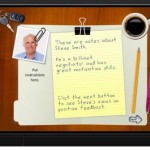







0
comments