3 Ways to Improve Your E-learning Design Skills
April 30th, 2013
I get lots of questions about improving skills and becoming better at elearning. Usually people ask about good school programs and book recommendations.
Going to school is an option and it may be a good one. However, it’s not always the best option if you really want to learn to build better courses. We debated whether or not you need an instructional design degree to be successful in elearning. Be sure to read through the comments. There are some good pro and con opinions.
If you’re interested in getting a formal education, Tess Farley compiled a list of schools that offer degrees and certificates. I can’t speak to which ones are the best, but if you did attend one of the programs listed feel free to add your two cents in that thread’s comments section.
Reading books is another way to learn about elearning. And there are plenty that will help. In fact, here’s a good list of elearning and training books we compiled in the elearning community. And you’re not limited to reading books; there are plenty of blogs and websites that offer good help, too.
However, just like in an interactive elearning course, the best opportunity to learn is when you get to reflect on and apply all of this new information. So the key question is how can I apply the things I am learning?
Apply what you’re learning to your elearning courses.
Suppose you read Ruth Clark’s new book on scenario-based elearning (an Amazon referral link). It’s a good book that covers a lot of ground on building scenario-based elearning. Reading the book is the first step. For the next step apply what you’ve learned from the book to one of your courses.
Look over one of your existing courses and then reframe it in the context of what you’ve learned. How would you change that old course? Is it static? What would it take to convert a linear course to one that’s more interactive and incorporates ideas from the book? Even if you don’t get to change the course, the process of reading and reflecting will help.
Practice, practice, and when you have more time, add some practice.
Being good at something means you have to commit the time to practice. If you don’t commit time to practice when it comes time to execute you won’t know how to do what you want to do.
Practice helps you think through ideas and then learn to actually build them with the tools. If you don’t practice building out the ideas, when it comes time to work on the project you may not have time to practice the techniques and process to actually make it work.
Also, some of our ideas are often ill-conceived or not ready for prime time. Practice lets you get the ideas out and the refine them so that they are viable. No client wants to hear about your whacky scenario idea, especially if you haven’t thought it through. Practice lets you think it through.
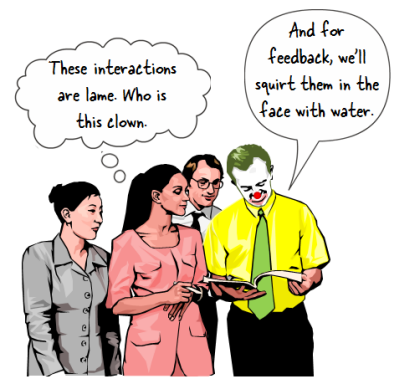
When you do commit time to practice, don’t build out big demos. Just play around with bite-sized ideas. This way you get them done and feel successful. It’s also easier to iterate on smaller elearning modules.
Focus on diverse demos and activities.
I look over lots of demos and portfolios. A common element is that the person will show twenty courses, but all twenty look exactly the same. All that I know from the person is that they can assemble the same type of course. What I don’t know is the diversity or breadth of skills.
So when you practice building your online training courses, focus on different things. For example, make a list of ten types of tab interactions. Then build them out. When it comes time to use that type of interaction in your courses, you’ll have the technical skills and some ideas. Or if you’re like Montse Anderson, you may even have used the practice to build some good starter elearning templates.

Here’s an idea. In an earlier post we looked at the three core screen interactions. They are click, mouseover, and drag. Build a simple module. Make all interactions on the module click-based. Then rework it. Instead of clicking, you’re limited to drag interactivity. This will help you learn to use your elearning software and by reframing the interaction, make you think about some things in a new way.
There are a lot more ways to improve your elearning design skills. But these three are a good start. Find a book, read it and apply the new ideas. Commit some time to practicing your craft. And then build a portfolio of diverse demos and activities.
If you do those things you’ll increase your skills and find that your courses become more interactive and engaging.
What do you do to build your skills?
Events
- Everyday. Check out the weekly training webinars to learn more about Rise, Storyline, and instructional design.
Free E-Learning Resources
 |
 |
 |
|
Want to learn more? Check out these articles and free resources in the community. |
Here’s a great job board for e-learning, instructional design, and training jobs |
Participate in the weekly e-learning challenges to sharpen your skills |
 |
 |
 |
|
Get your free PowerPoint templates and free graphics & stock images. |
Lots of cool e-learning examples to check out and find inspiration. |
Getting Started? This e-learning 101 series and the free e-books will help. |


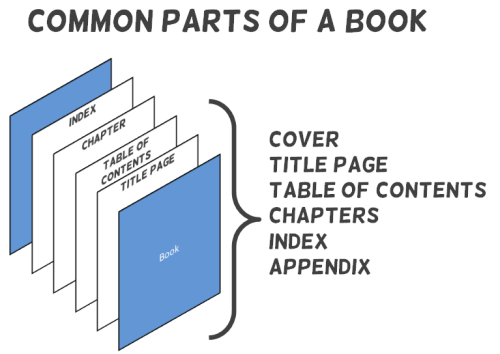
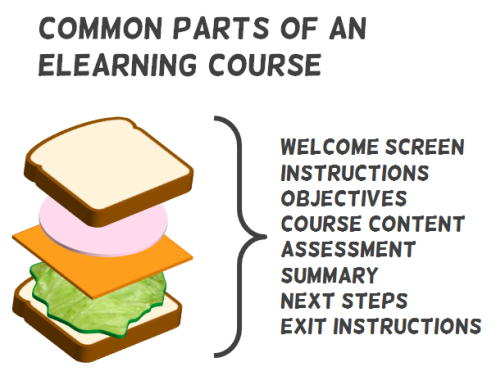
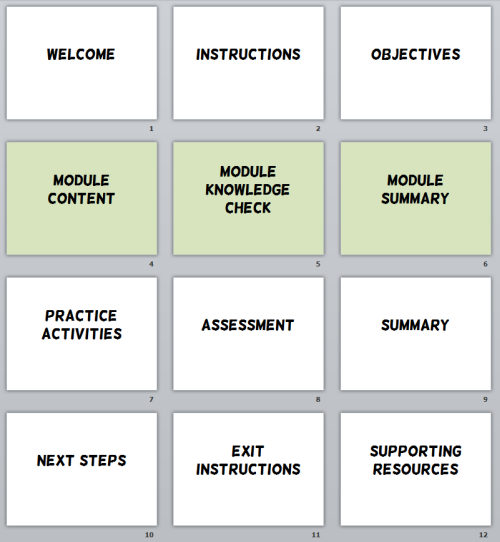
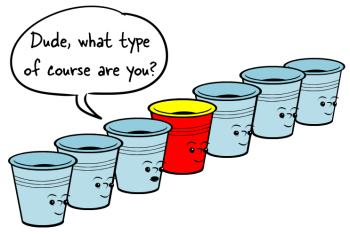
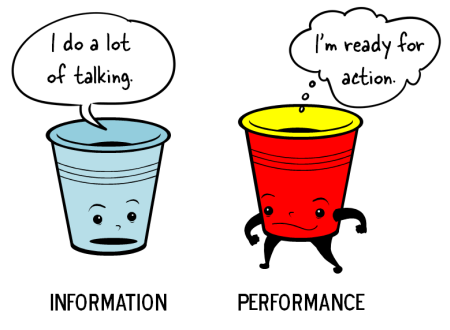
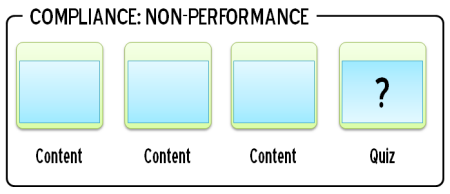
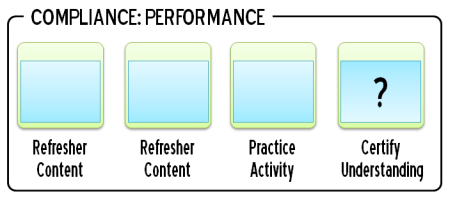
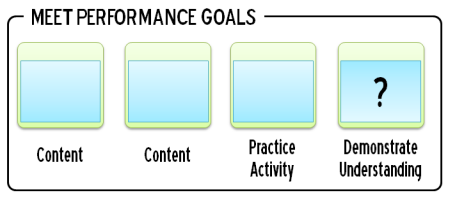
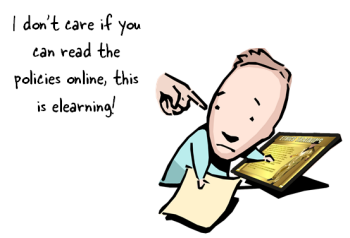
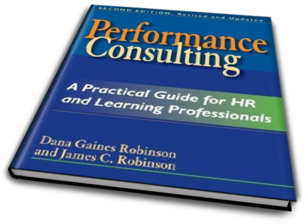
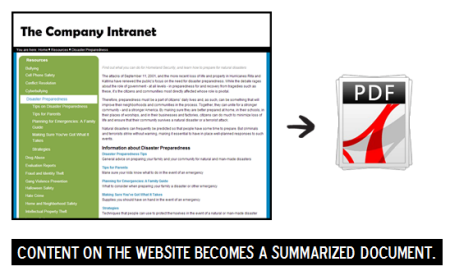
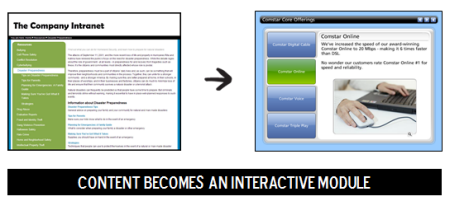
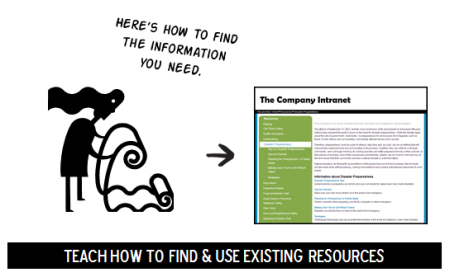
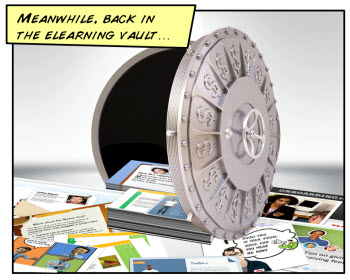
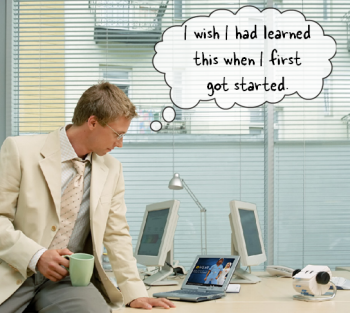
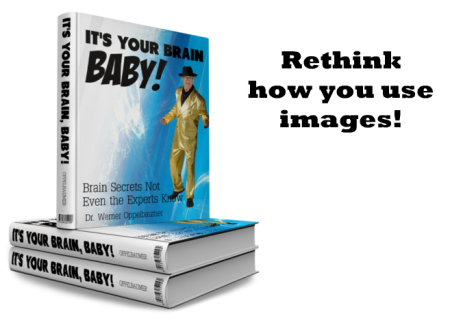


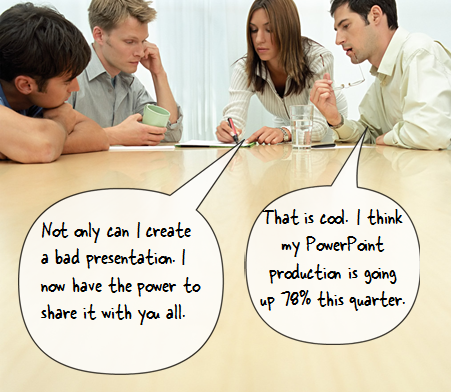
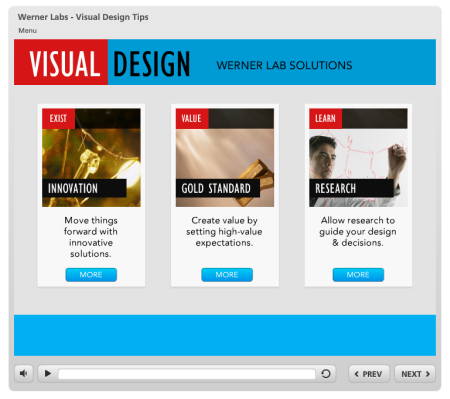



8
comments