Here’s a Free E-Learning Interaction Template
November 24th, 2015
One way to engage learners and get passed locked navigation is to allow the users to explore content in the course. There’s many ways to leverage exploration in a course. For example, using the 3C model for branched decision-making (challenge, choices, and consequences), you could pose a challenge to the learner that requires them to research content to make an informed decision. In that case a simple interaction that allows them to explore content is a great way for them to collect information.
To help you out, I created an office exploration activity template that’s free for you to use.
Free E-Learning Interaction Example
Below is a published demo of the elearning interaction.
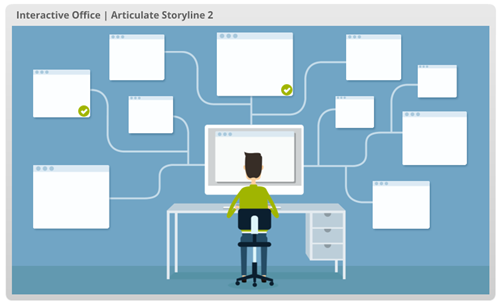
Click here to view the elearning interaction.
Free E-Learning Interaction Template
Here’s a link to the free elearning interaction template. It’s created in Storyline 2 and uses a 16×9 aspect ratio.
Since the template uses a flat design, you can easily incorporate it with these existing free resources to create a more complete interactive elearning experience.
- Flat office templates and office assets
- Flat office template
- Flat desktop & computer with zoom effect
- Four section office exploration with tutorials
- Timeline-style flat interaction
- Interactive conversation
- New Hire Orientation with free assets
- Gamified template made with free flat icons
- Free flat icons useful for interactive assets
- Interactive bulletin board for collecting information
Hope you enjoy. Let me know if you use the free e-learning interaction template.
Events
- Everyday. Check out the weekly training webinars to learn more about Rise, Storyline, and instructional design.
Free E-Learning Resources
 |
 |
 |
|
Want to learn more? Check out these articles and free resources in the community. |
Here’s a great job board for e-learning, instructional design, and training jobs |
Participate in the weekly e-learning challenges to sharpen your skills |
 |
 |
 |
|
Get your free PowerPoint templates and free graphics & stock images. |
Lots of cool e-learning examples to check out and find inspiration. |
Getting Started? This e-learning 101 series and the free e-books will help. |

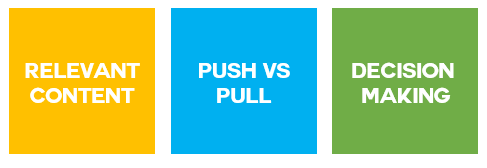


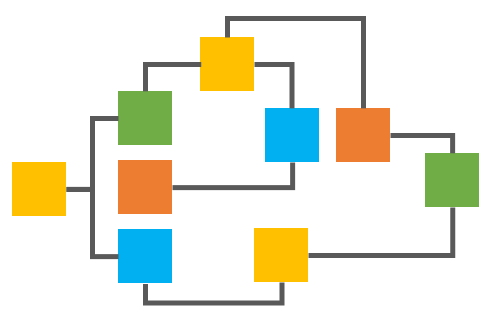
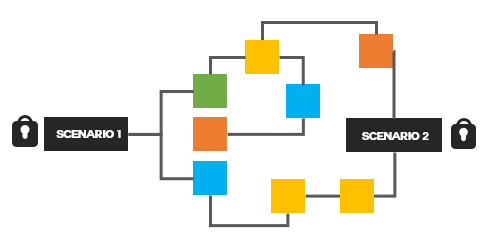

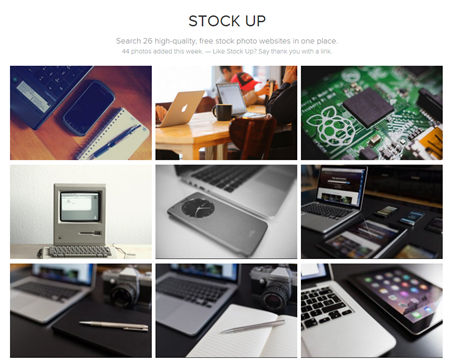
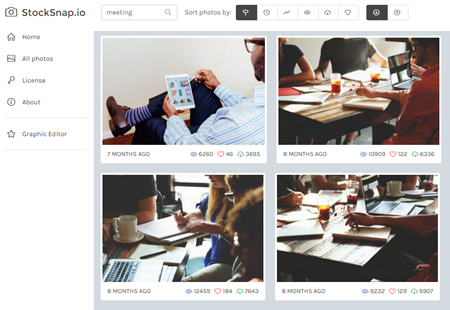
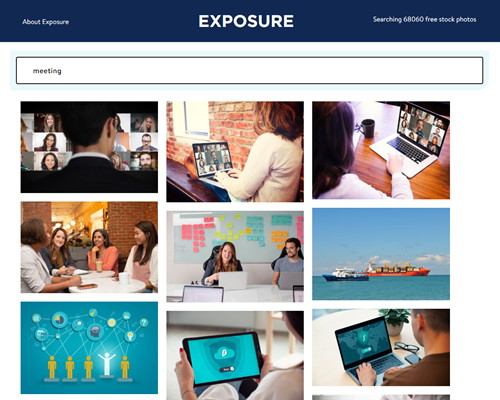




2
comments