Here’s a Free Application to Help with Tutorials & Screencast Videos
February 28th, 2017
If you create software training then odds are you show a lot of keyboard shortcuts. If that’s the case you’ll like today’s tip where I share a simple tool that makes it really easy to display the keyboard shortcuts on-screen.
How to Display Keyboard Shortcuts during Screencast Tutorials
Meet Carnac the Magnificent. It’s a keyboard utility that displays keyboard shortcuts as they are used during your demos. This is perfect for webinars and screencast tutorials. It’s also great for live presentations where people in the back of the room can’t always hear or see what’s going on.
Here’s a quick tutorial where I show how it works and how it would look in your software training.
Click here to view the Youtube video.
- You can download Carnac here. Read more about it here.
- Once you download the file, double-click to install it.
- You’ll see the purple Carnac icon in your system tray.
Once it’s active in your system tray and you use a keyboard shortcut, you’ll see the shortcut displayed on the screen as in the image below.
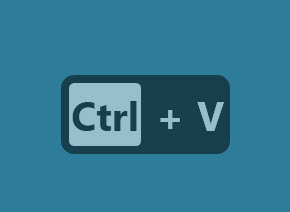
How to Customize the Keyboard Shortcut Display for Screencast Tutorials
You can modify how the keyboard shortcuts display.
- Double-click on the Carnac icon and it opens a setting window.
- You’ll see the option to select monitors and where the object is displayed. You start by selecting the screen and then adjust how much you want to offset it.
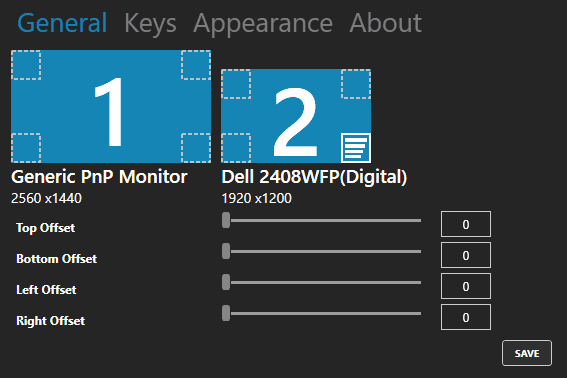
- You can also change the appearance of what’s displayed. This includes the width, font size, and color. I couldn’t get the sliders to work, but manually entering the values did work for me. Save your changes.
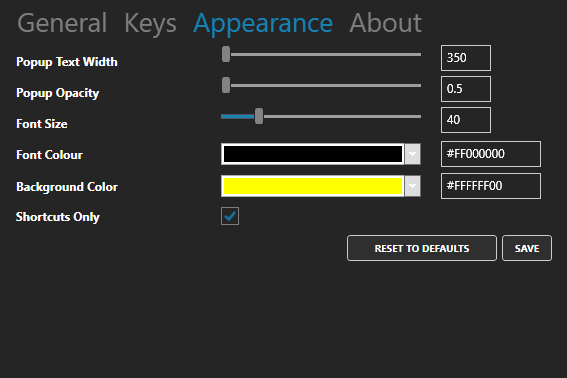
It’s a fairly easy to use and it’s free. But you get what you pay for, so if you need help, you’re stuck. But I’ve found it works fine and as expected. If you need a way to display keyboard shortcuts, then this solution should work for you.
Events
- Everyday. Check out the weekly training webinars to learn more about Rise, Storyline, and instructional design.
Free E-Learning Resources
 |
 |
 |
|
Want to learn more? Check out these articles and free resources in the community. |
Here’s a great job board for e-learning, instructional design, and training jobs |
Participate in the weekly e-learning challenges to sharpen your skills |
 |
 |
 |
|
Get your free PowerPoint templates and free graphics & stock images. |
Lots of cool e-learning examples to check out and find inspiration. |
Getting Started? This e-learning 101 series and the free e-books will help. |
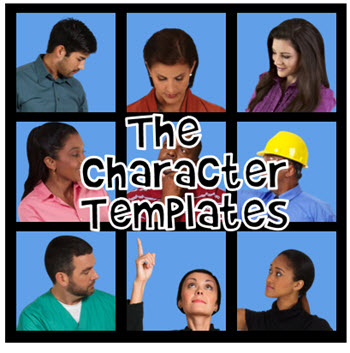
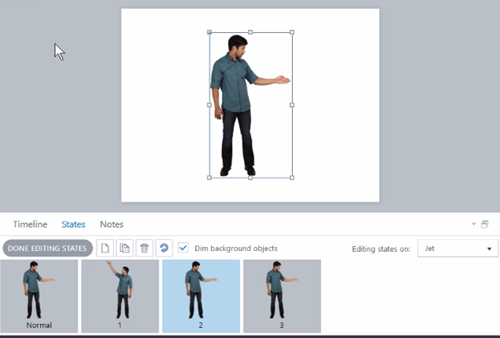
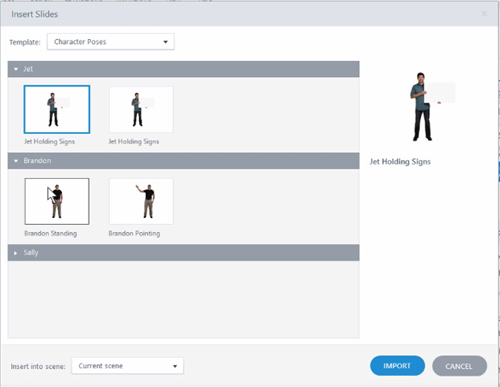

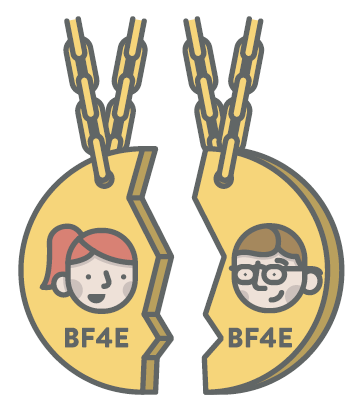
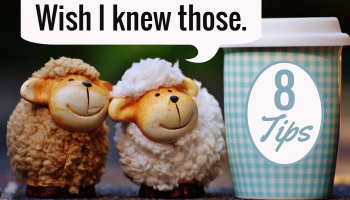
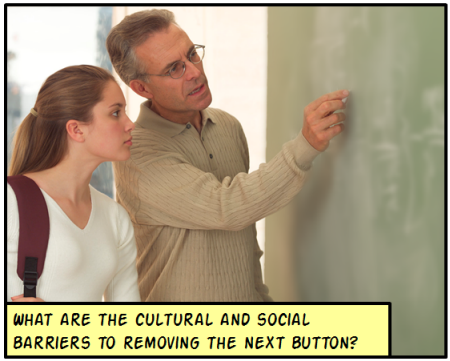
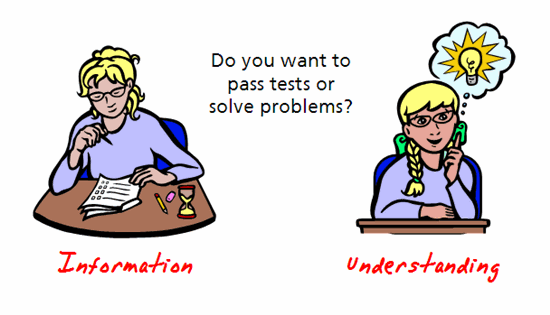
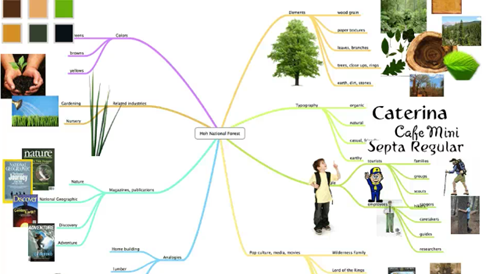
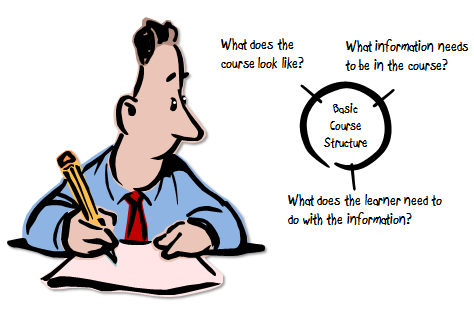
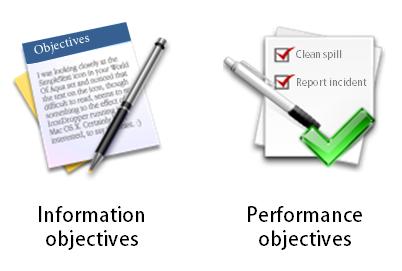





5
comments