Why Course Navigation is Less Important Than You Might Think
October 27th, 2020
How do I create e-learning courses that are engaging and not boring?
This is the number one question I get from rapid e-learning developers. As I ask clarifying questions, I usually get something to this effect, “I don’t want click-and-read courses. Instead, I want to use more branching.”
To me this reveals some confusion about designing e-learning courses. In this post, we’ll explore if branches are really the magic solution to keep your learners engaged.
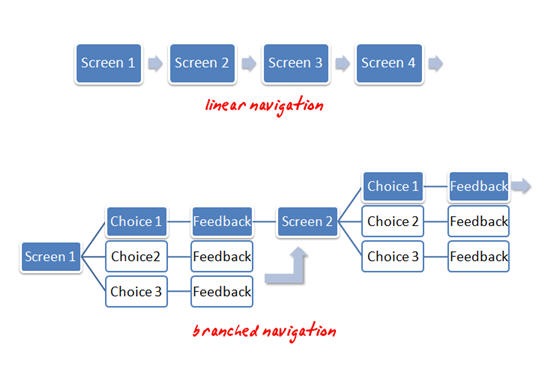
Linear Navigation vs. Branched Navigation
When people say “click-and-read,” what they usually mean is linear, back and forward navigation. This form of navigation is typical of a lot of e-learning. Unfortunately, what’s also typical of linear e-learning is screen after screen of bullet points. I think people (incorrectly) assume that linear navigation and bullet-point e-learning are one and the same. That is why people complain about “click-and-read” courses.
When they talk about “branches,” what they usually mean is a course with more interactive decision-making. The learner is presented with some choices and then gets feedback specific to those choices. There are usually less bullet point screens in this approach, primarily because of the use of different screen layouts to facilitate the buttons for branching.
Thus, it might appear that linear courses are boring and e-learning courses that use branches are engaging. However, whether you use a linear or branched navigation, it’s really the same experience to the user. The user clicks something then views some content. They really don’t know (or care) if they’ve been branched somewhere else or whether the next screen was just next in the sequence.
So the type of navigation alone does not make for an engaging course. If you want your courses to be engaging don’t think your main focus needs to be on choosing between linear and branched navigation.
Instead, focus more on creating content that’s relevant to the learner’s world. The next section will show you how.
Create E-Learning for the Real World
How a person learns is more complex than just sitting them in front of a computer screen and taking an e-learning course. E-learning is just part of the learning process.
People take a course and then they go back to their daily routine, which involves doing tasks and interacting with others. Whatever they learned in the course is augmented by these other activities. If you design your course with this in mind, you’ll create courses that are effective. Here are five methods to get you started.
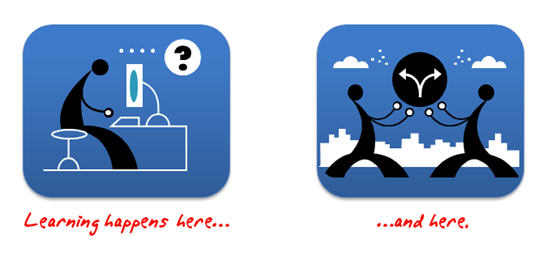
1. Make the content relevant to the learner’s daily routine.
If you read this blog enough, you’ll see this theme over and over again. One of the most important parts of e-learning success is whether the content is relevant to the learner.
If it’s not relevant it will always be boring unless you find a way to entertain the learner. While it is nice to be entertained, in most cases that’s not the goal.
2. Ask questions to guide them through the content.
There are several ways to use questions. It could be as simple as using a question as the title heading for your screen. It’s not dynamic, but it’s clear and purposeful. In addition, it’s easy for the learner to determine whether the content is relevant or not.
Another approach is to restructure the content like a frequently asked question page. Many people like the simple nature of frequently asked questions. They’re clear and they provide answers. Here’s a simple demo on copyright questions that I made to show you how that might look.
You can also use questions to build some clever interactive branches. What’s nice with this approach is that you can guide experts one way and novices another.
3. Create a course that mimics real world interactions.
When I have a dilemma at work, I don’t run to the legal department and look up corporate policies. Instead, I make a decision to solve the problem (and hope that it’s correct).
However, it never fails that when I take a course on some company policy, I’m exposed to a bunch of nonsensical legal gibberish. Instead of bombarding me with a bunch of legalese and corporate-speak, why not build the e-learning course that puts me in real world situations and then force me to make decisions?
I’ll probably make good ones and bad ones (if the course is designed well) which then allows me to get feedback that reinforces the intent of the policy. This is an excellent way to teach me the course content and make it relevant.
4. Blend the e-learning course into activities with real people.
You can use e-learning in conjunction with team building or group activities. Have learners go through a course together rather than by themselves. The main point here is that you can add an extra dimension to the learning process by adding some human interaction. The e-learning course allows consistent delivery of content and enhances the learning through collaboration and discussion with others.
5. Don’t overbuild the course.
Let’s get real. Whether we want to admit or not, a lot of e-learning is a waste of time and the content will never be relevant to the learner. We just don’t want to tell anyone because we love our jobs.
In those cases where the e-learning course is not relevant but still needs to be built, keep it simple and help the learner get through the course as fast as possible. Don’t build a bunch of games and interactive elements. Give them the facts and let them move on.
As you can see, you’re not going to get rid of boring courses by creating branched navigation. Instead, you can do so by building courses that fit into the real lives of the learners. Create content that is relevant and then find a way to connect the course to real world activities.
Events
- Everyday. Check out the weekly training webinars to learn more about Rise, Storyline, and instructional design.
Free E-Learning Resources
 |
 |
 |
|
Want to learn more? Check out these articles and free resources in the community. |
Here’s a great job board for e-learning, instructional design, and training jobs |
Participate in the weekly e-learning challenges to sharpen your skills |
 |
 |
 |
|
Get your free PowerPoint templates and free graphics & stock images. |
Lots of cool e-learning examples to check out and find inspiration. |
Getting Started? This e-learning 101 series and the free e-books will help. |

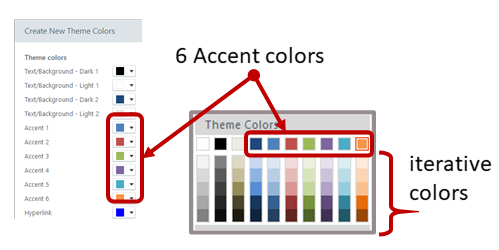
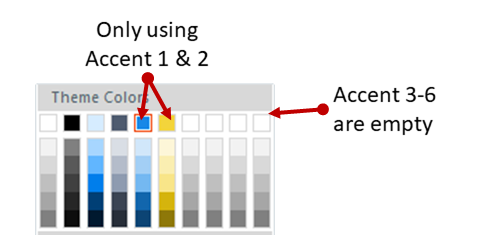
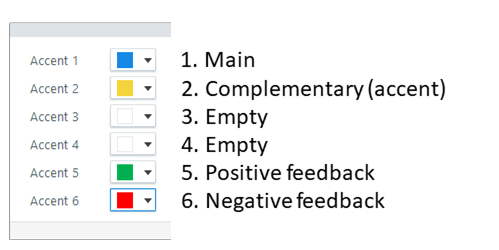


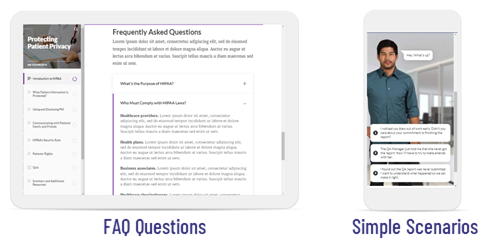
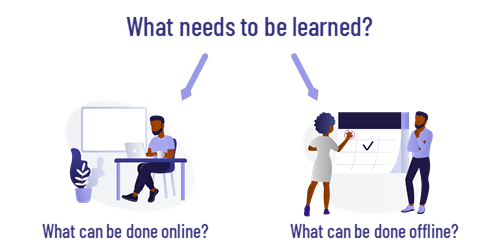




26
comments