Very good post Tom. I like this little more in depth approach to a specific topic. I’ve learned something new today! 🙂
Need to Combine E-Learning with Mentoring? Here’s a Simple Solution.
January 10th, 2012
Recently someone asked how to combine their mentoring program with elearning courses. This is something I’ve worked on a few times over the years. It usually involved a production environment where peer coaches were tasked with training new employees on the floor. But the ideas in this post could work in any type of training program that includes some sort of mentoring or peer coaching.
A Common Case
A person’s hired to a new position and often assigned a peer coach who walks beside him until he’s up-to-speed. Not only is this an effective way to teach new employees, it’s also a great way to help build a social connection to the work and organization.
However, there are a few challenges with this type of training and many are overcome by blending elearning content with the peer coaching.
Here are a few of the challenges I’ve encountered:
- Pulling people from real production. The peer coach also has her own job to do. So there’s pressure to help the new person but then get back to work. Because of this, the peer coach may take short cuts, not present complete information, or neglect the needs of the new person.
- Inconsistent training process. Much of the new person’s learning is dictated by the peer coach’s own work flow. This can make it a challenge if the new person doesn’t fully understand what’s going on and jumps from one thing to the next without understanding the proper context or work process.
- Assign the wrong tasks to new learners. It’s common to pawn off the easiest or less desired tasks to the new person. Sometimes there’s too much focus on putting people on the simplest work until “they get it” and then advance them to more challenging work later on.
- Learning can be intimidating. People can be intimidated by new tasks, especially in a real work environment where mistakes impact production.
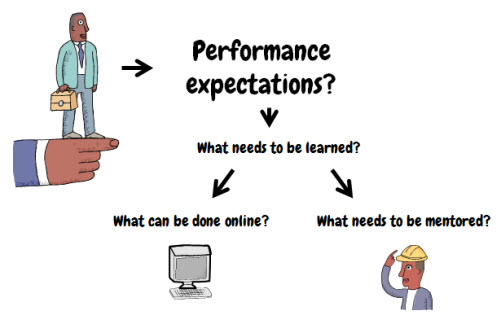
The Value of E-Learning
There should be some consistency in the training process. However, peer coaching programs are notorious for inconsistency. Even if the peer coach is really good, things like work requirements or personal areas of emphasis tend to make each training event a bit different. That’s where elearning proves valuable.
E-learning courses are effective in dealing with these challenges. Elearning courses allow you to remove the person from the time and resource pressures of the real world. This can ensure consistent delivery of critical information as well as compress the time to learn.
- Doesn’t interfere with production: the learner is not constrained by real work processes.
- Asynchronous access: The information can be accessed anywhere and at any time.
- Less demand on peer coach: The peer coach can spend less time with the learner for some of the training.
- Consistent messaging & delivery: Information structure and delivery is consistent regardless of peer coach’s personal style or emphasis.
- Intentional training design: Allows you to present a more holistic and complete training program rather than sticking people on the easy tasks or boring work until some later date.
Elearning modules are excellent for delivering key information that may missed during on-the-job training that’s focused on very specific tasks. For example, in a real production environment while showing someone how to use a machine you may focus on the actual steps required for performance but lose out on explaining the upstream and downstream effects of the workflow. In addition, production environments tend to be loud, which makes it difficult to have good conversation.
This can be solved with a simple orientation module where you provide a brief overview of the production process and workflow. This allows you to maintain consistent messaging and it frees the peer coach from that part of the training. You can also structure the module to review and assess the learner’s understanding, something that may be missed on the floor.
I worked on a production course once where we found the new hires were intimidated by the large machines. So instead of putting them to work right away, we spend time teaching them the parts of the machine and how to do preventive maintenance. We used a series of small elearning courses to go through the technical information and combined them with hands-on preventive maintenance.
By the time they started working on the machine they were very familiar and comfortable with what was going on. We cut the training time dramatically. The elearning courses also allowed us to control the information and practice activities. Something that may have varied based on the peer coach.
The Learning Journal
Part of the training happens during the elearning module and part during the face-to-face time. To create a bridge, I like to add a learning journal. I see it as a way to instigate some note-taking and create a resource that becomes personal and something the learner always has access to. The note-taking in the learning also helps with knowledge transfer.
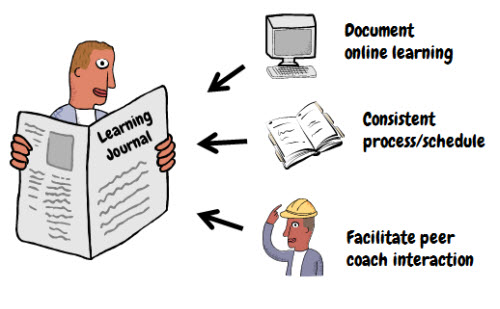
What’s included in the learning journal?
- Training calendar. Give the person a schedule that lets them know what they will be learning. They can check off what they’ve learned as they advance. This provides a progress report to the learner, the peer coach, and supervisor.
- Self-assessment. List the things they need to know or do to be proficient. They can review it and determine how well they’re doing. Include information on finding additional resources. I like this approach because it gives the learner some freedom and confidence as they assess their skills.
- Peer coach guides. Each elearning module should be coupled with a real-world activity. The peer coach guide tells the learner and peer coach what that is. This helps move the training forward. The peer coach is obligated to this process so they take fewer short cuts. And the learner is able to determine if something’s been skipped. I also include some quick review questions that cover the essential points of the module. After each module, the peer coach uses the questions as a way to review what was learned and assess the new person’s understanding.
The Peer Coach
A mentored training program is an effective way to train new employees. But it’s also a great way train existing employees who are being groomed for greater management responsibilities. You can use the peer coaching process as a way to teach giving feedback and supervising others. It’s a great way to model the expectations you would have for supervisors or managers.
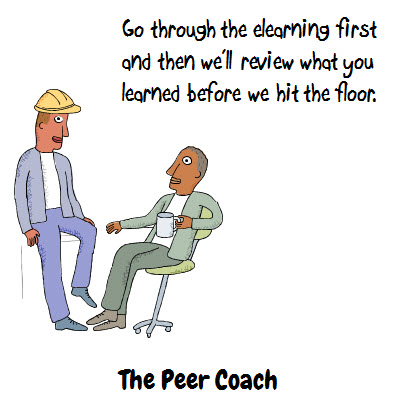
The key to success is consistency and commitment to the process. At the same time, the peer coaching needs to work in a real environment.
- Get peer coaches involved. When building this type of training it’s critical to connect with the peer coaches to craft the right types of activities and how to schedule them. Otherwise the training program becomes burdensome and creates extra work as people circumvent the official training to get things done quickly.
- Teach them how to review progress and fill gaps. We combined the elearning module with a real-world activity. The peer coaches reviews what’s learned online to get a sense of how the person is progressing and to fill any gaps. The learning journal’s structure facilitates assessing the learner’s understanding.
- Empower the peer coach. The objective is to create a good training program. People learn in different ways so the peer coach has to have some flexibility in how they work through the training with the new employee. Break the content into smaller modules so that you have more freedom to work with them.
Beware of Bureaucracy
The training program is a solution that helps meet your objective of training people. The goal is that people are able to meet a specific level of proficiency. It’s not that they go through training. Often we focus too intently on the process that we lose sight of the real objectives.
While you want to design a good training program that is consistent and effective, it has to include a way to work with the learner as an individual and how she learns. The last thing you want is a burdensome process that is also so rigid that doesn’t account for how the trainee is actually doing and able to demonstrate understanding.
The peer coach plays a critical role in assessing the person’s progress and understanding of the key points of the training. You can alleviate the bureaucratic elements by having clear metrics for proficiency.
To sum it all up:
- Determine what content can be taught electronically and what needs to be done in the real world.
- Break the content into smaller modules with each module combining elearning and real world learning.
- Use a learning journal as a means to bridge the two parts of the module and facilitate the conversation between learner and peer coach.
- Get the peer coach involved in the training design.
- Use the peer coaching experience as a way to develop that person’s management skills.
- Avoid bureaucracy.
Have you ever combined elearning with a mentored training program? If so, what are some things you’d advise? Feel free to share your thoughts via the comments link.
Events
- Everyday. Check out the weekly training webinars to learn more about Rise, Storyline, and instructional design.
Free E-Learning Resources
 |
 |
 |
|
Want to learn more? Check out these articles and free resources in the community. |
Here’s a great job board for e-learning, instructional design, and training jobs |
Participate in the weekly e-learning challenges to sharpen your skills |
 |
 |
 |
|
Get your free PowerPoint templates and free graphics & stock images. |
Lots of cool e-learning examples to check out and find inspiration. |
Getting Started? This e-learning 101 series and the free e-books will help. |
25 responses to “Need to Combine E-Learning with Mentoring? Here’s a Simple Solution.”
Thanks, Tom, very practical tips. I absolutely agree with the idea of making training more consistent through e-Learning. Online courses can systematize and speed up the training process while at the same time learners get some hands-on experience of the job through mentoring. I like this idea 🙂
[…] […]
[…] Continued here: Need to Combine E-Learning with Mentoring? Here’s a Simple Solution. » The Rapid eLearning Blog […]
Thanks for the very helpful post Tom. I really like the concept of the learning journal as a bridge between the elearning module and the face-to-face time with a peer coach. Is there by any chance a template is available? I’d like to try it with a training program I’ve been asked to help out with.
What a great topic Tom, and very timely. In our business, there is less time for training for our tenured Learners, and of course an exponential increase of learning required as systems and processes change almost daily. The subject of your blog is a strategy we are driving to and we have been successful at implementing this sort of blended E-Learning and coaching structure, except that the coach is a team or other senior leader.
What added to the success of our program was linking all our content carefully within the electronic performance support system (EPSS) used by the Learners on the actual job. We created a series of small interactive e-Learning pieces that were like interactive system-based job aids that could be accessed on demand through the EPSS. Augmenting these was a series of coaching guides for each topic. By linking into the EPSS, the interactive e-job aids, e-learning, guides and other materials became useful far past the actual learning event. With this in mind, we developed the interactive e-learning job aids to contain customer facing value statements rather than simulation like instructions and allowed the Learner complete freedom to navigate through the systems screens in any order so that they could use them while on the job.
I think we can improve this strategy with more robust self-assessment tools as you describe, and I really love the idea of a Learning journal! I can’t wait to add these elements to our next effort, thanks for all the wonderful information, Tom. 🙂
This is a fantastic idea, and instantly I know a client who should be doing this.
Question: Can you give me an idea of how the “learning journal” would work? Would it be electronic or on paper? If it’s electronic, how is it done?
Thanks so much!
A student is not only a student but also a mentor at other times and to others and on different topics. That’s why this article is so great for the current times. Thanks Tom!
Outstanding information Tom, I’m looking forward to applying it in an upcoming training event. We’ve used portions of our e-learning content from our formal training and repurposed it to set up virtual coach vignettes. The virtual coach content consist of 1 to 2 minute vignettes that are set up on a share point site providing a ready reference to required process information Learners refer back to while on the job. This has helped limit the time team leads and supervisors spend answering process related questions and additional has provided consistency across the organization.
When I’m writing training, I usually follow a pattern of:
-Teaching point
-Example
-Application
When you lay it out like that, it’s easy to see what can and cannot be taught on an e-learning course. Teaching points and examples are easy to get across online. Application however, is hands on training. Getting a mentor involved here is a great idea.
This post couldn’t be more helpful. This is precisely what I am trying to do. Thanks so much!! Andrea Kelley: is there any way you could share a sample and provide more info on your EPSS? I am VERY interested. Thanks Tom!
I’m with Sue… when you use learning journal– what do you use? Do you just tell them to open up a guide, give them one in attachments or use a cloud based tool.
I wonder what people think would work best?
Great post, Tom. For companies with limited resources, they might consider video recording their best mentor during the mentoring.
Then edit those videos and turn them into e-learning materials for employees, and as mentoring case studies in mentor-the-mentors scenarios.
This is a great guide! Thank you. I look forward to sharing this with a lot of people.
Great post Tom. I think it’s worth noting that sometimes, blended learning requires significant research and design, prior to development taking place.
Few people know what this looks like or how to do it, so I have put an example on my website of a detailed learning design here: http://www.elearningconsultant.com.au/samples/learning_solution.pdf
I hope this is of value to people wanting to take an evidence based, detailed approach to complex blended learning programs…..if you have the time and the money;)
Good post, Tom. I understand your post is about blended learning, right? I feel that blended learning is the most effective learning strategy. But, a lot of clients don’t want this approach simply because this approach is costlier than the WBT-only approach. Even when clients agree to blended learning, there are some problems that greatly hamper success of this approach, as follows:
The last thing on a client’s priority list: most clients don’t give training material creation the same importance as they ought to. The result is sketchy, half-baked information that is made available to the learning strategy developers to begin with.
Peer coaches not defined: often, people who would act as peer coaches to learners are not clearly defined to instructional designers. As a result, we can’t assess knowledge of these peer coaches, their communication levels, etc. Real-world activity is often not described to us the designers citing confidentiality issues. As a result, we can’t empower the coaches.
Learner job roles not clearly defined: a lot of clients I worked for didn’t even clearly define which job role owner would take which courses. This is a big constraint for designers.
Learning – application time mismatch: right after a learner completes a course, he does not necessarily get a hands-on support from his peer coach. He may get his coach’s help on the first course, say after having completed another course. We the designers don’t have a say in this. It’s the client who decides.
Keeping a journal is a good idea but again, clients generally don’t clearly define which job role owner would take which set of courses and when (Training Calendar). I didn’t understand the assessment point in the learning journal section. Isn’t assessment a mandatory part of both WBT and ILTs? Or, am I missing something here?
In the end, I would like to mention that the strategy you have outlined though very good, is an ideal one. Can be done probably by an in-house learning department team or when the client has posted a team of designers from the vendor organization onsite with full access. Otherwise, I doubt if all the processes can be followed ditto.
Waiting for your reply. Thanks…
Thanks for the great article, Tom. I’m using variants of this type of training design right now, developing courses mentored courses that often include e-learning.
The deliverables for mentored courses include both a Mentor’s Guide and a Learner’s Guide. The Mentor’s Guide contains all content and activities needed for mentoring the course. To help address varying mentoring styles, we use a fairly structured set of activities of different types. I include hands-on activities as well as standard instruction, assessments, self-assignments, and suggestions for other activities to help the learner. The Learner’s Guide contains all content as well (we needed to have reference information for learners) and includes areas for notes, assessments, and self-assignment results.
When e-learnings are added to the mix, I include instructions in the Mentor’s Guide for assignment to the learner throughout. I also include a debrief conversation activity following the e-learning. This activity goes beyond a “what did you think?” type of questioning. I want to ensure the learner can apply the content of the e-learning.
Oh, the nice feature of the Mentor’s/Learner’s Guides as we design them is that they can be reused in an instructor-led class setting. Though we usually only have one new person at a time, we’ve planned ahead for multiple learner use. You can build some nice group activities that relate to e-learnings.
I like the calendar idea! I’m working on new curricula and have a overall order for training; however, I haven’t done anything at the learner level. I’ve created an Onboarding Guide for managers/mentors to ensure all training is assigned or arranged (other departments may present). I need to include the calendar in a guide for learners. Good stuff!
[…] Need to Combine E-Learning with Mentoring? Here’s a Simple Solution, explained in another great blog post from Tom at The Rapid eLearning Blog. […]
Excellent post Tom, much appreciated, is it possible to look at a sample of a “Learning Journal”. I have done something similiar and would like to compare to check I am on the right track.
[…] Need to Combine E-Learning with Mentoring? Here’s a Simple Solution […]
Hi Tom: I really like this post. We are doing exactly what you are talking in this post right now. We have a huge project training our new employees with certain types of tasks. What we do now are dividing the training into 3 forms, online, face-to-face, and on the job training. I really think if you are doing job-related training, hands-on practice and real world scenarios are the best way to teach people.
Besides these 3 forms, we have some others supportin the learning experience. We designed a workbook for students. The workbook is like a note pad, which students could take notes with. We believe that students defintely will have questions during online self-studying process. If you don’t provide them something which can keep their notes, people will forget. In addition, we provide social learning supporting for our learners. Discussion board and monthly virtual classrooms are our format.
Combining all the ways together, we have a very thorough plan to do training, rather than old lecturing style.
The Learning Journal could be as simple as a page with a couple of questions that prompt the learner about particular part(s) of the learning experience. Questions such as “How might this knowledge be applied to your task?” or “After observing the task being completed by a co-worker, why is it important to understand the entire process?” These kind of questions get people thinking of the context in which they are performing the task. Better wording would be needed, but you all get my point I am sure.
My initial thought on the journal design would be this: Divide the portrait layout page with a vertical line about 1/3 of the way from the right side. Use the left 2/3 of the page to capture initial thoughts or questions. Use the right side of the page for answers to the questions or insights gained after the fact through mentoring or further experience.
Great post–I look forward to the discussion it promotes!
[…] an earlier post we looked at how to combine elearning with an on-the-job mentoring program. I received a lot of questions about the learning journal. So in today’s post we’ll […]
The caricature said it all! Nice work!
[…] that sense, linear elearning is an appropriate solution when blended with classroom activities. By compressing the time and ensuring consistent delivery of the content, it frees up time for more […]
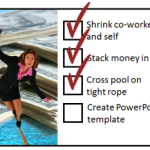


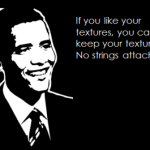

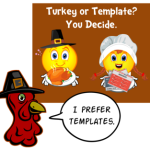



0
comments