Here’s Why There’s Nothing Wrong with Click & Read E-Learning
November 17th, 2020
A lot of people ask about building interactive e-learning and usually are dismissive of “click and read” e-learning. It’s easy to do that because most e-learning is boring and not very engaging. Often those courses are screen after screen of content with endless next buttons. And because of this, “click and read” gets a bad name.
Let’s unpack this a bit.
Content is content. We read books, articles, and blog posts. We listen to podcasts and radio. We watch television and videos. Most of this is linear content with little interactivity other than buttons to continue the progress or start the media.
Think about this, YouTube is the second largest search engine on the Internet. It processes about 3 billion searches a month. There is not a lot of interactivity on YouTube. Yet for millions it’s the go-to help guide and training resource.
I don’t know about you, but I use it all the time. I’ve learned to do pool repairs, fix holes in sheetrock, and all sorts of other things. It doesn’t mean I became an expert in those things; but I became expert enough to do what I needed.
And here’s the key point: at no time did I complain that the content I was consuming wasn’t interactive enough.
What does that mean for e-learning courses?
- Content isn’t boring. How it’s presented is. Focus on meaningful and relevant information.
- Courses that are relevant to the learners are engaging. Just like the YouTube videos. If the content meets a need, it’s engaging, even if not overly interactive.
- People don’t need to be complete experts on the topics taught. It’s better that they be situational experts and know how to use the content in meaningful situations.
- Content exists in the real world. Most e-learning is boring because it exists in a different world than the one the learner lives.
Learning is a combination of content presentation, consumption, and application. Just because a course isn’t interactive doesn’t mean it’s not valuable. Think of the e-learning course as just a part of the learning experience rather than the whole thing.
Create blended learning solutions where the e-learning represents content distribution and consumption that are blended with other in-world activities that represent the application of the content. This helps you step out of the trite “click and read e-learning is bad” trap.
Events
- Everyday. Check out the weekly training webinars to learn more about Rise, Storyline, and instructional design.
Free E-Learning Resources
 |
 |
 |
|
Want to learn more? Check out these articles and free resources in the community. |
Here’s a great job board for e-learning, instructional design, and training jobs |
Participate in the weekly e-learning challenges to sharpen your skills |
 |
 |
 |
|
Get your free PowerPoint templates and free graphics & stock images. |
Lots of cool e-learning examples to check out and find inspiration. |
Getting Started? This e-learning 101 series and the free e-books will help. |
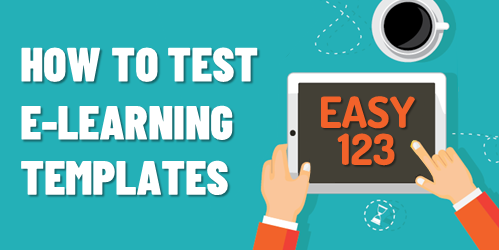
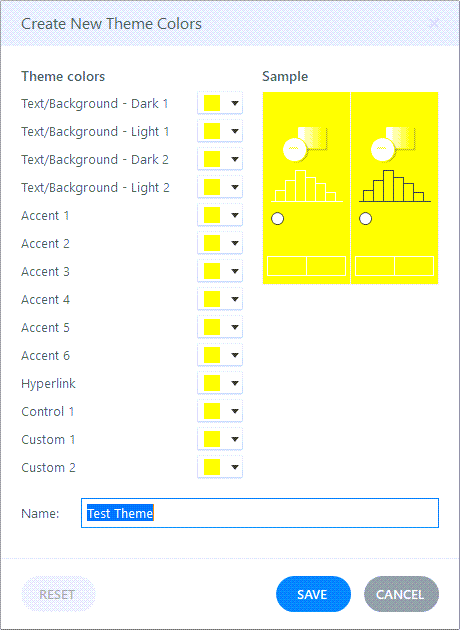
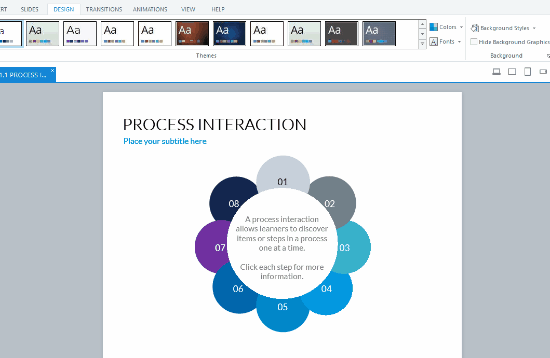



6
comments