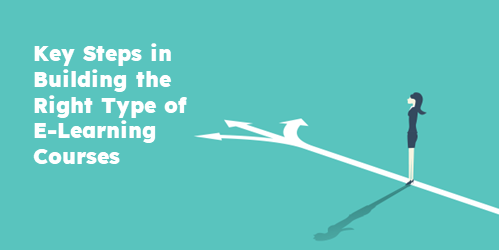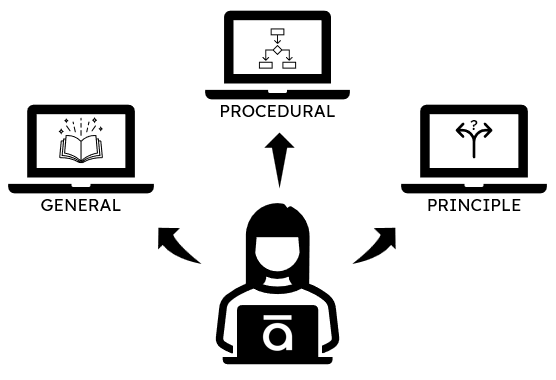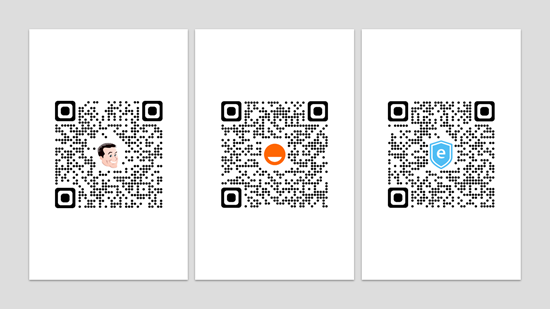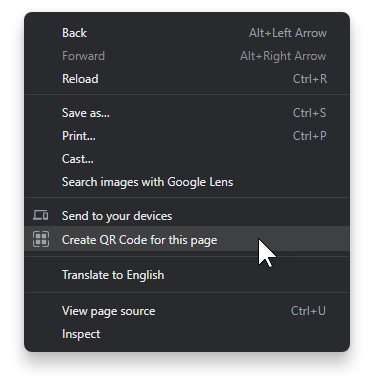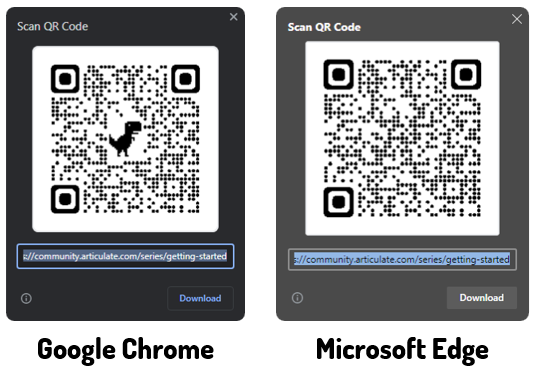Here’s the Best Way to Make the Worst E-Learning Course
May 24th, 2022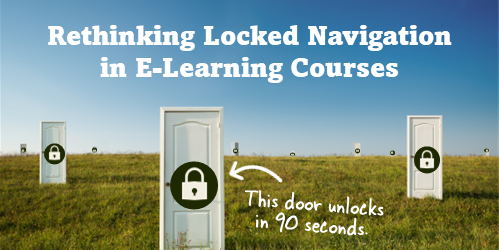
I haven’t taken a survey, but my guess is that most people will tell you they can’t stand when an e-learning course’s navigation is locked. And to compound the frustration, many of those courses are narrated by the world’s slowest talkers.
If a locked course is a frustrating experience, why do so many exist?
There are usually a few reasons. I’ll cover three common ones and some ideas on how to get around them.
Reason 1: Courses need to be locked so that all of the content is viewed.
The last thing we want is someone to continuously click the next button looking for an exit. If they do that, they’ll never get all of the important information.
In some ways that makes sense. My guess is that many people will try to click through the course as quickly as they can. And in doing so, they may miss critical information.
But locking the navigation isn’t the best solution because exposing them to a screen after screen of contents with bullet points doesn’t mean they’ll learn. It didn’t work in A Clockwork Orange and it won’t work for your e-learning courses.
Reason 2: That’s what my client wants.
Clients want all sorts of things that don’t always make sense. Locking the navigation is just one of them. They usually give the same rationale as the first point above—they want to ensure that people have gotten the information.
Is that really the goal? Getting information?
This is when we need to put on our performance consulting hats. E-learning courses are a solution to meeting an objective. They are not the objective. No organization says, “We need more e-learning!” What they want is people who are able to perform and meet the organization’s objectives. And the e-learning course is one of the ways they get there.
Reason 3: Regulations say we need one hour of training, so we set the course to last exactly an hour.
This has nothing to do with real learning so I have little advice to offer. However, one solution might be to get an enterprise Netflix account and insert that on the last slide using a web object. Let them take the unlocked course and if they finish early, they can watch something on Netflix for the remainder of the hour.
Joking aside, I’ve run into this a few times and here’s what I’ve done.
The mantra “the regulation states…” is repeated so often that we aren’t always sure what the regulation actually states. Review the regulations that dictate your course development. And then work within those constraints. You may find that you have a lot more freedom than you think. And there’s probably more creative ways to consume the time allotment than locking the slide navigation.
Simple Solutions to Locked Navigation
Here are a few simple solutions to help work through this issue.
- Make it meaningful. The reason people click through the course content is because it doesn’t matter to them. They’re doing the bare minimum to get through the material. One way to fix the issue is to frame the course in a context relevant to their needs. If it’s relevant, they’ll be engaged and see the connection between what they do and the course material. This should slow down the clickfest.
- Let them test out. If they already know the material, let them demonstrate it upfront. Give them a scenario or quiz to assess their understanding. If they can prove they know the material, then you don’t need to waste their time with the course. If they can’t prove it, then the pre-test failure has demonstrated their need to pay attention. This is also a great way to customize the learning experience and create a more adaptive process because you can direct them to the appropriate content based on how they performed in the initial assessment. An experienced person who makes good decisions gets one type of training and one who needs more support or remedial information gets another.
- Design specific prove-it activities. Most likely the client commissions the e-learning course so the person can learn to do something. If the client desires specific actions from the learners, then design the course for the person to acquire and practice those actions. Instead of locking the navigation, put them in situations where they have to make decisions. And if you do need to lock it, use the prove-it activity as a way to navigate through the course rather than locked next buttons. In that sense, the course is still locked. But instead of locking the navigation it’s locked based on the person’s ability to demonstrate understanding.
Those are a few simple tips to help alleviate locked course navigation. What tips do you have for those who want to move past this issue?
Events
- Everyday. Check out the weekly training webinars to learn more about Rise, Storyline, and instructional design.
Free E-Learning Resources
 |
 |
 |
|
Want to learn more? Check out these articles and free resources in the community. |
Here’s a great job board for e-learning, instructional design, and training jobs |
Participate in the weekly e-learning challenges to sharpen your skills |
 |
 |
 |
|
Get your free PowerPoint templates and free graphics & stock images. |
Lots of cool e-learning examples to check out and find inspiration. |
Getting Started? This e-learning 101 series and the free e-books will help. |