[…] Traduzione autorizzata tratta dal post originale di Tom Kuhlmann sul “Rapid E-Learning Blog”. Il post originale è disponibile qui […]

Rapid elearning design is made up of three core functions: rapid authoring, rapid assets, and rapid instructional design. One thing common to many rapid elearning developers is that while their organizations will fund the purchase of rapid authoring tools, they do little else to fund the development of the assets required to make the elearning course look good and be effective.

For example, a large part of the course’s construction involves the visual design of the course. It represents building the right look and feel, something we touched on in this previous post where we reviewed a good visual design activity. It also means have the right screen elements to place in the course.
In the visual design activity, you learn how to determine what screen elements to use; but you don’t learn how to create those elements. And this is a big challenge for many elearning developers. Having the authoring tools is one thing. having visual design skills is another. Many people don’t have the skills to develop the screen elements, and they also don’t have the budget to acquire the assets they need. In those cases, they’re left to fend for themselves.
So in today’s post, we’ll look at a few ways to scrounge for some free resources using the tools you do have.
Take Advantage of the Free Stuff
The most obvious place to start is where you already have access to free assets. Now that the elearning community is complete, I’ve been moving old demos and templates over to the site.
Whatever I create for the blog and conference demos, I try to make available for free. So you’re more than welcome to use those things for you own courses. Pick through the downloads and feel free to use what you want.
On a side note, check out the interactive scenario slides that David just uploaded this week.
These slides are easy to re-use because all you really need to do is swap out the images and text content. All of the animations should remain intact if you’re using PowerPoint 2007+.
Visit the E-Learning Junk Yard
Years ago, I owned a Triumph Spitfire. One day someone backed into the car and left me with a smashed up door. I didn’t have the money to repair it, so I drove to a junk yard and found a working door on an older Spitfire.
In the same sense, you have access to some elearning examples like in the image above, but you may not need to use everything in them. But there may be parts of the course you can use, like the menu slides or one of the animation. Instead of discounting the entire course, download the file and look for a “replacement door” you can use.
Deconstruct Your Free Assets
Let’s be honest, many of the free PowerPoint templates that come with PowerPoint don’t really work for our courses. So we tend to ignore them. But we may be throwing the baby out with the bath water, and possibly missing out on some assets we can use for our courses.
The secret is in breaking apart what you get and pulling out pieces you may be able to use. So here are a few tutorials that show how to scrounge for usable assets in the available PowerPoint resources.
1. Pull usable pieces out of the grouped clip art.
I’ve touched on this a number of times. Break apart the clip art images and pull out individual components. Perhaps all you need is the clip art’s background? Just remove it and save as an image. Develop an eye for looking past the immediate image.

2. Break apart the free PowerPoint templates & examples.
Not every PowerPoint template works, that’s for sure. But there may be some things in the free templates that do work. Why not use them? Here are a couple of quick tutorials where I walk through how to look for usable pieces in PowerPoint templates.

-
Tutorial 1: Tear apart PowerPoint templates
-
Tutorial 2: Look through template samples
3. Scrounge Through Other Templates & Software
The images below show two examples of how you can scrounge through your authoring software to look for some design ideas and free elearning assets.
The starburst background in the first image came from an image I found inside a Quizmaker template. And the scenario slide background is a modified Engage process interaction screen shot.
Here’s a quick tutorial where I show some ideas on what to look for when pulling out assets from your software application.
Most of us are in the same boat. We have authoring software that’s easy enough to use. But an elearning course is more than authoring software. So when it comes time to design the course with a budget of $1.17, we need to find easy and cost-effective ways to build stuff that looks good.
If you’re working with limited resources, it’s important to be scrappy. You never know what you’ll find that you can use for your elearning courses.
What tips do you have for scrounging through resources you may already have? Share them by clicking on the comments link.
Events
- Everyday. Check out the weekly training webinars to learn more about Rise, Storyline, and instructional design.
Free E-Learning Resources
 |
 |
 |
|
Want to learn more? Check out these articles and free resources in the community. |
Here’s a great job board for e-learning, instructional design, and training jobs |
Participate in the weekly e-learning challenges to sharpen your skills |
 |
 |
 |
|
Get your free PowerPoint templates and free graphics & stock images. |
Lots of cool e-learning examples to check out and find inspiration. |
Getting Started? This e-learning 101 series and the free e-books will help. |
18 responses to “3 Simple Ways to Find the Resources You Need to Build E-Learning Courses”
Leggi la traduzione (autorizzata) in italiano di questo post qui:
[…] Read the original: 3 Simple Ways to Find the Resources You Need to Build E-Learning Courses » The Rapid eLearning Blog […]
“3 Simple Ways to Find…” was pretty much gold.
Way back when, I used to race Triumph Spitfires, so I loved the junkyard metaphor. Why buy new when you can repurpose the old?
Best Regards
Tom,
This post does get to the heart of the matter, especially in these economic times. Academia and the nonprofit sector have always dealt with limited funds, but the private sector (“corporations”) have tightened their belts as well.
Two additional resources that I’ve found for when we truly need custom-designed elements are:
1. Elance.com – Designers bid on your job request; you set the pay rate.
2. Students – Either at 2-year, 4-year colleges, or at private design schools. Many times, these art/graphic design students will work for free (or very low fee) so that they can build up their portfolios for when they go job shopping. I contact the schools directly and post the project, or I have also posted a “Gig” opportunity on Craigslist.com
Thank you, Tom, for always keeping in mind all aspects of e-learning development, and helping us to find great resources.
@jenisecook
Hi Tom, You’re the best about giving us free resources and tips. I’ve seen you use lots of graphics of the back of someone’s head, as if they’re looking at the screen. Is there a place where I could get one of those to use in my courses? Thanks. 🙂
[…] e-learning projects? That includes clip art, pre-built animations, templates, even sound files. Tom Kuhlmann has […]
Thanks for sharing insights on how recycling the “old” can become an effective “new” when helping overcome designing challenges in ID. Although, I can not contribute any suggestions regarding resources at this time; I find your blog very resourceful as a first time ID student. During my first course, I’ve learned the importance of utilizing every resource available to ensure your courses are meaningful….as well as looking good and effective.
Best Regards,
She-kas
[…] 3 Simple Ways to Find the Resources You Need to Build E-Learning Courses […]
Thank you, I love this post – I was inspired to have the main character moving around the screen in my latest eLearning module after readin it!
If you want to take a look at it….
http://www.trainingresolutions.co.uk/elearning1/player.html
Tracey
[…] to Adobe software. The articles often have interesting, if not entertaining, pictures such as these crows, and ideas easy enough to use immediately. I believe Tom works for Articulate in some form, so keep […]
[…] 3 Simple Ways to Find the Resources You Need to Build E-Learning Courses » The Rapid eLearning Blog […]
[…] 3 Simple Ways to Find the Resources You Need to Build E-Learning Courses » The Rapid eLearning Blog […]
[…] If you’re a rapid elearning developer with a limited budget, then it’s time to train your eyes to look for the jewels mixed with the junk. We looked at this previously in the post on finding resources for your elearning courses. […]
[…] If you’re a rapid elearning developer with a limited budget, then it’s time to train your eyes to look for the jewels mixed with the junk. We looked at this previously in the post on finding resources for your elearning courses. […]




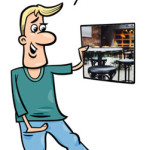

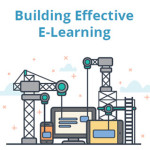





0
comments