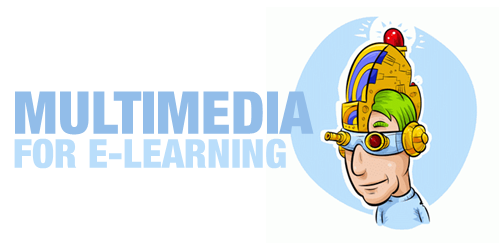
We’ve looked at understanding the customer’s perspective, how to jump start you project, what you should know about designing a course, how to build a project plan, and working with your subject matter experts.
Today’s rapid e-learning tools make creating e-learning courses so much easier. It’s possible to build good e-learning courses with a limited understanding of the technology. However, you can really leverage the rapid e-learning tool’s capabilities and make more engaging content if you have a basic understanding of the multimedia technology.
In this post, we’ll take a quick peek at graphic, audio, and video technology. I’ve also included some additional resources and links to free software.
What Should I Know About Graphics
When using images in your rapid e-learning courses you want to maintain the best quality possible. A lot of this has to do with the image formats. The challenge is to understand the various formats and what’s best for your project.
This article from Wikipedia does a great job explaining image formats and their differences.
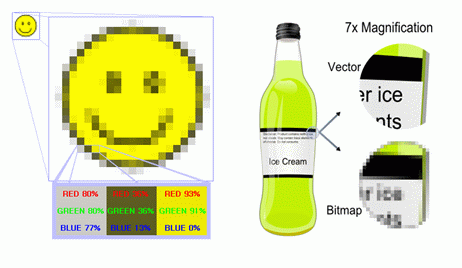
Typically, you’ll find the best success if you can stick with vector-based images because they scale better. Here’s a good post that explains more about images in e-learning.
In addition to understanding how the formats work, it is worth having a good graphics editing program to help you with your rapid e-learning development. It allows you to manipulate and customize images, as well as convert and save to various formats.
What Should I Know About Audio?
Good audio quality is a combination of equipment, location, and talent. You need to begin with the best audio quality because you cannot increase it over the original.
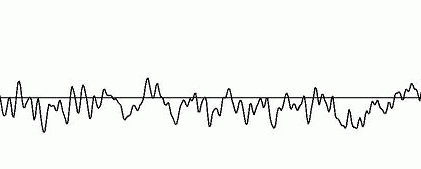
The microphone you use affects the quality of your audio. There are many resources online to teach you about microphones. The main thing to understand is that microphones are not the same and how they record audio is different. Take some time to learn the basics of microphone technology. It’ll help you get the best results when you record narration. I also recommend visiting a community forum to ask others what mics they use and how they record their narration.
Ideally, you get to record your audio in a controlled environment like a studio. However, this is usually not the case. Many times you’re forced to record the narration in a conference room with limited control over the ambient sound like office chatter, copying machines, and air conditioning. In this case, make do with what you can. Turn off the air conditioner. Unplug office machines. Ask people to be quiet. Before I record, I like to stick my head out the door and tell everyone to “shut your stinkin’ traps.” This way they know something serious is going on.
The quality of your narration is important to your e-learning course. If you choose to go with non-professional talent, expect that you’ll get what I like to call “presentation quality” audio. The advantage to this approach is that you can produce it quickly and at a good cost. For many projects, this is fine. However, you get what you pay for.
If you find that you want a polished sound, you might want to budget for professional narration. While it appears to cost more than going with non-professional narrators, you can save a lot by avoiding time-consuming edits and audio retakes.
What Should I Know About Video
Rapid e-learning’s popularity means that there is an increase in the demand for video. It is important to have a basic understanding of the different video formats, frame rates, streaming, and how to get the best quality for web delivery.
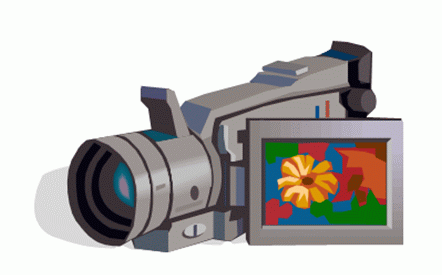
PC Magazine has a good article on using video in PowerPoint. A lot of the information is relevant to rapid e-learning.
Video quality is like audio. You are not going to get better video than the video you start with. It’s important to learn some basics about creating good quality video. Videomaker magazine is a good resource for non-expert video making. They have good tips and techniques and they write to those of us who don’t create videos for a living. It’s a great place to start.
As the rapid e-learning tools evolve, you’ll need to have good end-to-end skills. You don’t need to to be an expert at everything; however you do need to understand the basics. Learn more about multimedia and built a good network of resources to help you when you need it.
Additional resources
Here is a list of some additional resources.
Our last post answers the question of what to do when you’re through.
Events
Free E-Learning Resources
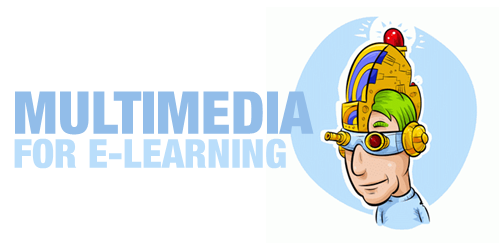
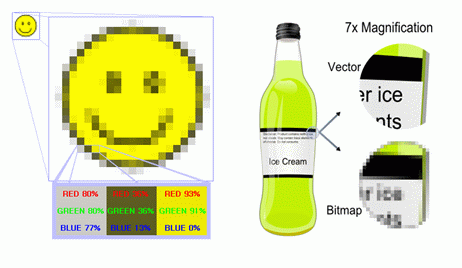
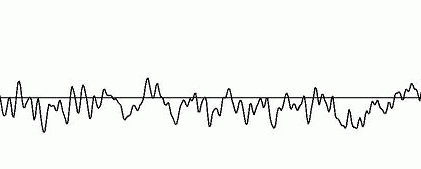
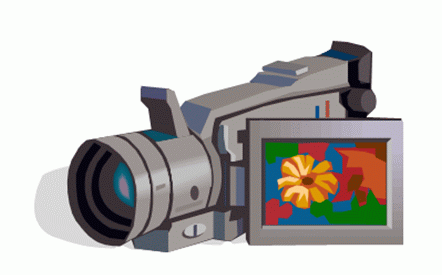







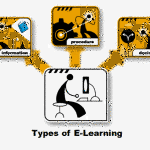

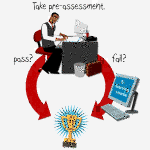





0
comments