Great post. Well done.
What Everybody Ought To Know About Using PowerPoint for E-learning
October 3rd, 2007
I just got back from the Brandon Hall Innovations in Learning conference.
In one of the presentations, the presenter talked about how ineffective PowerPoint was for learning. The irony of course was that he was using PowerPoint to teach this. It’s not the first time I sat through a PowerPoint session where the presenter was telling me that PowerPoint is ineffective for training.

PowerPoint is still the dominant tool of choice for many in our industry and for good reason. It’s accessible and easy to use. And since it is so widely used in most organizations, it’s easy to convert subject matter content into an effective elearning course.
PowerPoint gets a bad rap because there are a lot of bad PowerPoint presentations. Some of the blame rests on the default template settings, however more has to do with poor instructional design.
Here’s how I approach PowerPoint so I don’t fall into the bullet point trap.
Drop the Bullet Point Templates and Start with a Blank Screen

Look at the images above. Do you notice any similarities? They all have a blank screen.
Once you step away from the bullet point look, you open up all types of possibilities that extend beyond the typical PowerPoint slide shows. For example, you can create branched scenarios, flash animations, and even nice graphics. Click on the links below to see some quick examples.
- Branched scenario using PowerPoint’s hyperlinks
- Flash animation slide created by the PowerPoint Expert Club (Korean site)
- Custom graphics using PowerPoint
Here is the PowerPoint file for you to download and see how it looks before publishing.
PowerPoint for E-Learning is More Than Just Online Slide Shows
There are a lot of people who are confused about using PowerPoint for elearning. Many still think it just means straight PowerPoint to Flash slide show conversion that gives you elearning courses limited to click-and-read, bullet point slides.
What makes an elearning course effective isn’t the authoring tool as much as it is the person who designs the course. That means a creative instructional designer can use PowerPoint coupled with a rapid elearning tool to build very effective elearning courses.
Today, good rapid elearning software can handle most of the multimedia that you can put in a course. Thus, it’s easy to step away from basic PowerPoint to Flash slide show conversion and instead create a very compelling multimedia experience. And you can do so quickly and at a reduced cost.
In fact, just to show you what you can do, I built this mini demonstration in just a couple of hours. I used PowerPoint as my authoring environment and included a variety of media. I was able to build this with no advanced programming skills.
Click here to launch the demo.
If this can be done in just a couple of hours, what could you do when given a project with clear objectives, the freedom to add more than just bullet points, and a dose of your own creativity?
Events
- Everyday. Check out the weekly training webinars to learn more about Rise, Storyline, and instructional design.
Free E-Learning Resources
 |
 |
 |
|
Want to learn more? Check out these articles and free resources in the community. |
Here’s a great job board for e-learning, instructional design, and training jobs |
Participate in the weekly e-learning challenges to sharpen your skills |
 |
 |
 |
|
Get your free PowerPoint templates and free graphics & stock images. |
Lots of cool e-learning examples to check out and find inspiration. |
Getting Started? This e-learning 101 series and the free e-books will help. |
63 responses to “What Everybody Ought To Know About Using PowerPoint for E-learning”
The demo gives me some ideas on how to build the training course I am doing right now. Have you tried using a sharepoint site inside a course yet?
I like the way the wiki works inside the slide. Is there a way to adjust the size of the wiki so that I can get more screen space?
Great post. This is definitely something to start incorporating into our training.
I enjoy ALL of your posts, but this one is GREAT. Nothing I didn’t know already and have been touting for years, but very well presented indeed.
Keep up the excellent posts.
Excellent. I learned a lot from these tips. Keep the postings coming. Thank you
Hi, I already had an account at wikispaces and was surprised to see my username and password already there when the wiki loaded. Your presentation has fueled more ideas I can use for my training projects. Many thanks.
I was admiring the quality of your screen capture video. Would you mind describing your workflow? I am interested in the tool used for the capture, flash conversion software, final file size of the Outlook example, etc.
Do you remember this old comic strip called “There ought to be a law”? Well, that’s what I think whenever I hear someone suggesting that PowerPoint “doesn’t work well for learning.” I’ve used Powerpoint in each of the three manners for which you provided an example. The greatest part about using Powerpoint is that it is a tool almost everyone has some familiarity with. For example, I have students using Powerpoint to employ branching logic for health science diagnoses — the plus is that it’s a simple tool that can be used in a sophisticated way. Recently, I learned about Powerpoint User Conference. I visited the site and discovered even more useful training/learning ideas. Here’s the link: http://www.altman.com/conferences/powerpoint_live/expo.htm.
What a great post! I found myself wanting to have a look at some of the Powerpoint slides themselves, to review your use of animation, etc. Do you have them available somewhere? If the question is overly bold, forgive me. I learned a lot from the Articulate demo itself. Cheers.
Tom, I remembered to find the blog to reply rather than just typing an email back to you!
Another great post. Your emails have rapidly hit the top of those that I most look forward to reading when I open the training in-tray.
I love how you’re bringing together the different elements. My own experience of this has hit a few glitches – namely with big corporates who want to have their hands around everything. You said about YouTube and firewalls, Wikispaces would be another example.
Sometimes what ought to be a rapid learning development is mired by the client’s technical requirements.
Is there a simple answer that holds most of these tools within it, that a client could load once for a quick learning intervention?
Moodle is one that springs to mind. There must be others (presumably Articulate has one too).
Another great post! As a long time user of Articulate products I was aware of the many features available in Presenter and Engage but still occasionally get tunnel vision when creating my content. This post helped to open my eyes to some new possibilities. As with an earlier comment, I too was really impressed with the quality of the screen capture and wish mine could look that good. If anyone figures out how this was done let us know. Thanks!
[…] What Everybody Ought To Know About Using PowerPoint for E-learning It’s not the first time I sat through a PowerPoint session where the presenter was telling me that PowerPoint is ineffective for training. (tags: powerpoint tips) […]
Tom,
How do you produce your narration? Directly in PP or Presenter? Or do you import?
[…] or include in a larger course. For example, you could quickly build some Flashes with Keynote, then include them in an Articulate Presenter course. These days, I’m putting short Flashes in a wiki-based course and having a great time doing […]
Tom – What are three compelling reasons for developing a style guide?
I have tried to convince my boss, a PhD in ed, that our online courses need a style guide. Too many developers over too many years have resulted in too many styles. The idea keeps getting dismissed as not important.
Thanks
What a nice blog you have!!! Congratulation. I also like the visual aspect of your elearning blog, as well as your nice advice. This PowerPoint section is exactly what I like to do and I was very impressed. Thanks for your great valuable advices!
Great site! However, I noticed that the link to the ppt file in this article (http://www.articulate.com/community/blogdemo/blog_demo.ppt)
points to a different presentation – something about steve jobs.
Do you have a link to the actual original ppt file you used in your demo?
Thanks!
Hi Tom,
Just a quick note to thank you for the link to my PowerPoint article. It’s very much appreciated, and I’m liking your blog a lot. Keep up the great work!
I got to your site via Brian Clark’s blog. This is indeed one the best,most informative and well structured blogs I have come across online as far as this sector is concerned.
Excellent job Tom!
[…] What Everybody Ought To Know About Using PowerPoint for E-learning – The Rapid eLearning Blog (tags: powerpoint e-learning tips) […]
[…] For example, Presenter lets you insert Web Objects. I think this is one of the most underutilized features that Presenter offers. In fact, with some creativity, you can make your elearning courses more than just PowerPoint to Flash conversions. […]
[…] Take a look at Tom’s post on this subject: What Everybody Ought To Know About Using PowerPoint for E-learning. […]
[…] to show bullet points and linear content. Tom Kuhlmann at Rapid e-Learning Blog has a post titled What Everybody Ought To Know About Using PowerPoint for E-learning that helps you make your Powerpoint based learning materials more effective. (via […]
Hello Tom
As a beginner, I’m having difficulty un-grouping images. Any tips for a beginner to pratice with? Not all types of images can be deconstructed so is it hit or miss when looking for them or shoudl I be looking for a particular type? For example, I like some of your images throughout your Blog. Can I save them (in what format) and un-group them? Thanks, Mark
Excellent. What I have been saying for years. You know its interesting how this has all developed. Mac had an awesome tool in Hypercard and they let it die. Microsoft has in PowerPoint a tool that is completely front-end user friendly where the authoring drives the program. Most of the persons that I hear complaining are “code first authors” or people who avoid even interacting with the tool. You are only limited in PowerPoint by your imagination. I have used it to produce high end Videogames, multiple types of E-Content, Operation Systems, Password Based Security Systems, Interactive Digital E-Portfolios, Archival Photo Books, and Graphic User Interaces without all without an ounce of code… The greatest tool in the “Information Age” is one that its ease of use is readily transparent… Powerpoint does this and more.
In our group, we’ve been discussing the use of PTP animations for text bubbles. Some IDs say that using animations such as wipe, expand, fade for these text bubbles is distracting and that having them just appear is better. Is there a standard?
Tom,
The demonstration was a great reminder that this easy to use software can do great things if we open our minds and are a little more creative. Thank you for sharing. I can figure out how to get the Flash file embedded, but how did you embed the wiki in your PowerPoint?
[…] Anyway, enough of the diatribe. Here’s a post from the Rapid E-Learning Blog that covers What Everybody Ought To Know About Using PowerPoint for E-learning. […]
[…] will add features and turn it into a more robust eLearning development tool? Good article from Rapid eL Blog. eLearning flash interactions, games, and PowerPoint backgrounds for your online […]
[…] rapid elearning tool to build very effective elearning courses” says Tom Kuhlmann in his post What Everybody Ought To Know About Using PowerPoint for E-learning on Articulate’s Rapid eLearning Blog. Yes, I know, the post is from a company that sells a […]
[…] kuhlmann of the rapid elearning blog points out that “PowerPoint gets a bad rap because there are a lot of bad PowerPoint […]
This is a good blog. I second your thought. Many (actually all) of my friends want to incorporate flash in my website. I prefer to do my E-learning courses in PPS format (with modification restricted). If you can please evaluate my courses and tell me, am I on the right track?
Please find the classrooms here:
http://www.vidyapeethindia.com/class.html
[…] to be employed to create interactive and compelling learning modules. It is then up to the creative vision of the instructional designer to harness the strengths of this tool. This requires the designer to go beyond the simple basics […]
[…] light went on when I read this post on the Rapid Elearning Blog – showing the starting screen for PowerPoint, Flash, and […]
Hi Tom,
I am looking for acdemic studies about this subject –
the use of PowerPoint for E-Learning and the importance of the look and feel and not just taking the same frontal ppt and use it in elearning.
Can you refer me to some resources about it?
Thanks
Sarit
[…] […]
Hi Tom,
My Dear really now i need your help:
I am Looking for stable start in elearning from long time, I read your issues Designing the Right Course, Instructional Design etc.
but still I need more details, am confuse now because I was talk with my boss about the elearning and he gave me a chance to develop an elearning show, for my job as I know every thing about it and he use to ask me to train others of same job.
he ask me how much I want $$$, but i don’t now i don’t how much it will coast me time, coast of other needs like recording in studio or record in my office, I watch this video http://www.youtube.com/watch?v=WURExEwxU2M&feature=results_video&playnext=1&list=PLEED1311811C09F22
i get more confuse, please advice me
I came into this discussion a little late, but the information is still very valuable. Just wanted to let you know that the last link to “Author in PowerPoint” is broken.
[…] What Everybody Ought To Know About Using PowerPoint for E-learning […]
I am looking for more acdemic studies about this subject –
the use of PowerPoint for E-Learning and the importance of the look and feel and not just taking the same frontal ppt and use it in elearning.
So How can I look for it ?
Chollada Suawong
It’s quite interesting! good information.
I have appreciated the way question/answer.
I shall try ppt now
Lucien, Côte d’ivoire
I am interested in designing slides in order to present the research process to grad students. Thank you.
[…] on http://www.articulate.com Share this:PinterestLinkedInFacebookTwitterPrintTumblrRedditStumbleUponEmailDiggGoogle +1 […]
Tom, I really enjoyed reading this blog and feel that it is extremely informative. You are very clear with your tips and information and make the blog very understandable. Your blog has interested me because I am always using PowerPoint and any advice could only help. One tip that I found interesting was that PowerPoint for E-learning is more than just online slide shows. This made me want to read more into your blog and understand further what you meant. Overall, I really enjoyed reading your blog and thought that it was very helpful and enticing.
Nice post.
Thanks Tom for sharing this post. PowerPoint is one of the best tools
for e-learning. Because through PowerPoint we can learn easily because of having best use of visual presentation with animation.
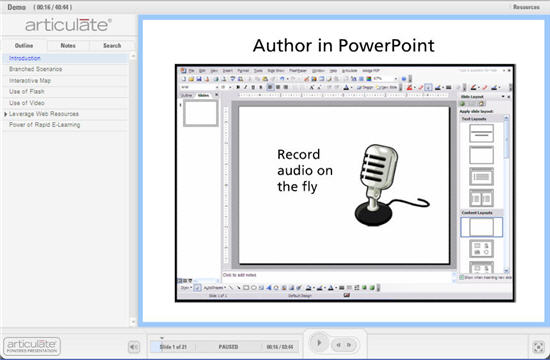

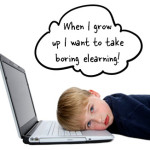







0
comments