Last week I told you to stop using templates for e-learning that were designed for presentations. Presentation templates are designed for a different purpose. Sure, you’re using PowerPoint to author the course, but you’re not building a presentation. You’re building an elearning course. So, different rules apply.
You had some lively feedback in the comments section and I also got a ton of email from you. I didn’t realize how passionate people are about this issue. Because of the comments, I thought it best to do a follow up.
The Branding Issue
A big issue with the presentation template is that they’re branded with logos or company brand elements. They might work fine for a presentation, but they cause problems for elearning.
The logos and brand elements take up valuable screen real estate. This leaves less room for your course content. They have nothing to do with the learning and, in fact, are disruptive because they add irrelevant information. They can even move the elearning towards a dry and formal tone. But for best results, you usually want your courses to have a personal and conversational tone.
Templates keep you in a box and inhibit creativity. While using this type of template might be easy for the organization to control its content, ultimately, it inhibits creative innovation. And like a vampire, it sucks the life force out of all enterprising instructional designers. 🙂
THE SOLUTION
- You’re building an elearning course. You’re not building a presentation, even if you are using PowerPoint to author the course. Think like an instructional designer and focus on learning goals and not template design. Form should follow function.
- Step away from the presentation mind set of building a bullet-point structure. View the slide area as a blank screen. Your ultimate goal is to motivate and influence performance. Is the template helping you do that?
- Create a branded elearning player. Some of you have to work within the confines of a template. Talk to the template gatekeepers and see if they can arrange a meeting for you with the Illuminati (or whomever it is that creates these rules). At the meeting discuss moving the logos and branding elements to the elearning player to create a "branded elearning player."
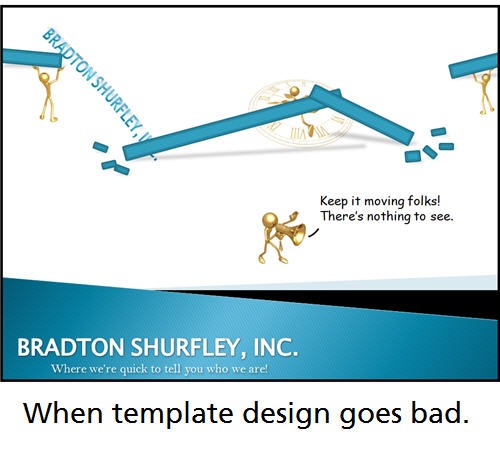
Effective Use of Templates
There’s certainly a place for templates. A good template can help guide the instructional design process. So the goal is not to completely discount templates. Instead, it’s to determine if and when a template should be used.
Separating effective from non-effective templates is a matter of identifying the template’s objectives. If the template is just about colors, designs, and logos, then I’ll put it in the non-effective bucket. However, if the template is designed to help someone structure their content or pull a course together, it goes in the effective bucket.
Another consideration is the experience of the instructional designer. At this point in my career, I don’t rely on templates. However, when I first got started, that wasn’t the case. I was looking for any type of template or guidance I could get. And that’s the case for many of my readers.
You have good software, but you’re short on experience. Using a well designed template probably will help. However, I’d consider such a template more like training wheels on a bike and work hard to be weaned from it.
As I review my early projects, I see templates as a Catch-22. Sure they helped me get started and provided some guidance. However, they were also my least creative and most boring courses.
THE SOLUTION
- The template guides the development process. It is not about the design or brand. Instead, focus on structuring the course content for effective learning.
- Templates are better for beginners. Because they provide guidance and a framework for the course design, templates can be effective. The danger is relying too much on the template and not developing sound instructional design skills.
- Templates represent principles and not rules. I think this statement is at the heart of the issue for so many. Having some guiding principles is good. Because the learner needs to understand what the course is about and where it’s going, having clear objectives is critical. And, this can be designed in a number of ways. However, often the principle becomes a steadfast and unbreakable rule. And now, it’s mandated that all courses have five detailed learning objectives listed in bullet points at the front of the course.
Moving Away From Templates
While I have issues with templates that are forced on me or that serve no real purpose other than to be the "official" template, I am not against the use of templates. As I stated above, there is a place for them in elearning design.
My main concern is that templates inhibit the design of effective learning. However, the reality is that many of you have to deal with this issue. I hope that this series of posts spurs some talk in your organization about your templates and how they’re used in your elearning courses.
I also know that many of you are just getting started and looking for any type of help possible and a good template is just the right thing. If it works for you, that’s great.
The trend with elearning is moving away from the presentation mindset that created the templates in the first place. Initially we shifted our instruction techniques from classroom and lecture to online. And the templates worked well. However, we have new technologies and different thoughts about how to deliver information and craft better elearning.
We’re becoming less information-centered and more focused on performance. Instead of asking what you need to know, we’re asking what you need to do. This is leading us to focus more on crafting a story-like process and creating more real-world scenarios. I’m not sure where the branded template fits in that world.
As a final thought, my perspective is that it’s not an either/or situation. You have to do what works best for you, your learners, and you customer. I just put out information to stimulate your thinking and give you some tips and tricks to build good elearning.
I’d love to hear your thoughts and look forward to your comments.
Events
Free E-Learning Resources
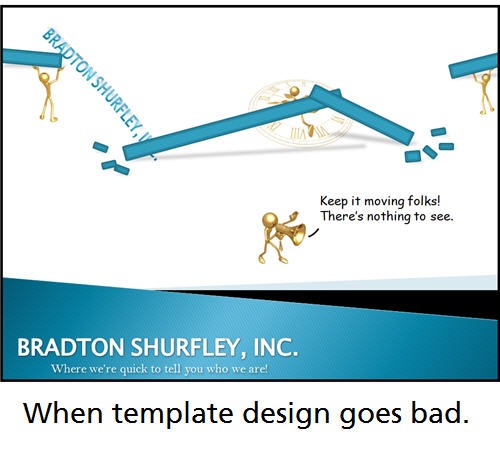






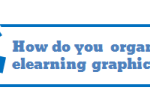
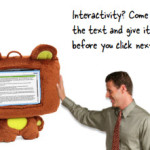

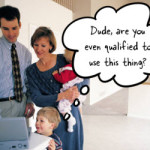
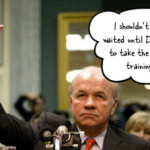




0
comments