These are great recommendations. Here are the naming conventions I’ve been using for years as a programmer and for all of my programming and web students:
1) Always start with a lower case letter. (This is important for programmers because certain programming objects, Classes, are designated with a capital letter.)
2) Don’t use spaces or underscores. (The Web hates spaces and turns them into %20. If you use underscores and use that name in a hyperlink, the underscore is hidden when the hyperlink is underlined. The popularity of the hyperlink took away the effective use of underscore for programmers.)
3) useCamelCaseForReadabilityCapitalizingEachNewWord. (This is especially helpful when publishing URL but is valuable for naming any file, folder, or variable. Real web examples: http://therapistfinder.com or therapistFinder.com. — the rapist Finder or Therapist Finder
and http://uaa.alaska.edu/collegeofartsandsciences Better: collegeOfArtsAndSciences.
4) Use singular names instead of plural. For example, graphic instead of graphics. This saves time so you don’t have to scratch your head and think, “Did I name that graphic or graphics?” and then have to go look it up. If you keep everything singular you will automatically know. (Believe it or not, this is a real time saver!)
5) Keep all extensions lower case. (Especially with image files. Many graphic editors automatically make extensions all caps.)
6) As the article points out: Be consistent. Name all your folders, files, and variables using the same set of rules, all the time.
Thanks for highlighting this important, time-saving development trick!


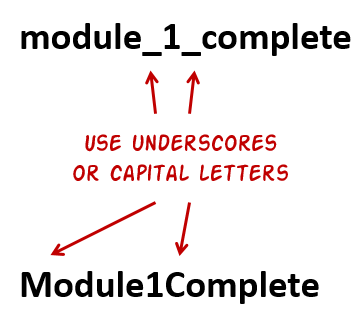








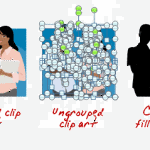
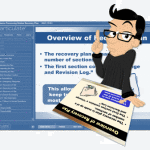





0
comments