I’m curious how they were able to get continuous background music to play throughout?
Check Out This Gamified E-Learning Example
August 2nd, 2016
At a recent conference I ran into Ken Haas and John Kostrey who work for Sodexo. They were showcasing a nice gamified course they built as part of the training program for facility management. What I like about the course is that it’s more than the typical linear, click-and-read course. They used a lot of the core building blocks for interactive elearning.
The course is part of a blended program where it’s combined with live facilitated training. Check out the course below.
Gamified E-Learning Example
Click here to view the course.
Key Points of Gamified E-Learning Example
Here is a list of a few of the things that stood out to me.
- This a good performance-based demo that allows the learner to explore and make educated guesses. They’ll easily figure out what’s right and wrong. And they get more specific feedback later in the course.
- They also provide some distractors and incorrect choices that may appear to be initially correct. This forces the learner to focus on their specific task rather than merely identify issues out of context.
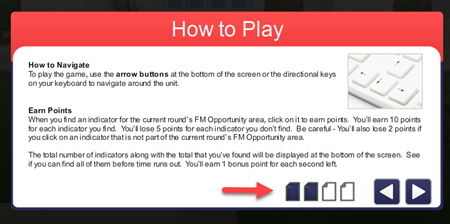
- Use of gate screen to provide starting instructions. The gate screen stops the learners to orient them on what they need to do.
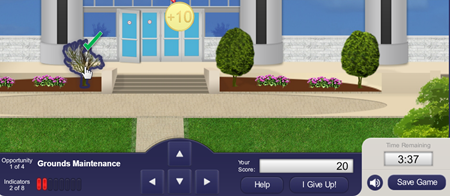
- Created custom navigation rather than use the default player.
- Timer based interactivity to create a sense of urgency.
- Progress indicators.
- Point system.
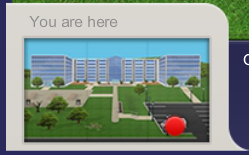
- Contextual map to show where you are in context to what you see.
- “I give up” is an option. However, the learner doesn’t get the points, but they do get the information.
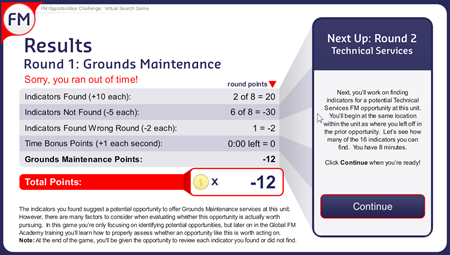
- Summary allows you to go back to review what you may have missed.
- The course also included a leader board so that others in the organization could have a friendly competition. They used a JavaScript trigger to send the player data to a MySQL database.
Go through the course and see how you do. One of the best ways to build better elearning is by looking at different examples, deconstruct them, and then apply what you learn to your own courses. What do you like about this elearning example?
Events
- Everyday. Check out the weekly training webinars to learn more about Rise, Storyline, and instructional design.
Free E-Learning Resources
 |
 |
 |
|
Want to learn more? Check out these articles and free resources in the community. |
Here’s a great job board for e-learning, instructional design, and training jobs |
Participate in the weekly e-learning challenges to sharpen your skills |
 |
 |
 |
|
Get your free PowerPoint templates and free graphics & stock images. |
Lots of cool e-learning examples to check out and find inspiration. |
Getting Started? This e-learning 101 series and the free e-books will help. |
15 responses to “Check Out This Gamified E-Learning Example”
From the learner’s perspective I like the fact that you have to search as you would in real life. I might have scored better had I understood the difference between the services (US terms are not always compatible with the UK). The feedback was useful and I particularly liked the scoring mechanism.
From an ID perspective I liked the outside/inside The timer was certainly a pressure point but the navigation overview was particularly helpful to assist structured search.
This really shows the power of Storyline – congrats to Ken and John.
P.S. There was an article explaining how to create continuous background music across slides in the ELearning Heroes site but I haven’t had an opportunity to find it.
Hi Judy – In regards to your question about the continuous background music – Tom is correct in that the entire game was built on one slide to where we simply include the audio file on the slide master. Please let me know if I can answer any further questions.
Thank you for your great feedback Sam!
This was TERRIFIC! The only things I would change is the background music (It really got annoying) and movement needed to be faster.
Thank you Sylvia! For the background music we did include a mute button for those that want to turn it off. For the movement try using the arrow keys on your keyboard if you haven’t already. Makes it much more seamless.
For those that are interested. I’ll be presenting at DevLearn. The presentation will give an overview of this game and then will be a hands-on session where we step through how to create the interactive/animated graphics. Hope to see you there!
I too am keen to see the source file if possible. Looks fantastic!
In the mean time, does anyone know a possible work around in Storyline 2 to give a similar effect?
Another awesome article!
If anyone has any questions about how we developed certain aspects of this game, feel free to reach out to myself and John Kostrey through LinkedIn. We’d be happy to connect and discuss!
Wow. My mind has been blown!
Is there a tutorial on the website that shows how to build this type of scenario? Using an oversized graphic and directional arrows? I love it! Would be the perfect solution for a fun game in identifying sales opportunities within a small business.
La traduzione (autorizzata) in italiano è disponibile qui: http://www.mosaicoelearning.it/blog/suggerimenti-creare-corsi-learning-gamification/


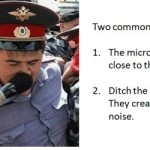
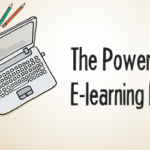


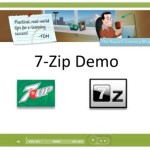



0
comments