[…] dozen handpicked e-learning resources On 09/08/2010, in elearning, by Daniel Christian A dozen handpicked e-learning resources – from The Rapid e-Learning Blog …I thought it would be a good idea to put together some […]
A Dozen Handpicked E-Learning Resources
September 7th, 2010
It’s hard to believe that we’re approaching the last quarter of 2010. This year seems to have flown by. I’ve had fun with travel across the country and getting to meet so many blog readers at various conferences.
This past week I dedicated a little bit of time trying to catch up on some reading. As I looked over my feed reader, I realized just how much good stuff I missed. If you’re like me, you’ve probably been busy, as well.
Odds are that during the summer months elearning wasn’t on the top of your list. So I decided to weed through some rapid elearning information and pull out a few posts that you may have missed. They’re full of practical tips that you can use. And of course, there are some free PowerPoint elearning templates, too.
Handpicked E-Learning Tutorials
- 50 practical how-to tutorials. At the recent ASTD conference we demonstrated a bunch of elearning tips and tricks. For those who couldn’t make the conference, you can view the tutorials here.
Going into the Articulate Guru Awards, I thought it would be a good idea to put together some information that would help those who weren’t sure what to do. I also wanted the tutorials to be somewhat generic so they’d have value outside of the guru awards. Here are the links to those posts framed in a new way.
- Tips on building content for your elearning portfolio. Want to expand your elearning skills or have content to show off in your portfolio? Then follow the 6 tips in this post.
- Build better looking courses. You want your courses to look good and you want the visual design to support the objectives. This post shares 10 visual design tips with a great mindmapping exercise.
- Create interactive courses. You’re not stuck building boring click-and-read courses. You can do more. The following post offers four tips on building interactive, rapid elearning courses.
- Get more out of the tools you use. Step away from that same look and feel. Try some creative things with the authoring tools you have. If you’re an Articulate user, here are some cool ideas for your next project.
Free PowerPoint Templates
Let’s face it: everyone loves free stuff! So here are links to some free PowerPoint templates.
Tabbed PowerPoint Template
- View an example of the template in action. Download the files here.
- Original post: Here’s a Free PowerPoint E-Learning Template
Clipart-based PowerPoint Template
- View an example of the template in action. Download the files here.
- Original post: Create E-Learning Templates with a Consistent Clip Art Style
Flip Card PowerPoint Template
- View an example of the template in action. Download the files here.
- Original post: Here’s Another Free PowerPoint Template
10 Free Audio Applications
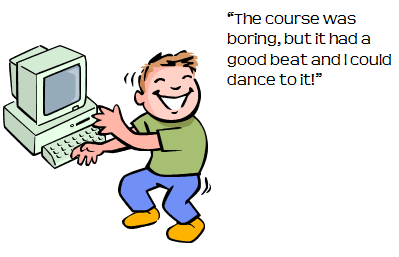
Following are the ten audio sites that I profiled. You can get more detail from the original post.
- Audio production: Audacity, Myna, and Levelator
- Free sound effects and music: CCmixter, The Freesound Project, OpSound, Free Music Archive, and Jamendo
- Create your own music: Musicshake and TuneAround
Remember if you want good audio, starts with a good mic like the Samson Go Mic (a deal at less than $50) and then learn to do some basic audio production.
From the Community
If you’re an Articulate user and want some free templates and resources, check out these following discussion threads from the community forums.
Vegas-inspired Flash Cards
- Use this for a quiz template or quick knowledge check. The community discussion includes the download files. As you go through the discussion, it’s cool to see the evolution of the template.
Free Navigation using Icons
- Create a simple navigation panel that lets your learners jump to the information they need. The community discussion includes a series of how-to tutorials and the download files.
Animated Image Assessment
This is one of my favorite Quizmaker demos. I like the way David used the slide view to create an image-based assessment. The technique can be used in a number of ways. Like the two previous examples, the community discussion has all of the tutorials and files you need to replicate this.
It’s been a busy summer. I’m looking forward to helping you and seeing many of you as the conference season starts in September. What’s one thing you’ve learned from the Rapid E-learning Blog these past few months? Share by clicking on the comments link.
Events
- Everyday. Check out the weekly training webinars to learn more about Rise, Storyline, and instructional design.
Free E-Learning Resources
 |
 |
 |
|
Want to learn more? Check out these articles and free resources in the community. |
Here’s a great job board for e-learning, instructional design, and training jobs |
Participate in the weekly e-learning challenges to sharpen your skills |
 |
 |
 |
|
Get your free PowerPoint templates and free graphics & stock images. |
Lots of cool e-learning examples to check out and find inspiration. |
Getting Started? This e-learning 101 series and the free e-books will help. |
15 responses to “A Dozen Handpicked E-Learning Resources”
[…] Continued here: A Dozen Handpicked E-Learning Resources » The Rapid eLearning Blog […]
Hi Tom — My question relates to the Build branched e-learning scenarios in 3 easy steps tutorial. Why does the “Next Scenario” slide not look like the “Challenge and Choice” slide since it’s the beginning of the first scenario? What’s an example of what you would put in the “next scenario” slide and then on the “challenge Choice” slide of the next scenario? Thanks! 🙂 Thanks for the recap of 50 practical tutorials. It’s great to have this JIT training! 🙂
Just some feedback on the great work you guys do at Articulate support, including this blog. I started developing courses only 60 days ago. I already delivered four, one of them pretty sophisticated, with videos and what not.
I would never have been able to do it without the prompt responses from the support and forums.
[…] He’s now organized a bunch of recent posts in a post called A Dozen Handpicked E-Learning Resources. […]
As an instructional design student, I am excited to find a blog with such well-written ideas, access to new templates and tools, and an easy format to follow. I look forward to learning from you and sharing this site with my fellow classmates.
[…] A Dozen Hand-Picked E-Learning Resources […]
[…] of four tabs, but more could be added easily. It is a variation on the blue tabs theme I saw elsewhere. You can see it in action […]
[…] A Dozen Handpicked E-Learning Resources » The Rapid eLearning Blog. […]
[…] […]
[…] A Dozen Handpicked E-Learning Resources » The Rapid eLearning Blog If you’re an Articulate user and want some free templates and resources, check out these following discussion threads from the community forums. Vegas-inspired Flash Cards From the Community Technology in the Classroom Blogs 21st Century School Librarianship To read Web 2.0 Tools for Schools Web 2.0 List o' Tools [+] Computer Teacher Resources toondoo instant Present group E-Learning digital innovations ebooks Professional Development mistakes excellent Technology Sites create google century hacked cloudmagic Digital content in schools university blogs School Professional learning Resources emerging educational honeycutt education teacher technology Sites to check out larry websites finance Technologies academy google Digital Resources every helping Teaching Resources customer Digital education tools teachers echalk Educational Websites teacher resources Writing Tools/Resources press internet analysis Educational design blooming education Teaching Tools blooming Educational Blogs moving clever Education expert blogs e-learning rapid learning instructional Blogs audience secret november ICT ziptales classroom w200 collaborative EdTech educational teachers innovative Ideas technology savvy Free Resources worksheet internet Great Kid Sites ebooks actden TEACHER STUFF critical computational developing free hacia Edu Sites posts education elearning home • contact • blog • fb • twitter to experience pearltrees activate javascript. […]
[…] A Dozen Handpicked E-Learning Resources » The Rapid eLearning Blog Serious Games Examples Comunity Videos learning Virtual Worlds [+] To read learning understand Managing Systemic Change systems england Sources de e-learning sélection Articles précis learning eLearning websites schank performance community Web 2.0/ IT twitter media tools Heard/read in Week 6 personal wikipedia Web 2.0 hacia realite virtuelle solipsis virtual bienvenue TO READ learned Webconferencing video Serious Game games Outils de design pédagogique practical worth sites with lists of games educational Virtualité/environnement 3D virtuels caspian , 3 university image WebDesign grids online ELEARNING construire réseau sélection tag visualization consumers Education video Edu Compilations guidebook social tools resources online technology Herramientas gratuitas MARKETING PEARL google Freedom of Information videos watch greeting Sosiaalinen media kirjastoammattilaisen työssä libraries web2.0 2 oikeita libris social media learning Tech Tools learning school software Life Long Learning dozen number Værktøjer tools teachers Listes d'outils recommandés sites Serious game retraite conduire LMS learning management software Lärande undervisning læring reasons Listas serious games lista sm twitter Stellar Articles smart Revistas Electrónicas formación technology electrónica Social Learning resources Articles learning objet mobile eLearning tools learning home • contact • blog • fb • twitter to experience pearltrees activate javascript. […]
[…] for learning Storyline. If you haven’t already downloaded the free trial , now’s a good time! A Dozen Handpicked E-Learning Resources It’s hard to believe that we’re approaching the last quarter of 2010. A Simple Roadmap to […]
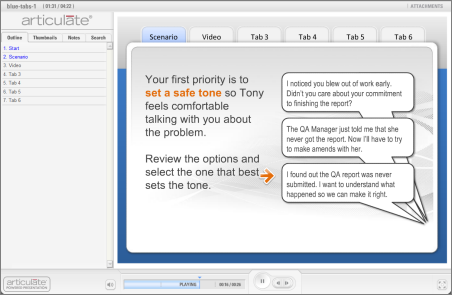
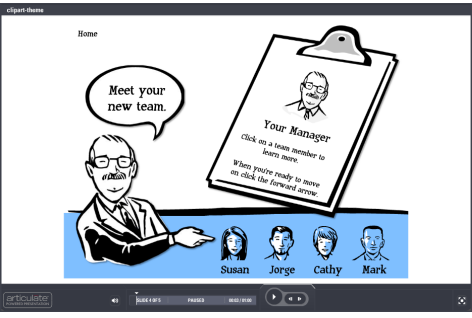





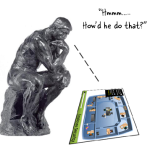

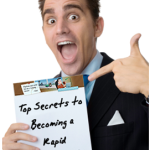




0
comments