
I once had a client who was adamant about never using “cartoons” (as she called all illustrations) in her elearning projects. For her, we either used pictures of real people or we didn’t use graphics at all. This caused some problems for us because we didn’t have a lot of images of real people with which to work. On top of that, we didn’t have a large budget that allowed us to buy want we needed.
This issue wasn’t new to me, and from what I gather from the emails I receive, it’s pretty common. Over the years, I’ve learned to work with tight budgets and limited resources. In a previous post, I shared how I use stock photos to create characters for my elearning courses. Today, I share some tips and tricks on how to find free or inexpensive stock images.
Multi-task and put on your photographer’s hat.
Get a digital camera and take your own images. With some practice and basic understanding of photography, this is a very viable option. In addition, people like to see themselves and their friends in the courses.

I’ve also found that using this approach offers some side benefits. As you recruit subjects for your photos, it’s a good way to show that a new training program is being developed. You can leverage this as a way to get some buy-in for the project from your future learners.
At one place I worked they called us trainers the “upstairs people.” Culturally they did not see us as part of them. The fact that some of the learners can help with the construction of the course goes a long way in them accepting it. I’ve found this especially true in the production environments where the learning departments are separated from the day-to-day grind.
Obviously, shooting your own photos doesn’t work for everyone or all elearning projects. However, it is a cost effective approach and with some practice very viable. Besides, you can always use a graphics program to fix you bad photos later. 🙂
Find free images.
When it comes to working with limited resources, my mentor, Dr. Werner says, “Before you spend a dime, invest the time.” With a little searching you’ll find that there are all sorts of places to get free images. Here are some of my favorite options.

- Microsoft Office Online. Microsoft offers quite a few really nice images. For example, just do a search of “business people” to start. If you’re like Bono and still can’t find what you’re looking for, then click around on the picture’s key words to get ideas for more images.
- Stock.xchng. This is a good blend of free images and links to relatively inexpensive stock images. They even have some interesting tutorials for aspiring photographers and graphic artists. You might find the tutorials relevant to editing your images.
- Flickr. There are many photo community sites like Flickr where people upload their photos for use based on the Creative Commons license. Here’s a link to learn more about Flickr’s Creative Common agreements. While the quality for these images is “hit or miss,” as you can see from the link, there are over 7 million images that are available by attribution, where all you have to do is give credit for the image. Compfight is a great site that makes searching Flickr easier.
Free is good, especially if you have more time than money. However, free also offers some challenges such as image quality and easy access to just the right images. You also run the risk that eventually you run out of pictures and your sexual harasser also has to play the role of senior manager. While this might work in some cases, this probably isn’t preferable.
Use inexpensive stock photo sites.
There are a number of inexpensive alternatives to the free sites. Typically you can pre-buy credits and then just download images when you need them. If I do an external client project, I’ll budget in the cost of stock images and go that route rather than the free alternatives. It ends up saving time and you get better quality. Plus, you avoid licensing and copyright issues.
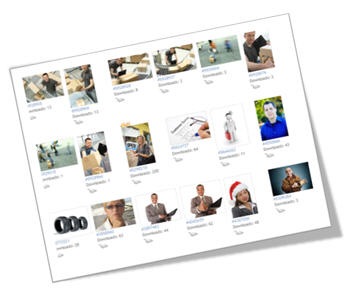
The stock photo sites are generally easy to navigate and not only can you find the right images, you can usually find them as a series. This comes in handy when you want an image of the same people in various poses or environments. You can also download watermarked images to use while you’re building your course before you make the commitment to buy.
I’ll look for a certain style and then click on the photographer’s profile to find more from that photographer. Sometimes you can also contact the photographers and have them shoot specific photos for you at a reduced price. It just depends on how “starving” the artist is.
You can always find inexpensive stock photo subscriptions. In fact Graphic Stock (which has a good selection) regularly runs a $99/year subscription with unlimited downloads. They also have a video and audio service that is reasonably priced.
Paid stock images typically are better quality and offer more choices. The challenge with them can be the licensing and royalty agreements. Make sure that you read the license before you download and use the images.
When you look for images, you can end up spending a lot of time. Make sure you budget that time into your projects. Sometimes, I’ll make a list of the images we need and let the client do the leg work.
Here are links to some additional sites that were recommended by blog readers.
This should help you get started with the next elearning course where you have to use more than clip art. If you know of any good resources or have additional tips and tricks on getting access to free or low-cost stock images please share them with the community by clicking on the comments link.
Events
Free E-Learning Resources
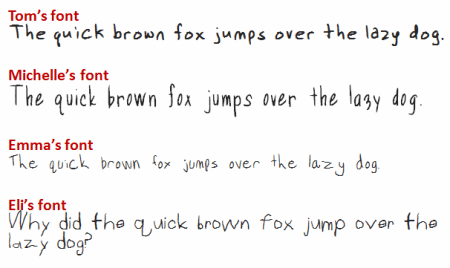
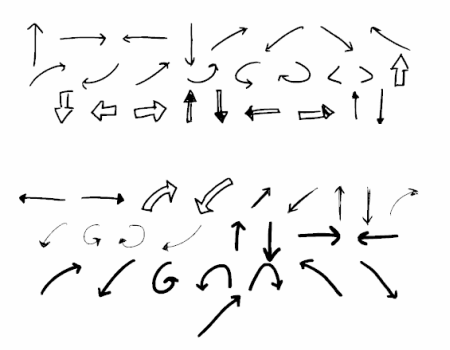
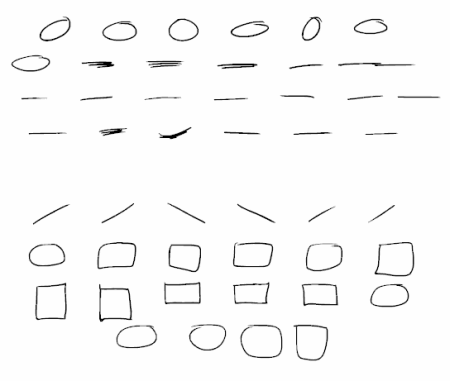









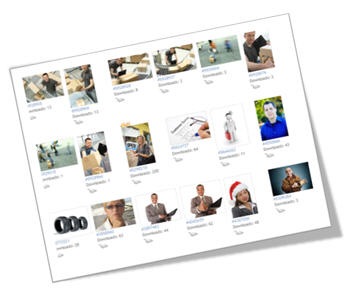
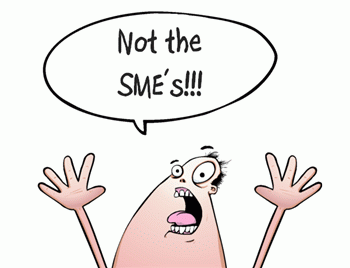



85
comments