[…] This post was mentioned on Twitter by Brian Batt, Ryan 2.0's blogroll, Technical Comms, Jose Lozano, Snare The Job and others. Snare The Job said: Celebrate Thanksgiving with This Free PowerPoint Template http://bit.ly/hqdBWR #ELearning […]
Celebrate Thanksgiving with This Free PowerPoint Template
November 23rd, 2010
Recently, I’ve done quite a bit of traveling. In the past few weeks I’ve been to Vermont, Louisiana, Pennsylvania (twice), California, and New York. I’ve been able to meet quite a few rapid elearning developers and blog readers.
The Blog Readers Keep the Job Fun
By nature, I’m a bit introverted. But I can tell you that getting to meet some of the blog readers around the country is really energizing. I’m always overwhelmed by the enthusiasm and the kind and encouraging words that are shared about the blog. In this world where we all wrestle with information overload, I’m flattered that the blog posts are so well received.

Many of the people I meet are one or two-person teams. They’re responsible for instructional design, graphic design, course authoring, and a lot of the IT support that goes with delivering elearning courses. They’re also under a lot of pressure to create effective elearning with limited resources and virtually no budget.
So I’m thankful that I have the opportunity to help by offering a few of the tips and tricks I’ve learned along the way.
The E-Learning Community Makes the Job Easy
I’m also thankful for the many people in the elearning community who so freely share what they know and are willing to offer their expertise to others.

Here’s a great example of the elearning community in action. Joe Deegan was looking for some creative ideas on a bed bug course he’s creating. I love the way everyone jumped in and offered a bunch of ideas.

In fact, one of the best ideas was to look at the content from a different perspective. This works whether you’re getting rid of bed bugs or trying to teach soft skills.
Free Stuff Makes Everyone’s Job Easy & Fun
In honor of the active elearning community and the upcoming holiday season, I’m going to include one free download through the end of the year.
Click here to view the template demo.
Today, it’s a free PowerPoint template based on the Tripit smartphone app. I’m not a big cell phone user (mostly because I’m trying to avoid texted honey-do lists). Over the years, I’ve been able to get by with one of those pay-as-you-go phones. I’d buy 1,000 minutes and a year later still have 600 minutes left.
But with all of this travel, I recently switched to a simple smart phone for better access to email and information like my travel itinerary. So far so good. The phone works great and I’m not locked into a long-term contract.
Since I now have the phone, I’ve been playing with some of the travel apps and I really like Tripit for managing my itineraries. What I also like is their screen layout and how it could be used in an elearning course.

When I create elearning templates and look for design ideas, I try think about these key elements since they’re usually part of most elearning courses.
- Welcome
- Menu choices
- Objectives
- Various layouts
- Blank screen for inserted media or interactivity
- Miscellaneous assets
The Tripit screenshot offers a few ideas. I like the simple color theme. I also think that the three numbered boxes could easily be used to list objectives or create a branched menu for sections in a course.
I also like the way the circles are used as callouts. Combine that with some icons and you have a really interesting screen. Notice how each box has elements that bleed or hang outside of the blue box? It adds a bit more visual interest.
Below you can download the elearning template and some of the assets.


If you want to use some icons in your template like they do in the original web site, do a search for icons. I like the ones below because they’re simple flat icons. Just ungroup them and pull the flag out.
![]()
Download the template here. I’d love to see what you do with it. Feel free to send a link via the comments section.
Thanks to all who make my job a blast. And special thanks to the team at UTI for sharing the fan photo. You made me blush. : )
Events
- Everyday. Check out the weekly training webinars to learn more about Rise, Storyline, and instructional design.
Free E-Learning Resources
 |
 |
 |
|
Want to learn more? Check out these articles and free resources in the community. |
Here’s a great job board for e-learning, instructional design, and training jobs |
Participate in the weekly e-learning challenges to sharpen your skills |
 |
 |
 |
|
Get your free PowerPoint templates and free graphics & stock images. |
Lots of cool e-learning examples to check out and find inspiration. |
Getting Started? This e-learning 101 series and the free e-books will help. |
32 responses to “Celebrate Thanksgiving with This Free PowerPoint Template”
Hi Tom….how did you create the page curl? I’ve been looking for ways to merge shapes which seems to be a feature in 2010 office, not 2007 unless I am just not finding it.
Thanks
Mark
viaAcademies
Virtual Interactive Arts Academy
Tom I just wanted to say thanks for all the great stuff you share and the community you’ve built around Articulate and Elearning. You and everyone who participates definitely make my work better AND easier! Thank you! Thank you! Thank you!
I’m thankful for your practical tips and suggestions. As someone who entered the elearning field without any “formal” training; I’m always looking for ideas and best practices and your blog is among my very favorite!
Tom, Thank you for sharing your valuable knowledge and assets like this template on your blog! Although I am not a Articulate user, I read your blog posts regularly and enjoy my time spent doing that. Your ideas have a wide applicability and are simple to understand and implement. You are certainly a knowledge leader and I hope to learn more from your blog in the coming years!
Thank you for sharing; Happy Thanksgiving
Thank you for all the inspiration Tom.
You really are a strong voice helping us all to build better products and therefore boosting our industry.
As a side note: Great to see you picked up an Android phone! Now you should put some Sizzling Bacon on it! http://www.appbrain.com/search?q=builtclean
Tom, Thank you! This couldn’t have come at a more PERFECT time. I’m working on a project for school and was just thinking of creating my own template – this is just the right layout and the colors are perfect too.
I learn so much from your blog and try to share in class.
Thanks again!
Tom:
I agree with Mike and Taruna (great name by the way). I work alone and am responsible for all of the steps for many online courses per year. I like to think of you and all the bloggers as my co-workers. The ideas, comments, and thoughts expressed by all help to break the isolation, and inspire me to try interactivity in the courses in a different way. Keep up the great work! 😉
I’m developing healing tools and find your material extremely creative in that they are user friendly and easily adaptable for the work i’m doing which is creating a new healing palette using guided imagery tool sets. This is a great and easy template that can be an e-course intro ….simple and clear plus has video. I welcome your thoughts because healing is something we all encounter personally or with a loved one…namaste Said
[…] This post was mentioned on Twitter by Mike Taylor and Tracy Parish, linsharon. linsharon said: RT @tmiket: More great stuff from @tomkuhlmann | Free #PowerPoint / #articulate Template http://bit.ly/faRQQ4 […]
[…] Continued here: Celebrate Thanksgiving with This Free PowerPoint Template » The Rapid eLearning Blog […]
Hey Tom! Just to echo what everyone said here. You’re an inspiration to a lot of folks in the industry because you’ve walked the walk and heard all the talk. Your understanding of their (our) perspective shines through in your blog posts and the way your down-to-earth practical tips & techniques can work anywhere, not just with Articulate. Thanks for all the great advice!
Thanks for the template. Love it and the clean looking interface. I really appreciate your site, insights & content. Did you also provide a grouped image with the assortment of icons? You said “Just ungroup them and pull the flag out.” The image was a jpeg and I was unable to ungroup them. I looked in the zip file folder and it seemed that there wasn’t an “icons” set of images like the one you showed. If you have that file as well, would you be willing to share it?
Tom,
Thank you for all continued freebies! Your blog has provided a home for us e-Learning developers. Have a great Thanksgiving!
The bedbug graphic is both creepy and fantastic. Very memorable for learners! Just in time for Thanksgiving travels.
Like Mike and Taruna, I’m a one woman show at a state Tax Commission. Not many things more boring than taxes to develop into elearning.
Although I’m an Articulate soul trapped in a non-Articulate world, I have found solace and hope in the Articulate community. I’ve found ideas and inspiration to educate taxpayers and practitioners without shoving tax code down their throats.
Tom, I am truly grateful for your willingness to share vast amounts of knowledge, insight, and encouragement. Heaven forbid I break the unwritten law stating taxpayers shouldn’t understand what they’re doing, but if it happens I’ll be sure to say, “Tom and Articulate made me do it.” :0)
Happy Thanksgiving to you all!
H~
Three things –
One – Big thanks for the templates and all your tips & tricks. It works every time!
Two – Since you mentioned about two membered teams doing everything… We have a little issue here. We need to keep quality logs to track our customer requests until completion. This also includes check lists to track internal and external errors, and KPIs (Key Performance Indicators). In short, we `Power Points’ have to think in terms of `Excel’. What are the practices and standards that usual e learning teams adopt?
Three- Any visit to India? Let me know and our team will definitely arrange for those T Shirts. 🙂
[…] his post giving a free rapid e-learning template based on the graphic design of the TripIt web […]
@Poornima – Awesome question and one we’ve had a few requests for recently.
You’re hitting on a several areas: project management (request status), course development (course errors,quality control) and governance (KPI).
Sometimes a simple whiteboard works best when the team sits in the same office. But if you’re working with geographically dispersed teams, you’re going to want something like Excel, MS Project or maybe a wiki to communicate progress.
Can you check out our thread and share your specific needs with the community? http://bit.ly/hyaN38
Tom, you are a true inspiration for me. Your blog is the first place I go if I’m having a creative block. I appreciate all the resources you have shared and continue to share. A true collaborative community with so much value! A wonderful Thanksgiving to you and your team.
Hi Tom!
Thank you for sharing your templates! I started reading your blog this year and it’s been great. I’ve learnt lots and have started getting more involved in the learning community. Thank you once again and have a great Thanksgiving and Christmas!
Hey Tom
Awesome template! I think I might actually use this for a project I have in the works. Good luck to you over the holidays!
[…] Celebrate Thanksgiving with this Free PowerPoint Template […]
Thanks Tom for the template. I love that fact that you’re able to get theses great ideas from everyday visual experiences!
I would like to give you “Thanks!” Tom as this template came right when I needed it. The colors are actually my color scheme (well, darn close!).
Again, thank you for your continued efforts.
Hi Tom.
As usual, thanks for the templates. I used the Tripit template and added a cute icon. I learned how to make those tiny people from one of your tutorials a long time ago : )
This project is so simple and was built in 2 days (because of texts and permission. But the design was simple and I finally learned how to use the Master slides which saved me a lot of time.
[…] Celebrate Thanksgiving with This Free PowerPoint Template […]




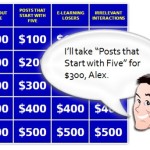




0
comments