Good examples and reminder that there are many ways to teach people.
Create Engaging E-Learning Courses You Can Be Proud Of
October 23rd, 2007Everyone wants to create e-learning courses that engage their learners. Yet there’s a lot of debate about what exactly engagement means. So I figured I’d boil down the different ways to engage learners and see how we can use them to make our elearning courses better.
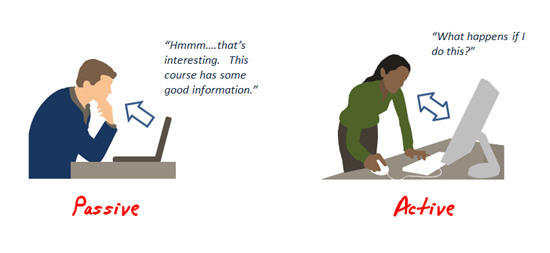
To keep things simple, there are basically two ways we engage our learners with elearning course content. Either it’s a process of providing information from the course or it’s about having the learners use that information to make decisions in the course. The first mode is passive engagement while the second is active engagement. Both types of engagement have their places in your elearning courses.
Passive vs. Active Engagement
Here are two quick examples that show the difference between passive and active engagement. The first is a typical example of passive engagement since it just shares information. The second one demonstrates active engagement because it requires that you actively use the information from the course.
Passive: Click here to see passive learner engagement.
Active: Click here to see active learner engagement.
Passive Engagement Give Us Access to Information
We read books and newspapers. We watch TV. No one would suggest that these are ineffective as a means of learning. These are good examples of what I call passive engagement. We get information but we aren’t doing anything with it, at least not actively.
Keep in mind, passive doesn’t mean ineffective. It also doesn’t mean that you have to stick with bullet points or just text like my example above. Just because the learner doesn’t have to do anything with the information at that point in the course doesn’t mean that you can’t add variety in how it’s delivered. Here is an example of passive engagement that is more than just bullet points.
Click here to see engaging passive content.
Active Engagement Helps Us Process Information
Active elearning courses are decision-based. Learners are given information and then have to make decisions. The navigation is typically designed in a non-linear fashion. However, that’s not always the case.
You can create active engagement using branched decisions like my earthquake example above, or you can even create a linear process like the Ergonomics demo below.
You’ll notice that in the "Self Assessment Tools" section you’re asked to make active decisions, yet it doesn’t require branched navigation.
Click here to see ergonomics demo.
There’s a Time and Place for Passive and Active Engagement
Passive engagement is about delivering information. What makes it effective is when the information is timely and relevant. Think of your last successful Internet search. You needed some information and found it. In a similar sense, the elearning course is like the information online. It’s a resource available to help you at your time of need.
And as you can see, you’re not limited to boring screens of text and bullet points. With some creativity, you can construct very powerful pieces of information that motivate change. You just have to know how to touch the learner.
Active engagement is great because it allows the learner to immediately apply the information or understanding and get feedback.
The key to designing good active engagement is understanding the essence of the course content and purpose and then place the learner in an environment that replicates it.
For example, if you want to learn about knee replacement surgery, you can go through the National Library of Medicine’s elearning course with good information on knee replacement, or you can actively perform knee replacement surgery in the elearning course here at EdHeads.org.
What’s interesting is that both courses are effective in their own way. The EdHead course is definitely more memorable and engaging. However, the other one probably could serve better as an ongoing resource (with some tweaks to the navigation).
Regardless of the type of engagement you choose, the key is to create a way for the learner to get the information and training they need. As you can see, sometimes that means passive content and sometime it means active. It’s not an either-or decision; it’s all about what’s best for the learner and what will help you accomplish your goals in a timely and cost effective manner.
Events
- Everyday. Check out the weekly training webinars to learn more about Rise, Storyline, and instructional design.
Free E-Learning Resources
 |
 |
 |
|
Want to learn more? Check out these articles and free resources in the community. |
Here’s a great job board for e-learning, instructional design, and training jobs |
Participate in the weekly e-learning challenges to sharpen your skills |
 |
 |
 |
|
Get your free PowerPoint templates and free graphics & stock images. |
Lots of cool e-learning examples to check out and find inspiration. |
Getting Started? This e-learning 101 series and the free e-books will help. |
48 responses to “Create Engaging E-Learning Courses You Can Be Proud Of”
The sphere bullet demo was passively cool and I will actively try to replicate it.
Regards
Shane
Great distinction between active and passive. I agree that straightforward info delivery has a place, but I wonder if that place is an online course and not, say, a standard web page.
For example, the info in the passive presentation on remittance processing could be presented on one HTML page on the corporate intranet, maybe incorporating a flowchart to show who does what when. As a web page, it would be easier to keep it current and easier for learners to use it as a reference than if it’s in an online course somewhere in the LMS.
I think elearning’s great strength is its interactivity. If we’ve decided that we just need to present some information, it’s likely more efficient to use other media, leaving us time and money to put our elearning tools to their best uses.
Hey, I like reading screen after screen of your blog, too. But I’m feeling stubborn about this efficiency thing. While you could quickly convert the SME’s ppt to the sample course, I think that the overall efficiency for the organization wouldn’t be as great, especially if the info is something people need to access more than once. It might take 15 minutes to put a page on the corporate wiki or intranet with the info, but that info would be more quickly accessible to a lot more people than a course would be shut away in the LMS. It would be searchable, easily updated, bookmarkable, easily forwarded to others, blah blah blah. And I’m afraid you’re right, your remittance course didn’t make my list of elearning examples. Maybe if you add a banjo. Every course is improved with the addition of a banjo.
Tom:
These web pages you share are a great example for remembering both cases, passive and active are possible.
What is imporant to keep in mind is learner’s style and type of content it will be produce online.
By the way, is that your voice in “engaging passive content” example? if so, I finally can sort of guess how old are you! 🙂 (This is only for reference, to see how much I need to keep working in my projects!).
Cheers,
I love your blog. Being relatively new to the learning field I find it informative and very easy to understand.
Hi Tom,
Again – thanks – great stuff!
I’m curious in particular about a couple of things and wondering if you can shed some light on them re: the Ergonomics sample.
1. Were slides 4 and 5 developed only using PPT? I’m wondering how they were able to create the effect of the body moving back and forth.
2. What Engage tools were used to create the question about wrist movement, with the fly over answers/responses?
THANKS!
I need some guide on craeting 1st. e-learning and I got full Articulate software
Can you help me or guid me how to get full information or there is any training course I can take
Thank you,
Awesome post! The examples are really good, especially the powerpoint passive course and the active edheads knee replacement surgery. Thanks for the links.
-Anitha
Hello Tom,
Thank you so much for taking the time to make this wonderful and helpful blog… I really appreciate it.
I have the entire suite of products by articulate and I love what you did in the example. Can I create everything you created in the Kearney-Abrams presentation just using the articulate products? Did you use other software? You were really creative with engage… can I do that in engage or did you use some other method? Thanks!
Tom -I love your blog; the newsletters are fantastic. We are starting to incorporate e-learning here at my work. Can you tell me what you use to do your narrations in your presentations? We must be using the wrong kind of mic with our presenter software.
Tom, that was awesome! I loved your eLearning information, as usual, but I LOVED your passive demonstration item on creating the shiny, shadowed balls in PowerPoint!!! Awesome!
This has solved a problem I’ve been having with the restrictions placed on me by our internal branding ‘police’ – I was only allowed to use a grey button to launch our online demonstrations – now I have a lovely, ‘shiny’, shadowed ball!
(I know this is probably not the right sort of feedback, but it was great for me!)
Thank you!
Ellen
Hi Tom,
How did you make the box click activate animation? I am assuming it is very easy to do and I am pretty good with ppt, any help would be appreciated or if you can guide me to a previous post.
thanks.
Kevin
OK, i am an idiot, I am struggling with this one, please help if you can.
[…] If your work day is anything like mine, it’s a delicate balancing act of taking in an endless stream of digital information coming at you faster than you can ask yourself how to create engaging elearning. […]
Nice site. I do agree that the only way to learn is to just just by sitting and reading massive paragraphs of information but also engage the users to practise what they have learn at the same time that they are reading that information.
[…] this program via Tom Kuhlmann’s
Great demos, I felt active just by continuing each screen and I loved the visuals.
this site is awesome!
Hey Tom, really nice article. it has really given me lot of information and it was really a combination of active and passive learning. Can u share some more information on how should i decide on the time i want the student to get engage on the activities and how will those activities enhance his learning?
Thanks
Sachin
[…] Create Engaging E-Learning Courses You Can Be Proud Of […]
We need to make research come alive. We need to make journal articles come alive.
Right now we are learning…
We are using pictures, videos and stories which outline real world applications of the reseach and journals.
Do you have any suggestions? Our audience includes social workers, doctors, therapists and so on…
Your movie examples were interesting. Making a presentation so affective as the active one or the passive is something for me to strive towards.
[…] […]
Thank you and very good examples but i still think that more can be done to make the presentation more interactive and i think thats the whole purpose of e-learning. Learners working on online courses need not just watch the computer screen but respond and input as much as they can for the e-learning to be effective.
[…] […]
Excelente forma de comparar y presentar lo pasivo y lo activo. Es enriquecedor encontrar estos recursos en un solo sitio. Thanks
[…] 3- Create Engaging E-Learning Courses […]
Loved the example e-learning projects – very useful in getting the point across!
[…] Creating Engaging eLearning Courses – another great learning experience from Tom Kuhlman […]
Hi! In the Ergonomics presentation, under self-assessment tools: how does the author do that “next tool” part? I see that it is several types of engage interactions, but I can’t figure out how to have them all like that together… and it looks great how he has the “next tool” button…
Can you help with this? thanks!
Hey people! Please do me a favour by completing this survey alright? I’m currently working on a project on e-learning. Your help is greatly appreciated! 😀 URL: http://www.surveymonkey.com/s/JT9JPNV
Tom – Love your posts ! I’m trying to get through many of them in the next few days…thanks again and please don’t ever stop blogging!
🙂
New thoughts on Passive & Active learning. Very useful, examples were helpful.
[…] – Réservations offres et remises | wake up happy Musique de Noël : Holidays rule et Voxa4 Create Engaging E-Learning Courses You Can Be Proud Of Everyone wants to create e-learning courses that engage their learners. Yet there’s a lot of […]

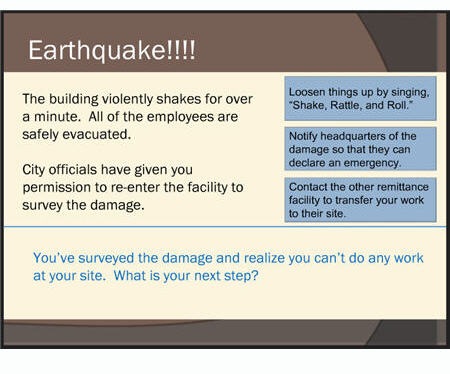
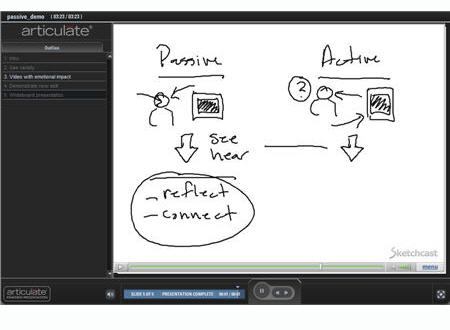

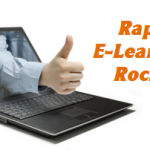








0
comments