LectureScribe looks great, unfortunately it is PC only! Does anyone know of a Mac equivalent?
Thanks for the inspiration Tom.
I’m a doodler. It helps me think. When I present or talk to people I like to use a whiteboard. I feel like I’m better able to get my ideas across as I map them out visually. Not only does this help me express my ideas, it kind of forces me to lay them out in a manner that’s easier to understand.
Dan Roam talks about this in his book The Back of the Napkin: Solving Problems and Selling Ideas with Pictures. He shares his ideas on how to tell your story visually. I heard him once summarize his book as “the ability to have someone else grasp what we see in our own minds, in their minds.”
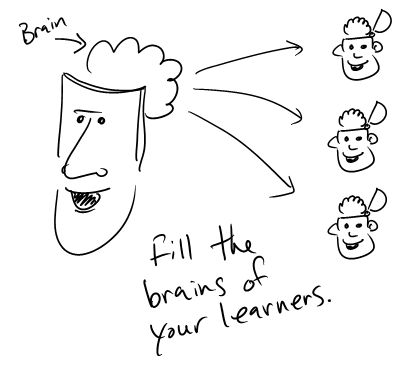
In many ways that’s what we do when we build our elearning courses. We take information that’s in our minds and then try to package it so that the learner can “see” and use the information.
I get to review a lot of elearning courses and what strikes me is how often the courses are information heavy. They can get the information out, but many fail at effectively getting the information in. A lot of that has to do with not knowing how to represent the content visually.
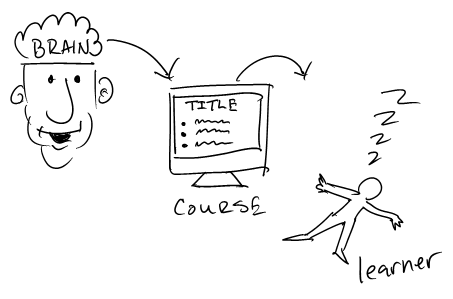
Applying Roam’s ideas to your elearning courses helps you structure the content and makes it more visually effective. To learn more about his ideas, read the book or check out this video of a presentation he gave at the Commonwealth Club. Of course it would have helped had the videographer actually shot video of what Roam was drawing.
Fortunately, Microsoft also invited him to speak at MIX09 and they did capture his audio and presentation. As you can see if you watch both, the information makes much more sense when you see it explained visually. 🙂
That’s what I’d like to do. However, I want to take Roam’s ideas one step further and instead of creating the visuals as static images, make them part of a presentation on a whiteboard and include them in my rapid elearning course.
Thanks to Janet Hurn, I was introduced to LectureScribe. She teaches physics at Miami University and uses it as part of her rapid elearning process. You can see her demo below.
LectureScribe was developed by Brian C. Dean at Clemson University. It’s a simple tool that lets you write and capture your whiteboard lectures. I’d also like to add that the tool is FREE.
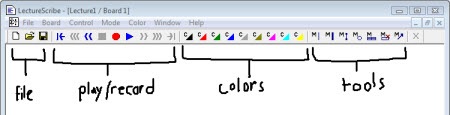
If you’re interested, Brian has a tutorial on his site that gives you a good overview of how to use the tool’s features. LectureScribe outputs to Flash (SWF) so that means you can easily add it to a web site or insert it into your own elearning course.
I put together a quick demo where I explain a little more about it. This lets you see it in action. In this case, you see the lecture inserted on a slide and I included a couple others and inserted them in a different elearning tool so you can see how they work.
Click here to view the LectureScribe Overview.
This is pretty cool application and can be used in a number of ways. If you teach subjects like math or chemistry, this tool comes in handy. At a recent conference, I was talking to an engineer who was looking for a way to do something like this and then add the Flash files to an Engage process interaction. This would work for him.
Since it’s free, it’s also a great tool to give to your learners. For example, I had my children use it to explain something they learned. Watching them do that helps me assess their understanding more so than having them take a test. The cool thing is that if you were a teacher, you could take all of those SWF files from the students and then bring them into your rapid elearning course as a portfolio. It’s a great way to show parents (or bosses) how well people are learning.
So if you need a whiteboard to share your information and build elearning courses, then LectureScribe is a good way to go. If you use LectureScribe, I’d love to see some examples. Also, if you have some ideas of how you could be using this, feel free to share them in the comments section.
 |
 |
 |
|
Want to learn more? Check out these articles and free resources in the community. |
Here’s a great job board for e-learning, instructional design, and training jobs |
Participate in the weekly e-learning challenges to sharpen your skills |
 |
 |
 |
|
Get your free PowerPoint templates and free graphics & stock images. |
Lots of cool e-learning examples to check out and find inspiration. |
Getting Started? This e-learning 101 series and the free e-books will help. |
LectureScribe looks great, unfortunately it is PC only! Does anyone know of a Mac equivalent?
Thanks for the inspiration Tom.
[…] Here’s An Easy Way to Create Whiteboard Lectures for Your E-Learning Courses | The Rapid E-Learning Blog | Tom Kuhlmann | 7 April 7, 2009 AND Add drawings to your Google Documents | Moving at the Speed of Creativity | Wesley Fryer | 6 April 2009 […]
I like the informal look and feel of the product produced. The look and feel of the handwritten notes, drawing/doodles and audio gives more of a “one-on-one with the instructor” type of atmosphere.
I like it, plus its free…Thanks Tom
Thanks Tom. I am a graphologist. After analyzing your handwriting – based on your Lecturescribe input – I have determined that you are an e-learning genius. I appreciate and always learn something from your blog. Keep up the great work.
Ah, cool. We were using OneNote hooked up to a Wacom tablet for this purpose. But this tool looks much nicer. I’ll have to check it out.
Another great post, Tom! Thanks for turning me on the LectureScribe. I have already started using it in very simple ways in our elearning!
I saw Dan Roam’s presentation too (bought the book), and experimented using my tablet to create quick illustrations. The theory is bang-on – simple images remove the extraneous context and let learners focus on the concepts. Check out the CommonCraft videos – they work well.
Only complaint is I wish PPT 2003 supported tablet drawing natively! (like it does with a tablet PC). As a workaround, I drew items in Photoshop, exported pieces as PNGs, and communicated concepts with builds.
Lecturescribe looks easy – I’ll try it out. Don’t like the idea of having an additional trackbar. Can that be removed with the output?
PS: I’ve been meaning to replicate CommonCraft type learning snippets in Articulate this way … but haven’t found the time (argh!)
Tom,
You must have been reading my mind….LectureScribe was exactly what I was looking for! Thank you for all of you great tips and advice.
I have been looking for some easy to use and cheap (say free) software to allow instructors to respond to participant’s submissions in our upcoming elearning teacher prep courses. This will do it. Wow, I loved playing around with it and I am going to make a short course to explain how to use it for our instructors. Thanks for the heads-up.
This Lecture Scribe product could really help when working with subject mater experts like a mechanic. They love to use white boards.
FYI: I did a quick test to insert a LectureScribe recording without the audio and additional player bar …
http://www.mlcpreview.ca/misc/lecturescribe_test/player.html
Cheers,
Shane.
Great article! Wanted to share this interesting session from Mix09 with your readers “The Way of the Whiteboard: Persuading with Pictures” http://videos.visitmix.com/MIX09/C16F
Does anyone know how to achieve the effect used in the Miami University Doppler Equations slide? I’ve seen it used quite a bit in Tom’s examples to single out content.
Scott
Very useful tool!
I noticed that that the lecturescribe file plays independently from the Articulate presentation. I found this out when I hit the pause button in articulate and the lecturescribe demo continued on.
The pause button in the lecturescribe image is so small that I almost didn’t notice it.
I still like how this works though!
I showed this to my colleagues today and we think it would be a great way (easy and cheap) for students to submit homework in an online math class.
Scott, that is a “spotlight” Annotation in Articulate ’09. Click “Add Annotations” from the Articulate tab to add them.
Hi,
Great post Tom…as always!
What tools would be needed to utilize this on a pc with ppt 2003? Is the tablet PC necessary, or are there other possible optons?
Thanks!
Thanks, Tom!
I don’t know why I haven’t heard of Lecturescribe before. I’ll be sure to share this with the faculty here at the community college. I’ve been experimenting with my own method of capturing faculty-generated learning objects (from their lectures) and then share them as a flash animations, using a Smartpen (see http://www.livescribe.com/ and an example of one learning object at http://tinyurl.com/JSlearningobject1). I can definitely see advantages to both approaches!
Another great idea, Tom. Funny how in this age of technology, doing it the old way (actually drawing what you are trying to communicate to someone) is amazingly helpful!
Great information! I knew my tablet PC was good for something…
Todd
I have been reading your emails for about a year now. I am a consultant in the enterprise content management area. This post is awesome.
You can always spot a good communicator, and I have always felt that I lack the skill that you lay out here in this post.
Thanks for the information! External references and a willingness to share what you have learned are rare!
LectureScribe is a nice little tool. Thanks for the tip!
Yours is the only eLearning newsletter I actually look forward to receiving. I’ve been creating online training for some time but never fail to find some little nugget in each of your issues. I thoroughly appreciate the great job you’re doing with the Rapid eLearning Blog.
This would work really well with interactive whiteboards. A teacher could record all drawings and text written on the board during a lesson and then make it available through their LMS.
[A question for Shane Matthews or anyone else who knows]
Shane,
You said in your demo that you decompiled the .swf file using Flash Decompiler – is this a feature in Adobe Flash or is it a seperate tool?
Thanks.
Hi MYK – it’s a separate tool to break apart a SWF and then be able to edit the FLA. A bit of a hacker tool, but useful in many cases. There’s also one called “SoThink Decompiler”.
I think Kitna’s comment reveals a much more important concept, which is: As human beings we learn best from other human beings … always have, and always will. Our brains are wired to be that way. (If you haven’t already read “Brain Rules”, do so – fascinating).
So … to encourage really effective learning … technology (or authoring tools etc) should simply allow us to do what we did 100 years ago – to connect and engage the learner (in the mind, not necessarily with mouse clicks), show them how to do something, let them try on their own, and facilitate back and forth conversation to clarify and reinforce the learning.
I know everyone here knows all of this, but indeed some people get caught up in what technology “can” do, rather than what it “should” do to meet a particular objective. Hence the millions of terrible PowerPoint presentations out there .
Wow. Long post. Sorry!
[…] The rapid e-Learning blog ger tips om hur du kan göra whiteboard-lektioner med ett fritt program […]
I’m an instructional designer. I write storyboards to communicate with multimedia designers so that they could make them into flash files. It always takes time to describe how the flash animations should be especially when it is technical. Now, I think I should try using LectureScribe to show what I want for the animations. I believe it will shorten not only my writing time but also the gap of cognition. Thank you, Tom.
Thanks Shane for posting the quick demo you put together to show how it looks embedded in Articulate – you have a great voice for elearning!
Heather, when you mentioned using this in your maths class I recalled a case study I read recently where a similar thing was done very successfully, see here: http://www.techsmith.com/community/education/newsletter/edunews082008.asp#art3
My school uses http://www.class-connect.com, and actually I kinda admit it’s somewhat fun to use. Kinda like a Facebook mixed with Blackboard type of thing. I saw a press release that they were making something like what you mentioned in this article, but I believe they’re doing it in Flash so that it can run within the browser…I’ll try and find the article…
I’ve tried inserting the lecturescribe swf into my Articulate Presenter course but it won’t show up when published (to a web server). The slide plays w/o anything showing up. Anyone else run into this? Any ideas?
I have demonstrated a similar technique that can be accomplished with the PaperShow product on my blog. I used the digital pen and Jing to capture the math activity. Here is the link: http://tinyurl.com/cuxazv
Regards
Brian
http://assistivetek.blogspot.com
A great product! would make a difference to many schools in India! Thanks!
[…] […]
How Do You Connect With The Other Person?
Great looking tool.
Whoops, might want to put Spell Check as a tool?
Can you incorporate it with MS PAINT ?
Two words on creative drawing for lectures:
RSA Animate. Check them out on Youtube:
http://www.youtube.com/watch?v=u6XAPnuFjJc
Regards,
[…] This is a good example of inserting Flash content into an elearning course. The .swf file was created with a free application that lets you create whiteboard lectures and save as Flash. You can learn more about this demo in the blog post Here’s An Easy Way to Create Whiteboard Lectures for Your E-Learning Courses. […]
[…] RT @tomkuhlmann Easy Way to Create Whiteboard Lectures for Your E-Learning Courses – The ..Via http://www.articulate.com Share this:FacebookTwitterStumbleUponRedditDiggLike this:LikeBe the first to like this post. This […]
Whiteboard is definitely a very useful tool for expressing concepts. Even business owners today prefer having a Whiteboard Video to explain their business to customers. I suggest that you download 3 or 4 unrelated sketches from the internet and try to relate them through whiteboard animation. Doing this can help you come up with a whole new story.
0
comments