Outstanding article on visualization when building a course. Thanks for the resource list as well 🙂
Essential Guide to Visual Thinking for E-Learning
December 7th, 2021Here are two common challenges when building online training courses: knowing what content needs to be in the course and then having the right visuals to support the learning of that content. One way to overcome these challenges is to increase your visual thinking skills. You’ll learn to focus on the right content and then find the right visuals to support what you’re teaching.
What is Visual Thinking?
The essence of visual thinking is to convert your text-based information to images and text that show concepts and the flow of ideas. I like the way Dave Gray describes it as a way to “move beyond the linear world of the written word, lists, and spreadsheets and entering the non-linear world of spatial relationships, networks, maps, and diagrams.”
Dan Roam does a nice job drawing a distinction between our “verbal” and “visual” mind by using a fox and hummingbird analogy.
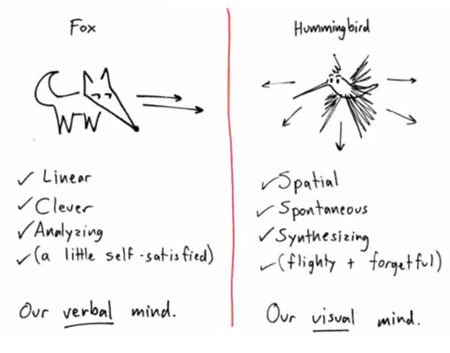
And this is where visual thinking is relevant to e-learning: most e-learning is on the fox side of things. We’re info-centric and lean on our verbal minds to push out information. Yet, e-learning is a mostly visual medium. So it’s ripe for us to use our visual minds to present information and concepts in a way that’s less dependent on text. This helps us move past bullet point lists.
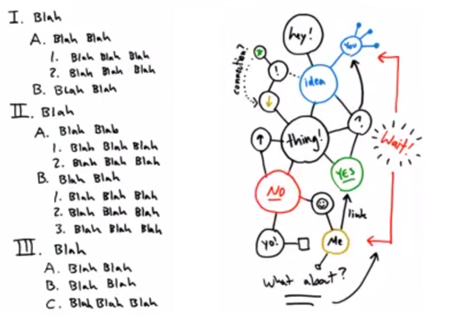
How to Learn More About Visual Thinking
There are all sorts of great resources on visual thinking. Below are some videos to get you started and a few good book recommendations for those who want to dig deeper.
In the videos below, both presenters share how to get started with basic shapes and a consistent approach to capturing the big ideas and concepts. The videos also complement each other because while they’re similar they do use slightly different approaches.
Of course there’s an investment of time watching the videos, however they’re not too long and you’ll learn quite a bit. Just treat them like a visual thinking workshop that you get to attend for free.
Dan Roam Presents
I like the work Dan Roam does. Here are some free videos that are part of his Napkin Academy. He shows how all drawings start with five simple shapes and also provides a grammar structure that guides what to draw.
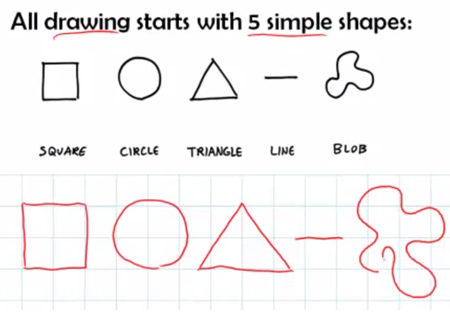
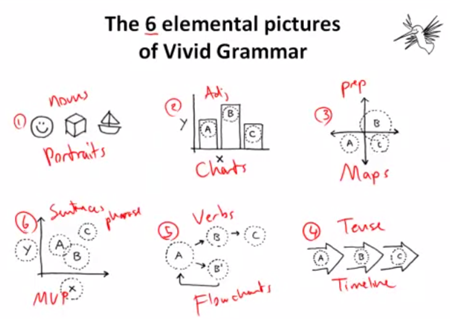
-
How to Draw Anything (7:55)
-
Essential Visual Grammar (5:42)
-
Process of Visual Thinking (11:14)
Dave Gray Presents
Here are three good videos by Dave Gray, founder of Xplane. He expands on Roam’s basic shapes using a visual alphabet (glyphs) and explains how to know what to draw and when to do it.
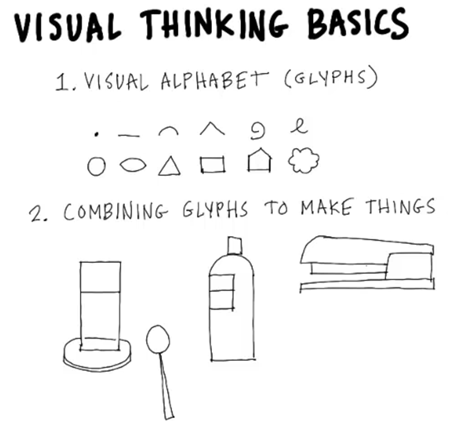
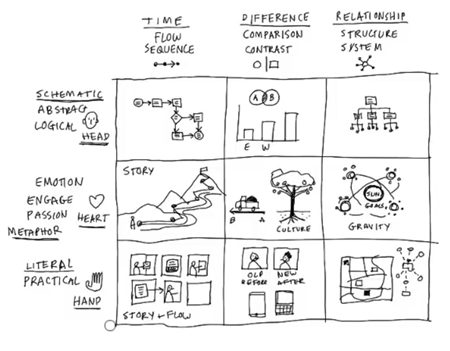
-
Visual Thinking Basics (17:11)
-
How to Know What to Draw (16:47)
-
How to Know When to Draw (12:42)
Good Books on Visual Thinking & Communication
I like videos, but I also like books. There’s something about holding them in my hand and making my own notes in the margin. Here are some good visual communication books to add to your elearning library.
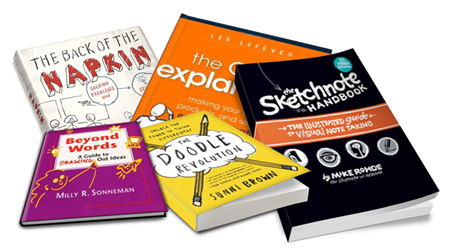
-
Any of Dan Roam’s books are good. I haven’t read Show & Tell yet but I’ve heard good things. It’s on my list.
-
The Art of Explanation: Making Your Ideas, Products, and Services Easier to Understand. Many of you know Lee Lefever from his popular Common Craft videos. The Common Craft videos are a great transition from sketches to multimedia learning and there’s a lot to be gleaned for us e-learning designers in the way the videos are clear, simple, and entertainingly engaging.
-
The Doodle Revolution. Sunni Brown does a great job getting us to think about doodling in a new way. I also love her practical challenge activities to instigate practicing what you learn. Here’s a great presentation that she gave at TED.
-
Sketchnote Handbook: Illustrated Guide to Visual Note Taking. Learn more about Mike Rohdes in this podcast and by reviewing some of his sketchnotes. This is one of a Lee Lefever presentation.
-
Beyond Words: A Guide to Drawing Out Ideas. I haven’t read this book, but it came highly recommended from a couple of people at a recent workshop.
The links to Amazon books may produce a slight commission.
Your Next Steps…
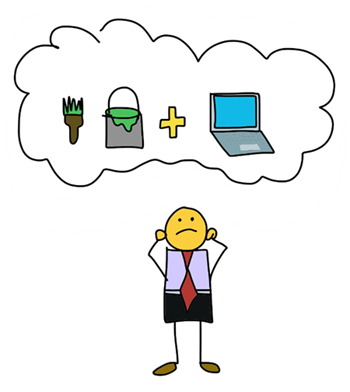
Learning about visual thinking is one thing. Actually applying it to your course design is another. Here are some suggestions to help you get started:
-
Watch the videos above to get a good overview of concepts.
-
Practice sketching some basic shapes. For the image above and the header image, I used an iPad and Cosmonaut stylus.
-
Convert a bullet point slide in one of your courses from fox to hummingbird.
-
Don’t worry about being perfect. You’ll get better the more you do it.
The key point in all of this is to train yourself to think visually. And then apply those skills to the construction of your e-learning courses. Keep in mind, e-learning is mostly a visual medium and unfortunately most courses are heavily text-based with deficient visual consideration. Thus, if you learn to think and communicate visually, you’ll only get better at building your e-learning courses.
Have you applied any visual thinking concepts to your e-learning courses? If so, I’d love to learn more about what you did.
Events
- Everyday. Check out the weekly training webinars to learn more about Rise, Storyline, and instructional design.
Free E-Learning Resources
 |
 |
 |
|
Want to learn more? Check out these articles and free resources in the community. |
Here’s a great job board for e-learning, instructional design, and training jobs |
Participate in the weekly e-learning challenges to sharpen your skills |
 |
 |
 |
|
Get your free PowerPoint templates and free graphics & stock images. |
Lots of cool e-learning examples to check out and find inspiration. |
Getting Started? This e-learning 101 series and the free e-books will help. |
10 responses to “Essential Guide to Visual Thinking for E-Learning”
Tom,
Thanks for writing this up. I can’t help but feel you have touched upon a subject that crosses over into the realm of graphic novels. I was just telling my coworkers the ideas you put forth are similar in many ways to what illustrators do when working from a written script or written novel to render a finished page or pages. I would also like to recommend Scott McClouds “Understanding Comics” or any of his other books to help with translating written text into dynamic images to tell a story in order to pass information or teach something. Will Eisner is a great source as well.
Thanks again.
I struggle with how to create more visual representations of the concepts I want learners to learn. Thank you so much.
Tom, thanks for the visually appealing article and using more imagery and fewer words. As a former tech writer, I often find my even my minimalist tendencies conform poorly to ISD/Training. I have tried to incorporate more graphics and less “verbosity” into my lessons. I love the Back of the Napkin book too. I know some of our marketing folks use that. Cheers to you!
Loved this week’s blog topic, Tom. Probably because it hit close to home! For a living, I help people communicate their ideas visually. I just finished a job for a client that was looking to pitch a business idea to a group of investors. Instead of putting together a typical ‘black on white’, text-based business plan document, he decided to present his ideas visually. My job was to pull out his key ideas and create images to support those core concepts. The final output was this really fun, engaging, easy to understand visual map of his business plan. I can guarantee the visual map will immediately ‘draw in’ (no pun intended) his audience. If anyone is interested, here’s a link to the map: http://www.downtowndoodles.com/extras.html
Tom,
I agree with Brian, we need to unlearn our fox mind in presentations, when babies rapid learn through flash cards it’s all visual. Rapid learning needs a different approach….I am also struggling with this but will try harder to use less text….great blog. Christine
This lesson was absolutely brilliant and insightful for me. I am so appreciative of all your work, but this one really was invaluable to me and I feel I’ve been given a path forward to experiment. You gave a lot of meat and helpful resources to go the extra mile to assist, and I’m glad you did! Be encouraged; you really helped me…
This was an excellent article with great resources. I learned a lot. Thanks, Tom!
Great blog! Those visual thinking and humming bird idea is brilliant. Thinking out of the box (out of the fox side) seems worth a try. I am currently pursuing a distance education course from a Business School . I had done my graduation course as a day scholar and had to suffer due to hectic timings and travel related issues. Now I feel relaxed and timings too are not a big concern when I opted for e learning. Apart from anything, an interest towards the subject is all that is essential. Most of the people leave the course due to lack of interest and time. I know some of the tricks for e learning like gamification and videos, and this one will now be an add on to my list. Thanks for sharing!
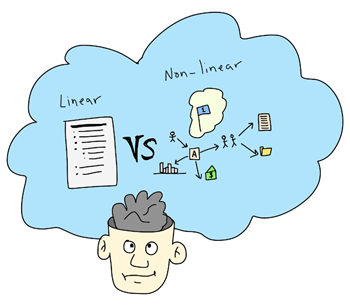









0
comments