http://www.everystockphoto.com/ is a a great site that searches multiple free stock photo sites including flickr and stock.xchng.

I once had a client who was adamant about never using “cartoons” (as she called all illustrations) in her elearning projects. For her, we either used pictures of real people or we didn’t use graphics at all. This caused some problems for us because we didn’t have a lot of images of real people with which to work. On top of that, we didn’t have a large budget that allowed us to buy want we needed.
This issue wasn’t new to me, and from what I gather from the emails I receive, it’s pretty common. Over the years, I’ve learned to work with tight budgets and limited resources. In a previous post, I shared how I use stock photos to create characters for my elearning courses. Today, I share some tips and tricks on how to find free or inexpensive stock images.
Multi-task and put on your photographer’s hat.
Get a digital camera and take your own images. With some practice and basic understanding of photography, this is a very viable option. In addition, people like to see themselves and their friends in the courses.

I’ve also found that using this approach offers some side benefits. As you recruit subjects for your photos, it’s a good way to show that a new training program is being developed. You can leverage this as a way to get some buy-in for the project from your future learners.
At one place I worked they called us trainers the “upstairs people.” Culturally they did not see us as part of them. The fact that some of the learners can help with the construction of the course goes a long way in them accepting it. I’ve found this especially true in the production environments where the learning departments are separated from the day-to-day grind.
Obviously, shooting your own photos doesn’t work for everyone or all elearning projects. However, it is a cost effective approach and with some practice very viable. Besides, you can always use a graphics program to fix you bad photos later. 🙂
Find free images.
When it comes to working with limited resources, my mentor, Dr. Werner says, “Before you spend a dime, invest the time.” With a little searching you’ll find that there are all sorts of places to get free images. Here are some of my favorite options.

- Microsoft Office Online. Microsoft offers quite a few really nice images. For example, just do a search of “business people” to start. If you’re like Bono and still can’t find what you’re looking for, then click around on the picture’s key words to get ideas for more images.
- Stock.xchng. This is a good blend of free images and links to relatively inexpensive stock images. They even have some interesting tutorials for aspiring photographers and graphic artists. You might find the tutorials relevant to editing your images.
- Flickr. There are many photo community sites like Flickr where people upload their photos for use based on the Creative Commons license. Here’s a link to learn more about Flickr’s Creative Common agreements. While the quality for these images is “hit or miss,” as you can see from the link, there are over 7 million images that are available by attribution, where all you have to do is give credit for the image. Compfight is a great site that makes searching Flickr easier.
Free is good, especially if you have more time than money. However, free also offers some challenges such as image quality and easy access to just the right images. You also run the risk that eventually you run out of pictures and your sexual harasser also has to play the role of senior manager. While this might work in some cases, this probably isn’t preferable.
Use inexpensive stock photo sites.
There are a number of inexpensive alternatives to the free sites. Typically you can pre-buy credits and then just download images when you need them. If I do an external client project, I’ll budget in the cost of stock images and go that route rather than the free alternatives. It ends up saving time and you get better quality. Plus, you avoid licensing and copyright issues.
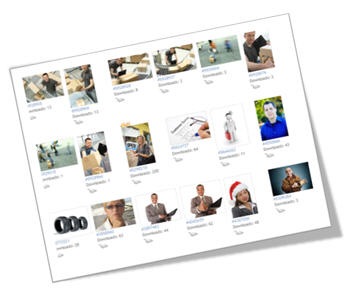
The stock photo sites are generally easy to navigate and not only can you find the right images, you can usually find them as a series. This comes in handy when you want an image of the same people in various poses or environments. You can also download watermarked images to use while you’re building your course before you make the commitment to buy.
I’ll look for a certain style and then click on the photographer’s profile to find more from that photographer. Sometimes you can also contact the photographers and have them shoot specific photos for you at a reduced price. It just depends on how “starving” the artist is.
You can always find inexpensive stock photo subscriptions. In fact Graphic Stock (which has a good selection) regularly runs a $99/year subscription with unlimited downloads. They also have a video and audio service that is reasonably priced.
Paid stock images typically are better quality and offer more choices. The challenge with them can be the licensing and royalty agreements. Make sure that you read the license before you download and use the images.
When you look for images, you can end up spending a lot of time. Make sure you budget that time into your projects. Sometimes, I’ll make a list of the images we need and let the client do the leg work.
Here are links to some additional sites that were recommended by blog readers.
This should help you get started with the next elearning course where you have to use more than clip art. If you know of any good resources or have additional tips and tricks on getting access to free or low-cost stock images please share them with the community by clicking on the comments link.
Events
- Everyday. Check out the weekly training webinars to learn more about Rise, Storyline, and instructional design.
Free E-Learning Resources
 |
 |
 |
|
Want to learn more? Check out these articles and free resources in the community. |
Here’s a great job board for e-learning, instructional design, and training jobs |
Participate in the weekly e-learning challenges to sharpen your skills |
 |
 |
 |
|
Get your free PowerPoint templates and free graphics & stock images. |
Lots of cool e-learning examples to check out and find inspiration. |
Getting Started? This e-learning 101 series and the free e-books will help. |
34 responses to “How to Find Stock Images for Your E-Learning Course without Breaking the Bank”
Folks, I’m UK based and do both instructional design and photography. I exchanged emails with Tom about this a little while back: this isn’t intended as an “advert” post but it is an offer that someone might find worth following up on.
I’m interested in developing a set of my own photos as a stock library of people shots for training use. If you have a bunch of people to take photos of, somewhere to take them, and are interested in getting something you can use over and over, all for the cost of “expenses only” please get in contact with me to discuss further.
Shooting your own photos can be a good idea but some things you need to consider, 1) Get approval from your legal department first. Many companies have strong policies about what and where you can shoot. Especially with Sarbanes-Oxley looking over your shoulder, no screen with live data can be in the background, no matter how out-of-focus it is.
Also legal departments may have off-limits areas considered to be internal only.
2)Some companies have policies in place about the talent that you use and may require Union employees instead of every day folk for insurance purposes.
3)Get the shoot approved before you start and make sure security and the workplace know where and when you’re going to do it. If security doesn’t know, they’ll shut you down immediately and possible confiscate your media.
4)Get a model release, approved my legal, so you can use the photos for education purposes and keep marketing away from them.
5)Talk to the Brand police, they may need to have their fingers in the pot as well. Making sure that the company brand is represented in a positive light.
6)Shoot it right the first time. It’s not very cost effective, nor is it ‘professional’ if you say “We’ll fix it in Photoshop”. Take a few extra moments to get the set prepared as well as the model and shoot it right. With digital it’s so easy to review and reshoot, why go through the angst of post-production if you really don’t need to.
Thanks,
~greg
Glad you mentioned in-house images.
The challenge with in-house images is design consistency in the course. Different shadows, color casts, and angles can create negative perceptions in courses especially if the images are used in the same screens as professional images.
Those looking to augment existing stock libraries with in-house photography, could consider separating the libraries for specific parts of the course.
For example, one way we use in-house images with our stock images is by using the professional images for content screens and use the in-house photos for scenarios and case studies. Another way is to use stock images for chapter intros and in-house images for content screens. Design a usage guide for how the two styles will be used.
Graphic designers can help process in-house images using actions and filters to ensure similar colors and tones.
There is a Flickr Group called Free Use Photos where all the photos can be used in any way without cost or attribution. Feel free to use our photos and while your at it join the group and add your own photos! http://flickr.com/groups/freeuse/
Hi Tom! I am enjoying reading your articles, and read this one with particular interest. I thought I might share some feedback based on the experiences of the client I’m working with currently:
Microsoft’s legal fine print is a bit fuzzy around when/where one is permitted to use their images even for internal courseware, so my current client has instead negotiated a reduced price for annual licenses to the Jupiter Images site (you can, for example, do a contract for low-res web images only, which is much cheaper than including hi-res for printouts).
You’re right that taking your own pix can be a great solution, but there is another caveat you didn’t mention: Using the company’s employees in photos can come back to bite if any employee pictured subsequently either leaves the company, or worse, is terminated for cause or chooses to sue the company (on any matter) at a later time. Any of those scenarios would require replacing some images in your courseware. Using friends or others who are not employees of the company might be a safer approach in terms of course shelf life, especially if you have them sign a simple one-page model release form that clearly states how you are allowed to use any such images, and whether or not any remuneration is involved. It would be wise to have any release form vetted by your company’s law department, unless you’re operating as an independent contractor and bear responsibility for finalizing the legalese yourself.
It’s important for people to understand the difference between Royalty-Free and Rights-Managed images. As you rightly point out, they should read all licensing materials very carefully before downloading and using images from any site.
Another free photo resource that I use is http://sxc.hu It syncs with images on stockxpert.com which are available for purchase.
I found istockphoto.com to be quite “edgey” in its approach to royalty-free photos. There are some constraints that apply so it’s best to read the fine print.
A great place to find non-stereotypical images is http://www.deviantart.com/
The quality is uneven, but many artists and students post photos, digital art, manga/anime, traditional art, and more.
Be careful and don’t put your company and yourself in jeopardy by using images that appear to be free, but are really not!
Tom needs to be more careful in suggesting “free” image sites. This could lead someone to believe that you can freely use all of the images. Many image sites have restrictions and copyrights associated with their images, even if they say they are free. Many images cannot be used for commercial use. For example, the first site that Tom lists as “free” takes you to Office Online. If you do a little investigation, by clicking on the “Legal” link on the bottom of the page, then click on “Copyrighted Materials Permission, Learn how to obtain permission to use Microsoft software, images, or text,” it will tell you to consult with your copyright attorney. It also goes on to say under the Clip Art heading, “You may use clip art for personal, noncommercial uses.”
What is the best way to give credit for an image? I’ve been looking for some clarity on this for some time and there are just too many unknowns to sort through. Thanks!
Good links. I agree with Gary about licensing, but I think that the author is clear about checking copyrights and licensing agreements. As far as Microsoft, each person has to do what he or she sees fit.
Here is the MS license: I recommend reading the Media use section. To me it implies that I am free to use the media elements they provide as long as I have a licensed version of their software. I just can’t resell the media elements where the value of what I am selling is the media element, like downloading all pictures of dogs and then selling a disc of dog images.
In either case, it is important that when you use images from Microsoft or even those you purchase, that you review the legal implications.
Gary,
You gotta lighten up and quit looking over your shoulder for the black CIA helicopters.
If someone uses an image for a rapid elearning course and it turns out that the image(s) isn’t truly free, then the worst that can happen is they’ll get a cease and desist order. They replace the image and all is well again.
Great conversation about images and stock photos. Thank you!
Quick question…Once the items above have been managed and the photo(s) is/are approved, would anyone in the community be willing to share the best tools/resources available to convert these photos into on-line jigsaw puzzles to be inserted into Engage, Quizmaker, and/or AP?
Certainly, Flash is a clear way, but I was wondering if anyone knew of any software that is great for doing this specifically, with hopes to save a bit of time.
Any suggetions would be greatly appreciated. And, again, thanks for all that has already been contributed. I really enjoy Tom’s blog!
A couple of tips for stock images:
1. I find them in my “spare time” ie when I really don’t feel like doing what I’m supposed to since I don’t actually have times when I’m not busy.
2. I search for iconic type images that can be used in any course, such as a book, money, scales, a key and so on.
3. I sort by favourites or most downloaded. That way, you get the best quality images first.
Tom, would be great if you could have a links page somewhere on your blog with a review of these sites? I’m sure many people would use it!
Thanks Tom for such an enlightening blog on where to find free stock images. I’m currently involved in writing and designing on-line training for staff and use alot of photos in the presentations so this has been extremely helpful. A similar blog on using free audio (music in particular) would also be useful. Thanks.
Tom: Right on the money again man! I use all these sites too.
DesignerDad: Thanks for the tip – I haven’t used this site before.
Does anyone out there have an organizational-wide education plan form with the goal for e-learn development and knowledge management? Thanks!
I’ve used images from the following site and I’ve been happy with the results.
A quick question does anybody know where to find stock sounds. I want to add some audio to my presentation and was wndering if there are any sites out there where you can download audio sounds.
You can download all sorts of stock sounds from http://www.shockwave-sound.com but as with images conversation these are royalty free which does not mean FREE. You can listen online and then purchase as required. Read the licence info which is very clear and simple.
Some of the music is also very good and I use them for my video productions
For photographs I use http://www.shutterstock.com which I think is inexpensive for what you can download. Bit of a clumsy process to download large numbers but did us proud for an e-learning course we are developing on advanced driving behaviours
Rob: I posted a quick blog article to answer your question here – http://tinyurl.com/5t3h8c
I decided to list the stuff here rather than have everyone click back to my blog…
Here is a list of websites I keep in my Google bookmarks for free audio loops and samples. There are of course many more sites available than these, but these are the ones I like to use. If you want me to add more to this post, comment on it and give me your sites. Thanks!
* http://www.freesound.org/
* http://www.opsound.org/
* http://www.samplenet.co.uk/
* http://ccmixter.org/
* http://www.flashkit.com/loops/
Those are the ones I use regularly. Enjoy.
A lot of great comments and an excellent blog.
Speaking of using in-house talent of the average-jane (and joe) for photos, I recently worked with a large tech company that wanted a more authentic feel to their mentors & course characters. Armed with a surprisingly low-end digital camera and a list of proposed graphic descriptions for the course, their Project lead collected 50 or so pictures from around the office. Of those pictures, around 20 were cleaned up and actually made it into the course. Did they look perfect?–heavens no! Then again, they weren’t meant to. In fact, the authentic pictures added to look, feel, and message of a course meant to speak about company culture and personal goal setting.
Personalizing a course is such a way can add to the believability of the message and–if done right–actually facilitate higher levels of transfer. However, adding in-house photography also has its associated risks and costs. In addition to the legal limitations/considerations mentioned by Greg Mellang (above), course housekeeping and shelf life issues should also be considered.
In the case of my tech company, there was enough benefit to outweigh the cost. However, after the dot bom and the influx of gen y and my fellow gen xers into the job market, job hopping is a reality in most industries. If you don’t want to worry about continual course upkeep, I would stick to stock photos from one of the sites mentioned in Tom’s article.
Great comments! Does anyone have suggestions on a software that will create jigsaw puzzles from photos that can be used within elearning courses? I’m sure Flash will do this, but wanted to reach out here if anyone had other suggestions.
Love this blog!
Thanks!
Check out Rapitivity; I’ve used it for creating puzzles…
Only thing is the pieces have to be square, not “jigged” like regular puzzles.
Wow thx great tutorial 🙂
[…] How to Find Stock Images for Your E-learning Course Without Breaking the Bank […]
Deviantart is a great resource point for quality art work that adds an extra element of oompf to many designs.
[…] iStockphoto. You can find photos, illustrations, video clips, and some Flash files. [original post] […]
If you use iStock or any large stock site, please give eLearningStock.com a try. We have over 10 million images (so can fill your general stock needs) but also have an assortment of images and other stock that is created just for elearning developers. We also provide awesome customer service!
That’s great way t find stock images.
[…] How to Find Stock Images for Your E-Learning Course without Breaking the Bank Animations et Effets […]





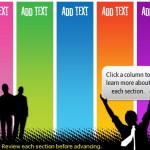



0
comments