OK, the third example voice really sold me.
Seriously, I’ll need to consider this. I’m currently paying close to $50/month for Captivate, and all I use it for is TTS.
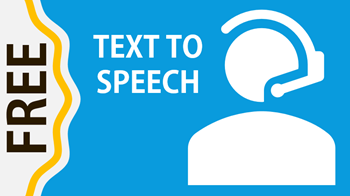
Occasionally, I get questions on free text-to-speech applications. While there are a number of free text-to-speech applications out there, many have character limits or don’t allow for commercial use. I’m not sure how many people have personal use cases for text-to-speech, but if you do, there are plenty of options. Another challenge is that many blogs in our industry create linkbait lists of text-to-speech applications, but for the most part, those lists are worthless.
Today we’ll look at a really good solution if you need a free text-to-speech application.
Despite the mechanical voice quality, there are some viable use cases for text-to-speech in e-learning (outside of accessibility issues):
A word of caution, though: most text-to-speech doesn’t sound that great. It’s been getting better over the years, but the mechanical voices can be grating and hard to sit through for long form content. That’s something to keep in mind. It’s bad enough to sit through most of the e-learning people experience today, let alone having it narrated by a robot.
With all that said, here’s how to use this text-to-speech application that is free and available for commercial use.
I’ve reviewed most of the free applications and find that Balabolka offers the best benefit for text-to-speech narration. Here are some of the benefits and things you can do with it:
Below is a link to an example module where I converted some text from a blog post into text-to-speech audio. I created a few different examples so you can hear the quality of the voices and how they sound in the context of an e-learning demo.
Click here to view the text-to-speech demo.
Here’s a quick video tutorial where I walk through the basics of text-to-speech conversion:
Click here to view YouTube video.
If you’re looking for a free alternative for text-to-speech narration, then this solution should work for your courses.
 |
 |
 |
|
Want to learn more? Check out these articles and free resources in the community. |
Here’s a great job board for e-learning, instructional design, and training jobs |
Participate in the weekly e-learning challenges to sharpen your skills |
 |
 |
 |
|
Get your free PowerPoint templates and free graphics & stock images. |
Lots of cool e-learning examples to check out and find inspiration. |
Getting Started? This e-learning 101 series and the free e-books will help. |
OK, the third example voice really sold me.
Seriously, I’ll need to consider this. I’m currently paying close to $50/month for Captivate, and all I use it for is TTS.
You’re hilarious. Thank you for sharing your insights, the demo and the youtube tutorial.
Just this morning I was researching my options on using text to speech for a project. This blog post was very timely! Thanks Tom ! 😊
Thanks Tom,
The tts technology creeps forward. I think it still has a long way to go.
I wish there was some way you could “train” it. That is; program pauses and inflections.
The bonus sample is priceless! He even looks like Rick Astley.
Thanks for the post – great resources, as always!
I am using since 8 years TTS because our training material changes every month. I can really advice aws polly (amazon).
1 million characters = ~23 hours, 8 min for $4.00 for voices that sound much better than microsoft and google.
AWS also allows you to automate the process.
As Dimitri, I recommend AWS service called Polly. The Amazon Polly free tier includes 5 million characters per month for speech or Speech Marks requests, for the first 12 months.
You also you can use the text to speech features included in Windows/Office 2016, mobile voices are great and free to use.
I developed a Math Scaffolding program four years ago and it includes TTS for basic feedback to the student. Feedbacks are along the lines of “Great Job!”, “I know you can do better than that.”, “You missed the mark by a tad. Want to try again?”, etc. Although the voice does sound mechanical, the students do not mind because the narration is so short. They move on to the next problem and they do not even think about the awkward sounding voice.
The voices that I use for the programs are the voices that come with the version of Windows that is installed on the users computer. However, I still think that it would be nice if the standard voice would be much more natural sounding.
0
comments