I once worked on a project for new machine operators who were not able to meet their quotas within 90 days of being hired. I assumed that I would build a standard course that took them through the tasks. Before starting, I wanted to get to know more about the learner’s environment, so I spent a few days with the machine operators. Do you know what I discovered?
The new hires didn’t have a problem with the job. Instead they were all intimidated by the machine. Every day, they were told, “This is a million dollar machine, don’t break it.” This created so much pressure to not mess up that it slowed down their work.
It caused me to change my approach to the course. Most of the course focused on the machine and less on the details of the job. They learned a lot more about the parts of the machine and how it worked. We spend the entire first week doing preventive maintenance. By the time they actually started doing real work, they were very comfortable working on the machine.
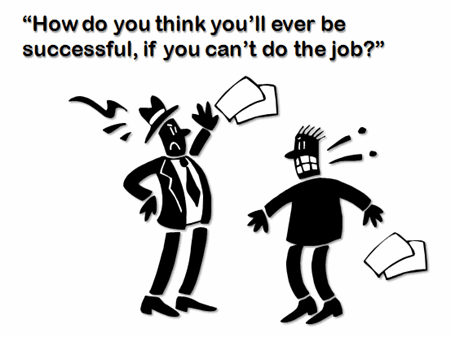
Initially, the client scoffed when we pitched our ideas. They wanted us to focus more on the job tasks. However, the results were that within the first two weeks, almost all of the new hires were performing at the desired level.
I would never have known to focus less on the job and more on the machine’s intimidation had I not spent time with the learners and better understood their world and the pressures they face.
That event was one of my best learning experiences. It reinforced the need to meet with learners and understand their world. It also opened my eyes to think beyond the obvious. A big pitfall is that we tend to rest in the familiar. Without the time on the floor, I would have built a functional course, but missed the opportunity to make real improvements on their performance.
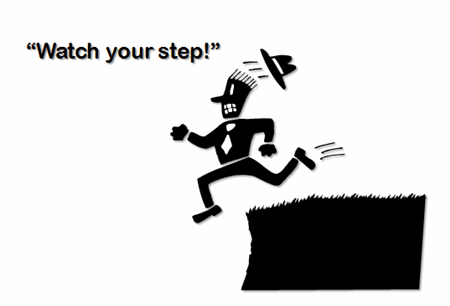
Here are some other pitfalls we can avoid if we spend some time with our learners.
- Screen after screen of information irrelevant to the learner’s needs. This is the biggest problem with elearning. We have a tendency to present information rather than have the learner process it. A more engaging approach is to drop them into real-world situations where they have to make decisions that require the use of the course’s information. You won’t know what the best use cases are if you don’t spend time with your learners. They’ll give you insight in how they use the information.
- Rely too much on your own intuition or experiences and end up building courses that don’t fit the learner’s needs. This is especially common if you’re the subject matter expert. Sometimes we lose sight of how much we know and the experience required to get there. Hook up with new or recent learners to get a better feel for the course design.
- Create a big course and all they need is a cheat sheet. I’ve worked on a project that took months to complete. By the time we rolled it out, the employees had already created simple cheat sheets and they were off to the races. They didn’t need what we built. Keep it simple and give them what they need when they need it.
- Elearning doesn’t replace the need for legitimate performance support. One of the biggest disconnects with elearning is that we tend to use it to replace the time a person needs to learn from others in a social context. Sometime people don’t need training. Instead they just need to be connected to others.
- Our learners have needs we’re not aware of. This could mean that the learners have technological limitations, physical disabilities, or a work environment that’s not conducive to taking elearning courses. Trust me on this one. There’s nothing worse than rolling out a big elearning project and finding out that none of the computers have sound cards.
- Miscalculate the motivations of the learner. While we enjoy the elearning courses we produce, odds are that the learners are not quite as enthused. Find ways to tap into the learner’s motivation. A good starting point is to focus on performance and helping them to do something better.
To know your learners doesn’t mean that you have to canvas the floor with people in clipboards and lab coats. At the very least, spend a few minutes talking to the people who will take the course. If you can, talk to recent learners to get a sense of what worked for them and what insights they have to improve the process.
By getting you know your learners, you’ll avoid many pitfalls and build better courses. Poorly designed training wastes time and potentially disrupts the work environment because it’s not really addressing the performance issues that typically instigate the training in the first place.
What pitfalls do you recommend that we avoid? Share your ideas by clicking adding them to the comments section.
Events
Free E-Learning Resources
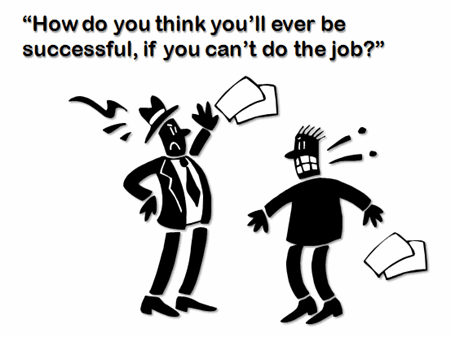
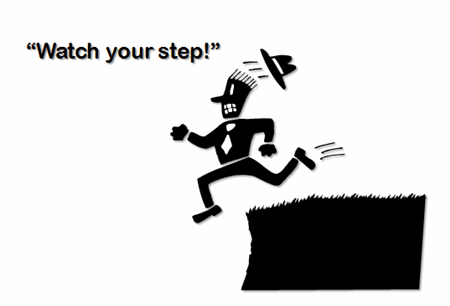










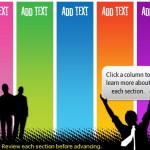




0
comments