
The video below shows how graphic designer, Brian Hoff, selected the right font for one of his projects. There are many points in the video where he probably could have stopped, but didn’t. No one would have known the difference. But something kept him going until he found just the right look.
Choosing a typeface timelapse from Brian Hoff on Vimeo.
What kept him going is knowing that the typography does more than share the information to be read. It also communicates ideas or concepts visually because the font is more than text. It’s a graphic element that contributes to what you want your learners to learn.
The reality is that many of us probably don’t put too much thought into the fonts we use. I have to admit that I don’t always put a lot of thought into the fonts. I know many times I just go with my gut. Sometimes I’ll use new fonts, because they’re new. Or big bold ones to fill the space.
However, when we build elearning courses we need to consider the visual design as well as the instructional design. They go hand-in-hand and are part of the overall communication process. And in that case, the fonts we use play a critical role to the visual design and tone of the course.
Studies have shown that people will assign emotion or personalities to fonts. Thus, if the font implies meaning, it seems important to match the appropriate font to the tone of your elearning course.
To give you an example of how fonts have unique personalities, check out this quick demo I built in Quizmaker ‘09. Your job is to match the font to the picture.

Click here to view the demo.
In this exercise, there’s really not a right or wrong choice. The fact that you can look at an image and assign a specific font demonstrates that they do have personality and can contribute to what you communicate.
Note: For those who want to know how I built the demo, here’s a link to the Quizmaker ‘09 source file. Feel free to pull it apart and look under the hood. I used the Wilde Ride font that you can find here.
Ok, so now that you see fonts convey more than the text they display, how do you apply this to elearning? Here are a few thoughts.
- Develop a basic understanding of typography. You don’t need to be a font geek or professional typographer. But since you are using fonts and creating a visual medium, it makes sense to have a basic understanding of typography. I am a big fan of the Non-Designer’s Design Book because it covers the basics of design and typography for those who aren’t pros. Another good book is the Type Idea Index. In fact, I like all of Krause’s “Index” books. It just depends on how much you want to learn.
- Create a course style guide. I’m not a big fan of rigid corporate style guides. But it is a good idea to at least create a style guide for your course. It’ll help you think through the visual design and what you want to communicate. And it provides some consistency so you’re not using too many fonts and crippling your design.
- Set the tone of the course. The typeface creates a first impression and sets the tone for the course. How would the font used in a corporate compliance course be different than a course for high school students? In developing a learner profile, you’ll want to consider the visual design that best communicates to them and which fonts support that style. Here’s an interesting BBC broadcast on the Secret Language of Fonts.
- Sort fonts by style and emotion. Just like you did in the exercise above, fonts can be sorted by style and emotion. It might make sense to invest in an application that lets you sort your fonts. Smashing Magazine has a good review of 25 Font Management tools. Some are free and they cross multiple operating systems. If you use any of them, do a Screenr video so we can see how they work.
- Follow some professional graphic designers and typographers. As I’ve mentioned in previous posts, a great way to learn is by deconstructing and replicating the work of others. The same goes with analyzing good typography and design. Pay attention to how the fonts are used on a page or web site. Try some of those ideas in your elearning courses. When I see an interesting layout or design, I create a screenshot and then save it for future inspira
tion.
You don’t need to be a professional typographer to build good elearning courses. However, part of the course design is visual communication. And in that sense, you do need to be aware of typography and how it contributes to visual communication. It will only help your elearning courses be that much better.
Do you have any tips on using fonts? Share them by clicking on the comments link.
Events
Free E-Learning Resources








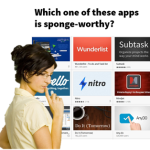



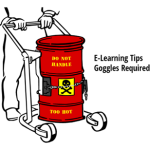




0
comments