Keep up the GREAT work on your programs +++!
Interactive Video Made Easy
April 12th, 2016
A few years back working with video was not all that easy. Most networks couldn’t support the delivery of video and producing video was expensive and really time-consuming. However, that’s changed quite a bit over the years.
Rapid E-Learning Makes Interactive Video Easy
Here’s one of my favorite examples of how things changed with the advent of rapid elearning. A few years back, one of our Flash developers was a little behind on a project to create a flash-based video player for one of our courses. When I looked at what he was doing, I asked why he didn’t just use Engage’s media interaction since it was easy enough to insert the video and required no programming.
Click here to see an example of an Engage interaction with video.
Of course, since he was an experienced Flash programmer (who took pride in his programming chops) he hemmed and hawed about why rapid elearning sucked and how it was better if he did it on his own. However, with some prodding he relented and gave Engage a chance. And guess what? 5 minutes later he was done which meant he could use his advanced programming skill on other projects that required it more.
The point is that today’s tools have made video production so much easier. Gone are the days of burdensome programming. On top of this, most of us have smartphones and tablets that are pretty awesome media production tools. And now delivery over the organization’s networks is also much better.
So that means today producing interactive and engaging video-based courses is viable and a great way to deliver your training. Here are a couple of easy ways to use interactive video for your online training.
Interactive Video: Click and Collect or Explore for More
In this example the video plays and at certain points a clickable object displays. The user can ignore it and continue viewing the video or she can click on the object which pauses the video and exposes additional content. Here’s quick demo I created using this video from YouTube produced by Union Gas.
Click here to view interactive video example.
Here are a couple of other examples of similar interactive videos:
This approach works great for annual refresher training where the experienced person watches the video, but the less experienced person has the option to stop and learn more. It’s also a great way for the user to collect information that may be critical for other interactions in the course.
Interactive Video: Click & Quiz
This example is similar to the example above. The main difference is that you can pause the video to assess the users understanding at certain points in the instruction.
Click here to view the interactive video quiz example.
The example above also introduces two options. One is for quick assessments where tracking is not required. And for those times where tracking in the LMS is required, the lightbox method works perfectly.
Here are a few other examples of similar interactive videos.
- Two Truths and a Lie: have the learner review multiple videos and choose the correct one. Great for role playing, soft skills, or product training.
- Interactive Video Quiz: includes a how-to tutorial and free download to create your own.
This use case is perfect to confirm that they’re acquiring information from the video to quiz them on what they’ve learned. While the quizzes in these examples are basic, there’s no reason why you couldn’t make them more complex using variables or branched video interactions.
As noted earlier, interactive video for e-learning is a viable solution. Check out some of the other examples here and try your hand at your own interactive video. And of course, if you have any questions, don’t be afraid to ask. We’re always there to help.
Events
- Everyday. Check out the weekly training webinars to learn more about Rise, Storyline, and instructional design.
Free E-Learning Resources
 |
 |
 |
|
Want to learn more? Check out these articles and free resources in the community. |
Here’s a great job board for e-learning, instructional design, and training jobs |
Participate in the weekly e-learning challenges to sharpen your skills |
 |
 |
 |
|
Get your free PowerPoint templates and free graphics & stock images. |
Lots of cool e-learning examples to check out and find inspiration. |
Getting Started? This e-learning 101 series and the free e-books will help. |
3 responses to “Interactive Video Made Easy”
La traduzione in italiano (autorizzata) è disponibile qui: http://www.mosaicoelearning.it/blog/facili-video-interattivi-le-learning/
Storyline does have some nice features to make this type of interactive video possible to create. What it does not have though is the ability to add a seekbar that works properly (https://community.articulate.com/discussions/articulate-storyline/audio-and-video-out-of-sync-when-using-seekbar?page=4#reply-342749), and that is a real shame because in all of the examples you’ve posted here, a seekbar is needed. What if you miss an information cue, or want to rewind the video to rewatch part of it? This is a real limitation and those of us who’ve tried to create the type of videos your article is promoting are hoping that Storyline fixes this bug really soon.
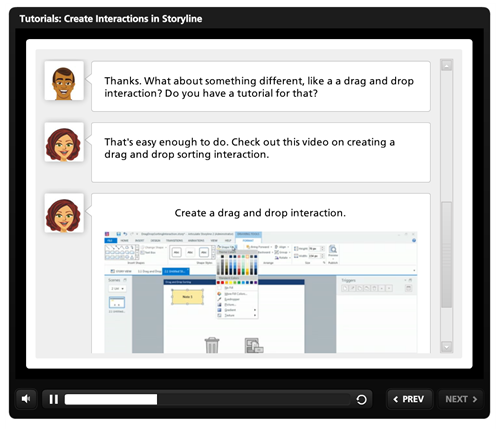
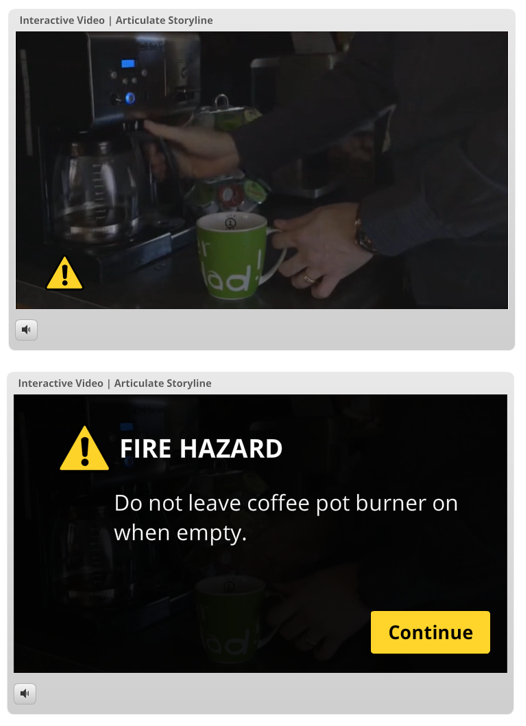
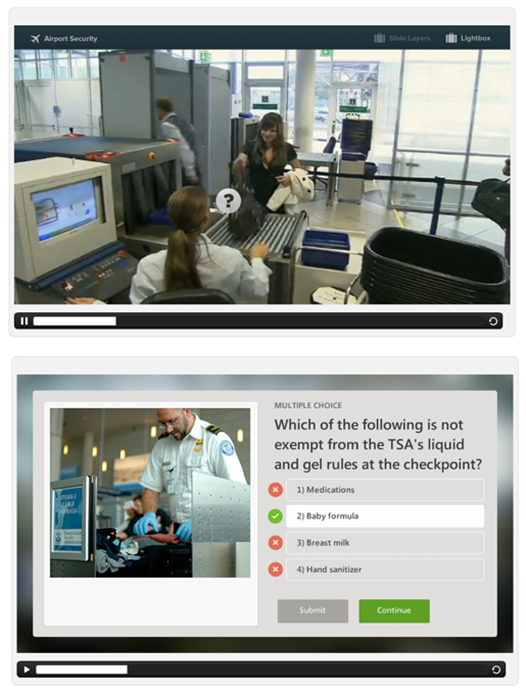
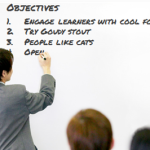
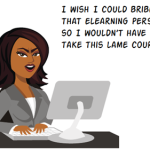


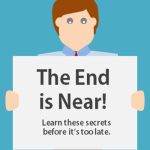
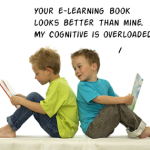



0
comments