I have to admit that I don’t understand the reason behind the covered face. Ninja, perhaps? And I also noticed that the right arms seems really, really long.
Rapid E-Learning’s Best of 2014
December 30th, 2014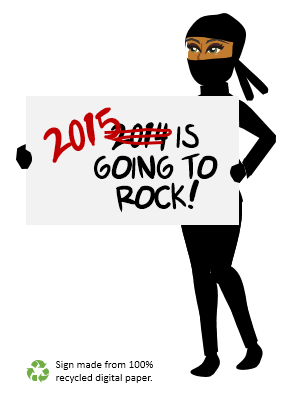
It’s hard to believe we’re at the end of another year. For me it was a great year. I hope it was for you, as well. I got to meet so many blog readers from all over the world, Articulate successfully released Storyline 2, and we made significant improvements to the elearning heroes community with a focus on even more free tips, tutorials, and giveaways.
As with most end of year articles, here’s a roundup of popular posts and many of the free downloads from 2014.
Best of the Rapid E-Learning Blog
-
Microsoft is Dumping Clip Art. What Are You Going to Do? This article generated the most emails that I think I’ve ever gotten from a single blog post.
-
7 Ways to Create Characters for Your Online Training Courses
-
Create learning objectives for your elearning courses: How to Create Learning Objectives for E-Learning, Dump That Bullet Point List & Build Learning Objectives That Matter, and How to Build Course Objectives That Matter
-
Tips on building drag and drop interactions: Basic Building Blocks for Drag & Drop Interactions, 3 Tips for Building Drag & Drop Learning Interactions, and How to Provide Feedback for Drag and Drop Interactions
Free Templates & Free Graphics
Here are a few of the posts that offered free templates and graphics this past year.

Best of 2014: E-Learning Heroes Community
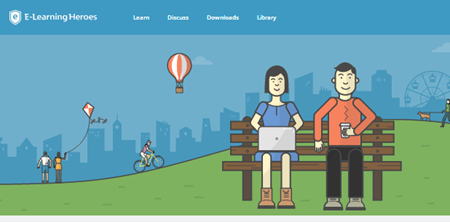
Here’s a list of featured articles, tutorials, and free downloads from the elearning community’s “best of 2014” list.
- 5 Awesome Downloadable Free Graphics
- 7 Most Helpful Discussions to Build Your E-Learning Career
- 7 Free PowerPoint Templates
- 8 Great Ways to Create More Engaging E-Learning
- Top 7 Free Storyline 2 Downloads
- Top 10 Articulate Storyline Time-Savers
- 10 Most Popular Storyline 2 Examples
Have a great 2015!
Events
- Everyday. Check out the weekly training webinars to learn more about Rise, Storyline, and instructional design.
Free E-Learning Resources
 |
 |
 |
|
Want to learn more? Check out these articles and free resources in the community. |
Here’s a great job board for e-learning, instructional design, and training jobs |
Participate in the weekly e-learning challenges to sharpen your skills |
 |
 |
 |
|
Get your free PowerPoint templates and free graphics & stock images. |
Lots of cool e-learning examples to check out and find inspiration. |
Getting Started? This e-learning 101 series and the free e-books will help. |
8 responses to “Rapid E-Learning’s Best of 2014”
“long arm of the law.” Groan. 🙂
I am new to this site and am not sure where to find the new challenges posted each week. Also, if I decided to try these challenges, do I actually put real text into them or are they more like examples of the overall appearance of something. Also, where do I upload them for people in the community to see? Thank you for any help you can give me.
Hi Tom! Happy New Year! I just clicked on the “Challenges” link you provided above, but I am having a difficult time with the new website layout in determining which “article” contains the newest challenge. The big one featured on the top has the most recent “comment” on it saying it was updated an hour ago, but it is deceiving because it is a much older challenge. Is there any way that they could add the date to the article, as I have no idea which challenge # they are currently on. Maybe they can add the date as well on each item displayed next to the Author’s name and # of comments on the main page for the challenges. Thank you!
Hi Pink Lady-
I’ve received some feedback from other users similar to yours. We are looking at some ways to help users find the challenges they’re looking for.
Here’s how it works now. The featured image will always be the current challenge. So the one that you see today is the latest challenge. You’re right that it’s older. That’s because we took the past two weeks off from challenges. I try to give folks a break every three months.
Anyway, the way we run the challenges is that the new challenge (posted Friday) will be the large featured image. A lot of folks like to participate in the current challenge, while others like to jump into older challenges that appeal to them.
To help users keep up with the challenges, I set up a separate post that lists the challenges in reverse chronological order: https://community.articulate.com/articles/elearning-challenges That’s really the page I share when folks are looking for every single challenge.
I hope that helps. If you ever have a question about one of the challenges, please let me know.

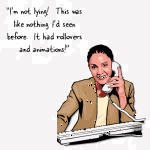
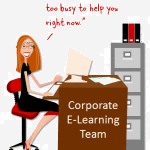

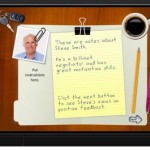




0
comments