E-learning is so helpful, it is also applied by my college and it is very relevant regarding my studies
Save Time By Pre-Building Parts of Your E-Learning Courses
December 12th, 2017
At a bookstore, you’ll see all sorts of books covering all sorts of content. But one thing you’ll notice is that while they may have different content and even look different they mostly share a similar structure.
What’s in a Book?
What do books have in common?
- Cover images
- Title Page
- Author Information
- Table Contents
- Version
- Chapters
- Index
- Appendix
Despite the topic, at some point, the publisher assembles the book and puts it into a structure similar to what’s listed above.
What’s in an E-Learning Course?
E-learning courses are very similar to books. While they cover a range of topics, there are elements that are common to most courses. What are they?
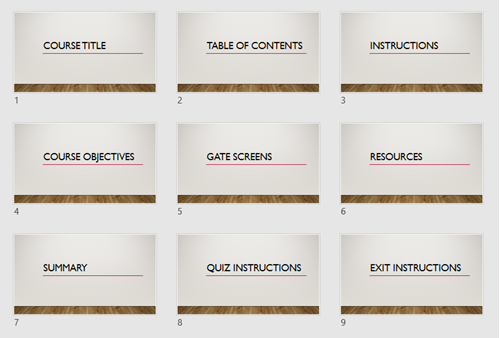
- Course Title Screen
- Table of Contents (as a menu)
- Instructions Screen
- Course Objectives Screen
- Section Title Screen
- Gate Screens
- Resource Screen
- Summary Screens
- Quiz Instructions Screen
- Exit Instruction Screens
Since you know those screens are in most courses, why not pre-build them and make them part of your starter template? It’s also a great way to work in the company brand without messing with the content screens.
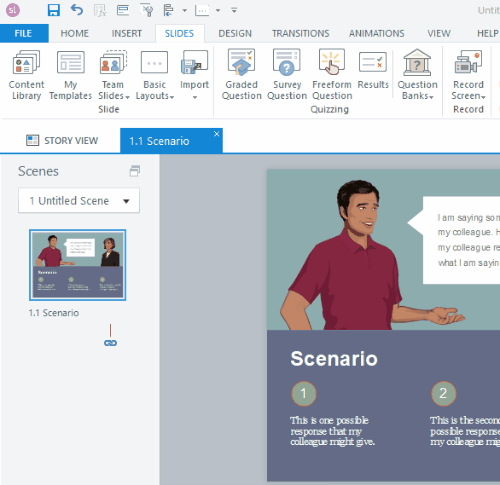
Also, if you’re using Articulate 360, you already have a bunch of templates that have a lot of that structure. So it’s a great starting point and big time-saver. And as an added bonus, if you’re using Articulate 360 Teams you can add those slides to your Teams account and everyone on your organization’s team can access those slides. This is a big time saver and lets you maintain the quality and consistency many organizations require.
What pre-built screens would you add to the list?
Events
- Everyday. Check out the weekly training webinars to learn more about Rise, Storyline, and instructional design.
Free E-Learning Resources
 |
 |
 |
|
Want to learn more? Check out these articles and free resources in the community. |
Here’s a great job board for e-learning, instructional design, and training jobs |
Participate in the weekly e-learning challenges to sharpen your skills |
 |
 |
 |
|
Get your free PowerPoint templates and free graphics & stock images. |
Lots of cool e-learning examples to check out and find inspiration. |
Getting Started? This e-learning 101 series and the free e-books will help. |
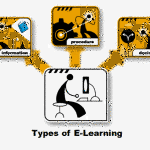

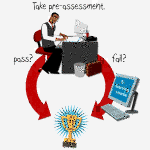






0
comments