You’re the best. I love the tutorials! Yes, there are a zillion listed. But keep ’em coming!!!
The World’s Largest Repository of Free Online Learning Tutorials
April 2nd, 2013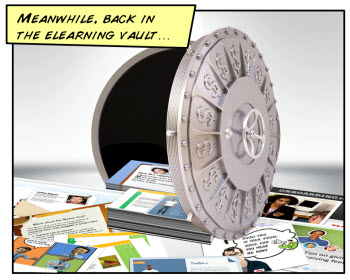
Here’s a common scenario. Someone emails and asks about an elearning tutorial I have on the blog. It’s not always easy to find the specific tutorial buried in a given post. In fact, there are many times I either forgot that I had created that tutorial or I can’t recall where it’s at either. I know. It’s part of getting older.
Today I am going to fix that. I have listed every blog post that has a video tutorial that shows how to create something related to online learning. So, if you’re just getting started with building online learning courses (or new to the blog), now you have a handy resource with links to all sorts of rapid elearning tutorials.
Free PowerPoint Templates
These tutorials show how to either create or use some of the free PowerPoint templates you’ll find on the blog. Even if you don’t use the free templates, they are a great way to learn some PowerPoint techniques that will help you build better elearning courses.
- How to build an interactive PowerPoint template
- Build your own tabs interaction template
- Create an elegant elearning template and assets to go with it
- Build a simple and clean elearning template
- How to build an office-themed PowerPoint template
- Find design inspiration to build your next elearning template
- Build an interactive tabbed notebook template
- Create modern split screen elearning template
- Build this template and learn PowerPoint design tips
- Create a comic-style elearning template
- Build an elearning template in 30 seconds
Learn How to Use PowerPoint for Online Learning
This section covers miscellaneous PowerPoint tips and production techniques. They’re not exclusive to rapid elearning or online training. So if you want to learn more about PowerPoint, then this is a good list of free tutorials.
- More than 100 free PowerPoint tutorials
- Different ways to build animations in PowerPoint
- Build an animated puzzle
- Get more out of PowerPoint’s clipboard
- Take advantage of PowerPoint features: formatting, layers, swap images
- Build an interactive replay button and add multiple videos to one slide
- The community shares tips on creating graphics and animated hands in PowerPoint
- Working with filled shapes to create custom graphics
- How to edit images in PowerPoint
- PowerPoint shortcuts that will save time
How to Build Rapid E-Learning Courses
Using PowerPoint for rapid elearning is different than using it for building presentations. These tutorials offer tips on getting the most out of PowerPoint to build effective and interactive rapid elearning courses.
- Why you need PowerPoint 2010 for rapid elearning
- How to build interactive branched scenarios in PowerPoint
- Essential tips for rapid elearning success
- More essential rapid elearning tips
- Three rapid elearning production tips
- Dissecting a course to learn rapid elearning production techniques
- Over 200 free rapid elearning tutorials that cover graphic design, PowerPoint, and production techniques
- Ideas on course navigation
- 50 practical how-to tutorials
- 3 time-saving rapid elearning tips: work with master slides, use two PowerPoint files, and manage the layers
Tips on Creating Interactive E-Learning
This series of tutorials cover some of the basics for creating interactive elearning and branched scenarios. You’ll learn more about simple ways to build interactive elearning as well as a few PowerPoint tutorials that show how to build them.
- Learn the 3C model for interactive scenarios and how to build them in PowerPoint
- How to create a branched elearning scenario
- Tips on creating an overhead office template & interactions
- 5 ways to think about interactive elearning
- How to create an interactive image
- Create an interactive video player for your software training
Free Software to Use When Building Online Training
These tutorials cover the basics of using some of the free software and applications I’ve mentioned in the blog.
- How to use 7-zip to get access to your PowerPoint assets
- Create your handwritten fonts and some free fonts
- Use ALT+D in Screenr to pause recording
- PowerPoint animation made easy with this free add-in
- Simple way to batch convert your images
- Create custom color schemes with the free PowerPoint add-in
- Use this free application to creating talking avatars
- Tutorials on using 5 free graphics editors
- How to use these 3 free screen clipping tools
- Keep your elearning files in sync with this free application
Visual & Graphic Design Ideas for Your E-Learning Courses
In these tutorials I cover some graphic design ideas. I show how to come up with templates designs and build your own graphics and artwork.
- How to find inspiration for template and course design
- Build your own graphics with clip art
- How to build an envelope graphic
- Find the clip art the works best for your elearning course
- Create an interactive TV monitor graphic
- Miscellaneous graphic design tips from the elearning community
- Create custom images in PowerPoint and a free template
- Build your own laptop graphic in PowerPoint
- How to create your own display graphics
- 7 graphic design tutorials
- A simple style guide to clean up your elearning courses
- Create an elearning template for free
- Make your elearning courses look more interesting with simple tip
Project Management tips When Creating Online Learning
These tutorials cover broad project management tips that range from managing files to working with customers.
- Get your customer to make good decisions using the Fuzzy Thumb technique
- How to organize and manage your elearning course folders & assets
- Manage your images with the Clip Organizer
- Tips on managing all of your files and assets for elearning
Bonus Tutorials
The other day I was looking through the tutorials created by the elearning community and found that we have over 2,000 free elearning tutorials. That’s a lot more than I thought were there. So take advantage of them and the tips and tricks you get from your peers in the community.
Collection of E-Learning Community Tutorials
- E-Learning How-To: good collection of elearning tutorials with some nice examples.
- Tutorials that we curate from the elearning community. Each link has an RSS feed so you can stay on top of the latest tutorials added by community members.
Articulate Product Tutorials & Free Software Training
- Learn to build elearning courses: tips on getting started with elearning
- Articulate Storyline tutorials
- Articulate Presenter tutorials
- Articulate Quizmaker tutorials
- Articulate Engage tutorials
- Articulate Video Encoder tutorials
I haven’t counted all of these rapid elearning tutorials, but my guess is that there are at least 3,000 tutorials in this list which is something like 250 hours of free training on building rapid elearning courses.
Events
- Everyday. Check out the weekly training webinars to learn more about Rise, Storyline, and instructional design.
Free E-Learning Resources
 |
 |
 |
|
Want to learn more? Check out these articles and free resources in the community. |
Here’s a great job board for e-learning, instructional design, and training jobs |
Participate in the weekly e-learning challenges to sharpen your skills |
 |
 |
 |
|
Get your free PowerPoint templates and free graphics & stock images. |
Lots of cool e-learning examples to check out and find inspiration. |
Getting Started? This e-learning 101 series and the free e-books will help. |
20 responses to “The World’s Largest Repository of Free Online Learning Tutorials”
Thank you!! I’ve been waiting for this! Your post is already on my favorites bar. 🙂
Thanks for the links Tom! We all owe you a big bottle of Nutella. Can you offer any suggestions on a template to use for storyboarding?
You are amazing. Thank you very, very much for all the effort you put into this weekly blog. It is much appreciated.
You are awesome Tom.
I have excelled as an Instructional Design/Developer due to the transfer of knowledge you have provided through your blogs and training sessions.
Thank you. I’m glad someone asked that question. This is great.
Wow! This is a fantastic collection of all the good stuff…I thought I’d seen all of these being the tutorial junkie I am…but alas…there are some new hidden gems in this list. Thanks for taking the time to organize and post this comprehensive, very bookmarkable, page. – Stephanie
You are a demi god! Thank-you!
A thousand thanks. I’ll never reinvent a wheel again.
G’day all and greetings from South Australia. I wanted to thank you particularly Tom for this great resource and it is just what I needed to supplement the resources I recently posted in my Podcast and Blog. I hope you are cool with my recommendation and linking. In the episode I call “Articulate Storyline: More Than Software It’s An Ecosystem” (http://tinyurl.com/storylineeco). I have listed resources that add value to using Storyline. Tutorials get a mention, but my main emphasis is design assets to add professionalism to look and feel. Others might find it supplements your blog post and today I added this paragraph:
Online Tutorials
There are links to tutorials embedded in some of the sites mentioned above but I have just seen a blog post posted (Apr 2nd 2013) titled “The World’s Largest Repository of Free Online Learning Tools” It contains a definitive list of tutorials. I just had to revisit here and share the link. Tom Kuhlmann who manages “The Rapid E-Learning Blog” for Articulate guesses it contains about 3,000 tutorials and 250 hours of free training on building rapid elearning courses. I think he is really close and the list sure is a mother load of great tutorial resources. It is really worth a visit.
Regards
Allan
Awesome collection of resources! Thanks!
I am a student in the Training and Development program at Roosevelt University and spend a lot of time searching for tutorials. Subscribing to learning sites can be costly. Thank you for taking the time to organize these valuable tutorials.
Hi Tom,
As a student at Roosevelt University in the Training and Development program, I find this very useful and appreciate it as I will be adding to my favorites for future use.
Thanks,
LC
I saw an example tutorial last week that someone had developed on HIPPA training in Storyline, but now I can’t find it? I believe it had won a bronze award. Does anyone recall where that was?
Thanks,
Daryl Parker
Great article wow! Im trying to know some technics to create good elearning. Thanks for share this tutorials 😀
Thank you Tom, top of my Bookmarks list. Really appreciate you taking the time to do this.
Really Fantastic and Awesome Post!!!!!!!The link information is really valuable….Thank you sharing kind of tutorials……great job.keep it up
Many thanks for the resources Tom – don’t know how you do it…
I spend much of my time reviewing and analysing courses and e-books – if some of the authors took the time to do things properly and use decent tools, their messages would be so much more effective!

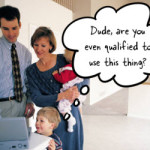
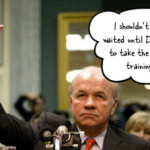






0
comments