Great blog! I really like the points you explained in your blog that should be needed in an impressive E-learning portfolio.
Here’s What Needs to be in Your E-Learning Portfolio
October 17th, 2017
I get questions all the time about work portfolios. One of the most frequent questions is “What types of courses need to be in the portfolio?”
Why Have an E-Learning Portfolio?
The portfolio is your proof of skills. It shows that you have more than a resume list of education and experience. It documents some of your projects and also shows your specific skills.
The challenge for many is that the work we do is proprietary and we can’t show what we know. That’s OK. If that’s the case, you want to create a few sample modules that demonstrate your skills and get the attention of the person reviewing your portfolio. And let’s face it, some of the projects that we get stuck on at work aren’t things we want to show anyway.
Here’s What Should be in Your E-Learning Portfolio
Here are the five things you need to showcase in your e-learning portfolio.
- Assessments. Quizzes are the most common element in e-learning courses. Create a few different types of assessments. The default, blocky-type quizzes are fine, but you want to show more than copy and paste skills. Make the quizzes look different and modify the default settings. The more custom you can make them, the better.
- Scenarios. Interactive scenarios are always popular. They’re more fun than click-and-read content and they show how to build situational training that closely mirrors real-world interactions.
- Interactions. No one wants to look at 60 slides of the same content. Instead showcase mini interactions, or pull some of the interactions out of the 60 slide course. There are three main ways to interact with the screen: click, hover, and drag. Build some modules that demonstrate your skills creating different types of interactions. Lean more on dragging than clicking because it’s novel and people like to move things on the screen.
- Software Training. Most organizations do some sort of software training. Show your skills building software training. Add a short screencast video as well as an interactive software simulation.
- Make it interesting. Most e-learning isn’t very good and usually very boring. Convert one of those types of courses into something interesting. Make it look good and make it interactive. Show a before and after version of your course/module.
Here’s a bonus tip: people are drawn to the visual design more so than they are to the instructional design. You want your portfolio to look good.
If you’re trying to figure out how to build those demos or what types to do, check out the weekly e-learning challenges. There’s a lot of variety and plenty of ideas. Any one of them would make a good module to include in your portfolio.
Do you have an e-learning portfolio? If so, what type of content do you have in yours?
Events
- Everyday. Check out the weekly training webinars to learn more about Rise, Storyline, and instructional design.
Free E-Learning Resources
 |
 |
 |
|
Want to learn more? Check out these articles and free resources in the community. |
Here’s a great job board for e-learning, instructional design, and training jobs |
Participate in the weekly e-learning challenges to sharpen your skills |
 |
 |
 |
|
Get your free PowerPoint templates and free graphics & stock images. |
Lots of cool e-learning examples to check out and find inspiration. |
Getting Started? This e-learning 101 series and the free e-books will help. |



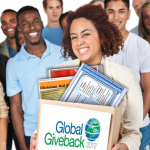





0
comments