Most recently, I used variables to allow learns to easily navigate content after completing a short linear course. The course contained three short tutorial videos and does not display the media player. This was designed to force the learning to watch the whole video before they are able to move on. After the video is complete, a variable is set from zero to one. Once all three variables have a value of one a navigation menu is displayed so users can later go back and jump to any tutorial they would like without having to go through the entire course again.
The Case for Variables in E-Learning
January 12th, 2016
Why should one use variables in elearning, especially since the authoring tools are so easy to use?
Good question.
Many course authors transition from facilitated classroom training to elearning development. Their companies buy software and then they’re left on their own to build courses. If you’re using software like Storyline, producing courses is relatively simple. However, the tendency is to keep course design simple, as well.
Because of this, many courses are mostly linear, explainer-type content with generic navigation. This is fine for some courses, but what if you want more than linear content? What if you want training that can evaluate the learner’s responses and provide an experience unique to that person? You can build this type of course, but you need to use variables.
What are Variables in E-Learning?
A variable doesn’t have a fixed value. It can be changed or adapted as things happen. I learned to think of a variable as a bucket that holds something (a value). This value is dynamic and can change based on user input or actions.
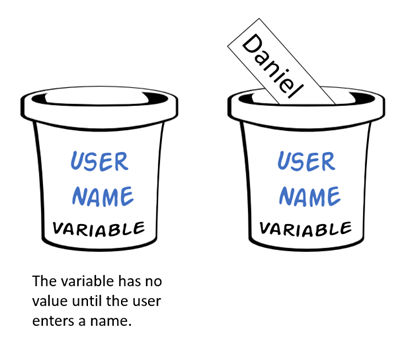
For example, if you want to acquire the learner’s name to display in the course, you create a bucket (variable) to collect the name (value). And then when you need to display the name, you reference the variable’s value. The user name value isn’t fixed until the user enters the name. That’s what makes it a variable—the value is dynamic.
In a simple sense, I like to think of the user as the variable. I don’t know what she’ll enter or what decisions she’ll make in the course. But I can program the course to collect and evaluate what she does and use it to create a more dynamic learning experience.
Why Use Variables in E-Learning
Variables allow course authors to create dynamic learning experiences. With variables, we can evaluate what’s happening in the course and tailor an experience unique to the learner. For example, to create a personalized learning experience we can display the learner’s name, allow them to customize avatars and color schemes, and even select a local language.
Here are some other common reasons to use variables:
- Transform a simple course flow to something more complex and dynamic.
- Evaluate the choices the learner is making and provide remedial and custom feedback.
- Create an adaptive learning path and direct the learner based on results.
- Allow a personalized learning experience.
- Track progress and completed modules.
- Gamify the learning process using variable-based game mechanics.
- Accept numeric input and process calculations.
These are just a few common use cases for variables. There’s really a lot more you can do with variables in elearning.
If you’re just getting started, working with variables may seem a bit daunting. But it’s not. It just takes a little practice and application. Start with something simple and build from there. Here are some good tutorials to help you learn more and they include practice activities:
How are you using variables in your elearning courses?
Events
- Everyday. Check out the weekly training webinars to learn more about Rise, Storyline, and instructional design.
Free E-Learning Resources
 |
 |
 |
|
Want to learn more? Check out these articles and free resources in the community. |
Here’s a great job board for e-learning, instructional design, and training jobs |
Participate in the weekly e-learning challenges to sharpen your skills |
 |
 |
 |
|
Get your free PowerPoint templates and free graphics & stock images. |
Lots of cool e-learning examples to check out and find inspiration. |
Getting Started? This e-learning 101 series and the free e-books will help. |
3 responses to “The Case for Variables in E-Learning”
We’ve been using variables to create complex, user dependent navigation in Flash courses for quite some time now.
However, we’ve been constrained from the time we switched to Storyline. Variables are specially useful to display dynamic content which is changing frequently (such as numbers etc)
Looking forward to the free session on Feb 3rd.
Nice information about the Variables with the help of an example. Nice guidance….!!!!

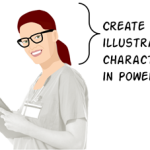

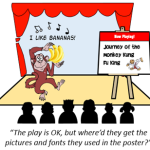





0
comments