Thanks for sharing the entire project here! Offering the scenario activities to learners just makes complete sense and will almost definitely lead to better learning. I liked the ‘how this affects our work’ real-life stories too, as this engages them emotionally in a course that could otherwise be just about technology. The Content side certainly could keep those content-obsessed SMEs satisfied and I’m going to suggest this for a current Perf. Mgt project that HR have asked me to put together. Wish me luck!
A Simple Course Design for Multiple Learners
June 7th, 2016
Course design is a challenge as you try to balance the needs of the client, subject matter experts, learners, and your own course design sensibility. One of the biggest issues with many online courses is that the course is a single solution designed to accommodate multiple learners. And most of them are designed the same way: start, click, click, click, knowledge check, click, click, click, and final quiz.

I suspect many courses are designed this way because they’re easy to build and, as we’ve noted before, many course designers are stretched thin with limited time and resources. I also know that many customers demand all of their information to be presented in the course, which makes it hard to move past a click-and-read model.
So what can you do to remedy this and not create too much extra work? Here’s a strategy I’ve used in the past.
Course Design: Separate Content from Activity
Create a two-pronged approach to the course design.
- Content: this is similar to the way the course is designed now.
- Activity: what should they do with the content? Create scenario-based activities so that they use the content.
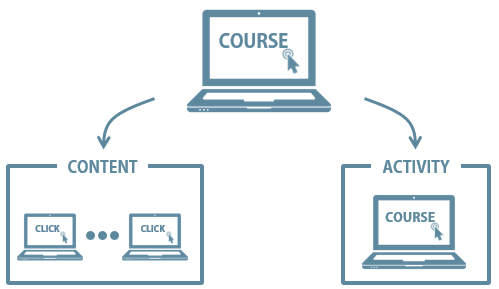
This creates splits the process. Many clients want all of the content and won’t budge. That’s OK. You can present all of the content in the content track. In addition, there are many people who want or need the content. The content track gives them free access.
On the other side, build activities that require use of the content. And then let learners access the activities. A well-designed activity will present the appropriate level of content and provide the right types of decision-making to ensure the person learns and meets the course objectives. You can also provide access points to the content track and even create mechanisms that force people to pull certain types of content during the activities.
Or you scrap any focus on content, throw them in the pool and let them know where they can find life-saving information (the content track). Some people will jump right into the activity and try to figure things out and some will refer to the content track when needed. An activities focused approach provides a lot of flexibility, especially when your learners range from beginner to experienced.
Course Design: Simple Example

Click here to view elearning example.
Here’s an example that David and I built for a LINGOs course a few years ago. The client gave us a number of Word docs full of content. All of the content needed to be in the course. However, we wanted to create interactions built around some real world decision-making.
So we created a two track course. One track featured all of the Word doc content. And the other track worked around the use of the content to make appropriate decisions. We also included ways for the person to go between the two tracks.
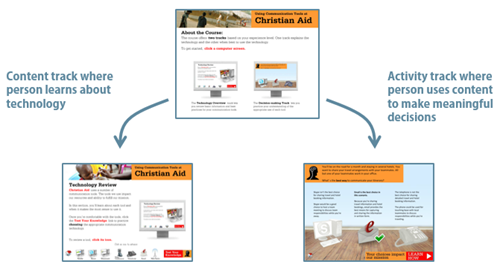
Building the course didn’t take much more time than if we had just made it linear because we used a simple question structure for the activities and broke up the flow with some good-to-know information about the organization.
What I like about this approach is that it’s a single course yet meets the needs at a more individual level. One person can learn through the content, and another through the activities. Or they can learn through both. And it meets the client’s demand to have all of the content present. You can also make the course more complex and accommodate different skill and experience levels with an adaptive learning path.
Events
- Everyday. Check out the weekly training webinars to learn more about Rise, Storyline, and instructional design.
Free E-Learning Resources
 |
 |
 |
|
Want to learn more? Check out these articles and free resources in the community. |
Here’s a great job board for e-learning, instructional design, and training jobs |
Participate in the weekly e-learning challenges to sharpen your skills |
 |
 |
 |
|
Get your free PowerPoint templates and free graphics & stock images. |
Lots of cool e-learning examples to check out and find inspiration. |
Getting Started? This e-learning 101 series and the free e-books will help. |
7 responses to “A Simple Course Design for Multiple Learners”
Reading this article provided me with some much needed insight. I am a Graduate Level student at Xavier University located in Cincinnati, Ohio, USA. I am currently working on a project where I am to design and implement a training for blended learning. My topic is “The Use of New Technologies & Resources” I want to focus on giving the participants in my training new perspectives about the trending resources and the effectiveness and efficiency of changing things up at work or in our careers. I particularly like the mixing of lectures with activities and finding a happy balance of participation and inclusion of everyone involved in the training. This article was great!
Hi folks! Where can I find the community blog?
thanks for your sharing!
I wonder if there’s a way to take my online drafting courses from “start, click, click, click, knowledge check, click, click, click, and final quiz.”? Drafting, as you probably already know, is a systematic discipline. But I’m sure there’s probably some way, although I do make suggestions on different techniques to accomplish the same goals. Thanks for the great info.

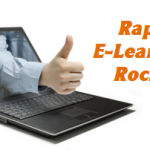







0
comments