I have always called them text bubbles, but I hear “text cloud” (and thought cloud) a lot. Maybe it’s a regional thing?
Thanks for providing these. Once again, you are saving me a bunch of time.
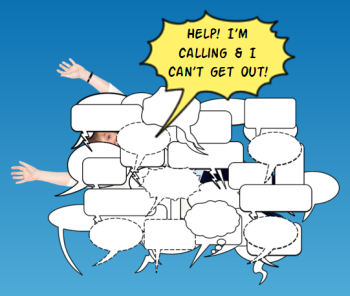
If you build online training courses then odds are you’ll need some text callouts. In a previous post, I shared 45 free hand-drawn callouts. They’re great to use in your elearning courses, especially for interactive scenarios as in the simple example below.
Someone emailed me the other day looking for some of the free callouts in the community so I thought I may as well create a single post with links to all of the free callouts currently available in the community.
Below are links to the free callouts. You’re free to use them as you wish.
Hopefully you’ll find some use for the free assets.
Here’s a question. What do you call these? Sometimes I call them speech or text bubbles. Some people call them chat clouds. What do you call them?
 |
 |
 |
|
Want to learn more? Check out these articles and free resources in the community. |
Here’s a great job board for e-learning, instructional design, and training jobs |
Participate in the weekly e-learning challenges to sharpen your skills |
 |
 |
 |
|
Get your free PowerPoint templates and free graphics & stock images. |
Lots of cool e-learning examples to check out and find inspiration. |
Getting Started? This e-learning 101 series and the free e-books will help. |
I have always called them text bubbles, but I hear “text cloud” (and thought cloud) a lot. Maybe it’s a regional thing?
Thanks for providing these. Once again, you are saving me a bunch of time.
These are great. How do I use them?
Keep all the articles coming. I love reading through your things. Cheers.
I’ve also been creating my own custom callouts using the new Shape Union feature in Powerpoint. I usually add the ‘Moon’ shape to a rectangle, circle, or cloud. So far it has worked well!
These hand-written callouts are great. With this, I can see some font that looks more hand-written, as well. Does anyone know where I could download some free fonts that could maintain this same look and feel to the bubbles (i.e hand-written fonts)? Thanks for any suggestions!
0
comments