Are Your E-Learning Courses Going to Land You in Jail?
November 27th, 2012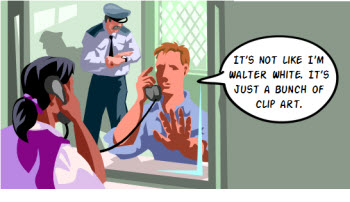
Whenever I do a post on clip art, I get bombarded with emails and comments about copyrights and whether or not they can use these assets in their elearning courses.
It makes sense, no one wants to violate any laws or steal someone’s intellectual property. So let’s take a look at some options.
What Does the Microsoft Services Agreement Say?
To answer the Microsoft question, the best place to go is their services agreement. As you can see below in section 8.1:
8.1. Office.com and Office Web App media elements and templates.. If you use Microsoft Office.com or the Microsoft Office Web Apps, you may have access to media images, clip art, animations, sounds, music, video clips, templates, and other forms of content (“media elements”) provided with the software available on Office.com or as part of services associated with the software. You may copy and use the media elements in projects and documents. You may not (i) sell, license, or distribute copies of the media elements by themselves or as a product if the primary value of the product is the media elements; (ii) grant your customers rights to further license or distribute the media elements; (iii) license or distribute for commercial purposes media elements that include the representation of identifiable individuals, governments, logos, trademarks, or emblems or use these types of images in ways that could imply an endorsement or association with your product, entity or activity; or (iv) create obscene works using the media elements. For more information, see the Use of Microsoft Copyrighted Content webpage (http://www.microsoft.com/permission).
Should You Use the Free Assets?
To me the services agreement is pretty clear. However, just because you can use the assets doesn’t mean you always should.

There are some projects that you do for use inside the organization and some that you do for consumption by the public. Also, if you build courses for hire, then how you approach the design and construction of the course will be different.
Here’s how I’ve treated it in the past:
- Internal: For internal projects that weren’t public, I was comfortable using the free assets. They saved time and money because I had quick access to them and they didn’t cost me anything.
- Public: For public-facing projects I tried to stay away from using the free assets. Not because I couldn’t use them. It’s just that many of the times they didn’t mesh well with our branding and other assets we used. And because they’re so common and familiar, the projects may have come off less custom or personal. Since these were public-facing projects and potential customers I was inclined to put the best product out there. And if the free assets didn’t work I wasn’t going to use them just because they were free.
- Commercial: When I did commercial or freelance work I very rarely used the free assets—mostly for the same reasons as above. They didn’t look custom. On top of that, I never wanted to put a customer at risk in case someone challenged their legal right to use the assets. Right or wrong, it’s not worth the headache.
My rule of thumb: if you have a budget, then buy the images you need. They’re not that expensive and then you don’t need to waste time asking about fair use. To keep costs down, download the watermarked images and use those as placeholders. When you’re ready, just buy what you need.
If you don’t have a budget, try to get one for the next project you build. All you need to do is ask. The worst that can happen is that you won’t get one. But you may be surprised to find out you will. And if you can’t get a budget, then based on the Microsoft services agreement feel confident using the assets that come with the software you purchased.
What do you think? Click on the comments link to share your thoughts.
Events
- Everyday. Check out the weekly training webinars to learn more about Rise, Storyline, and instructional design.
Free E-Learning Resources
 |
 |
 |
|
Want to learn more? Check out these articles and free resources in the community. |
Here’s a great job board for e-learning, instructional design, and training jobs |
Participate in the weekly e-learning challenges to sharpen your skills |
 |
 |
 |
|
Get your free PowerPoint templates and free graphics & stock images. |
Lots of cool e-learning examples to check out and find inspiration. |
Getting Started? This e-learning 101 series and the free e-books will help. |
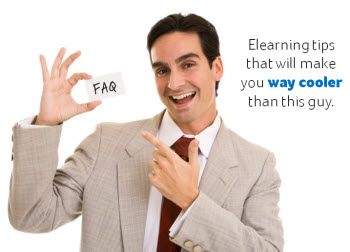

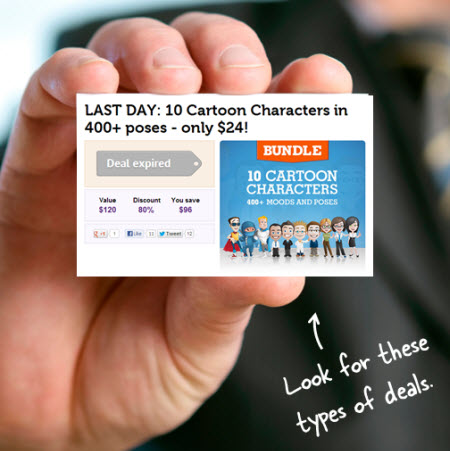



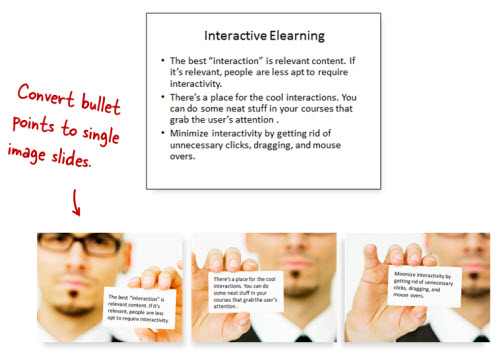
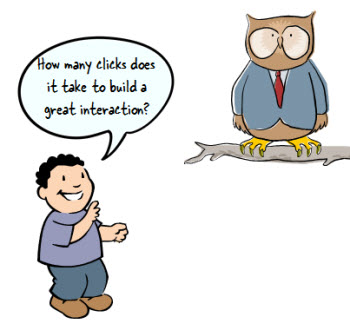


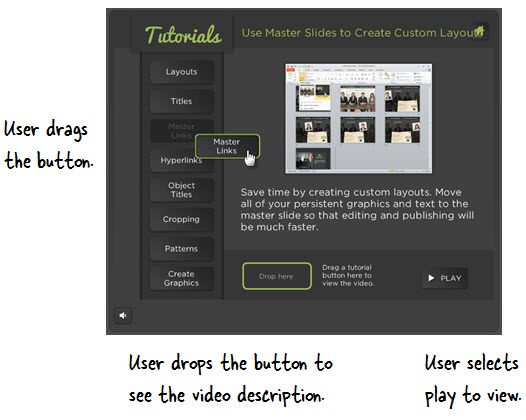

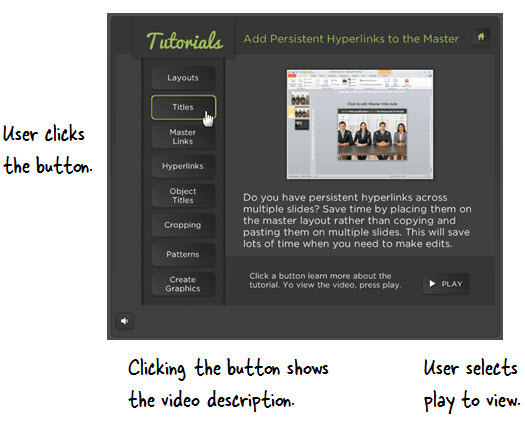



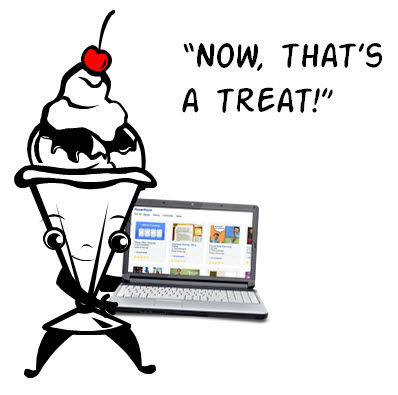
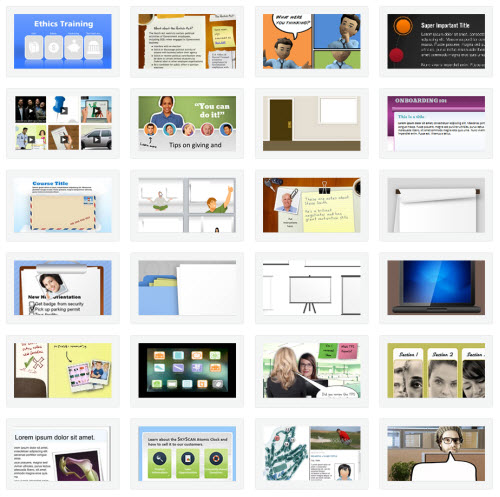



30
comments