Here’s An Easy Way to Preview SVG Files on Your Computer
April 28th, 2020
SVG is an image format that is becoming more common. The challenge is that it’s not always easy to preview the SVG images you have on your computer.
What is an SVG?
SVG stands for scalable vector graphics, which means that it doesn’t have a defined resolution. Instead it’s made up of data in an XML file. So it can be sized up or down without image degradation which keeps the images are crisp.
On the other hand, most images used in e-learning courses are bitmaps. They’re essentially a grid of pixels. For example, an image that is 500×500 is 500 pixels wide and 500 pixels high. When the images is scaled up the pixels increase in size which degrades the image as you see the pixel blocks. With an SVG image you won’t have that type of degradation which is why they’re popular.
How to Preview an SVG File
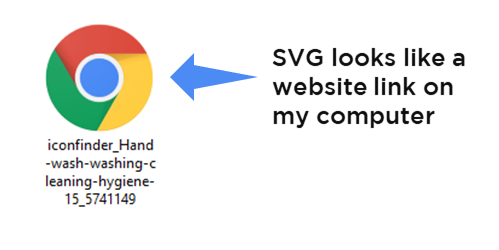
The problem is that you can’t easily preview an SVG (as noted in the image above).
For example, when I download an SVG icon to my desktop, it looks like a web link. I can’t preview image without opening it in the browser. That doesn’t help if I have to click onto every link to preview the SVG files when I look for something specific.
Welcome Microsoft PowerToys! Install it and you’ll get an SVG previewer in the newly empowered File Explorer.
- Download Microsoft PowerToys.
- Open File Explorer and go to the View tab to enable the preview pane.
- Select an SVG file and you’ll see a preview of the image.
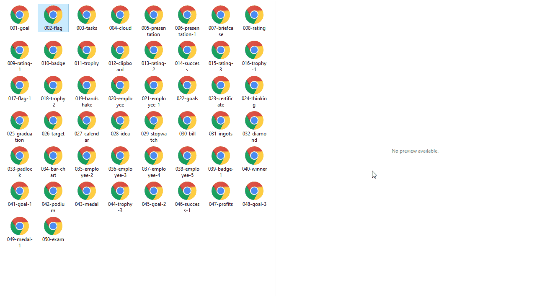
Now you can preview SVG files to your heart’s content.
Events
- Everyday. Check out the weekly training webinars to learn more about Rise, Storyline, and instructional design.
Free E-Learning Resources
 |
 |
 |
|
Want to learn more? Check out these articles and free resources in the community. |
Here’s a great job board for e-learning, instructional design, and training jobs |
Participate in the weekly e-learning challenges to sharpen your skills |
 |
 |
 |
|
Get your free PowerPoint templates and free graphics & stock images. |
Lots of cool e-learning examples to check out and find inspiration. |
Getting Started? This e-learning 101 series and the free e-books will help. |

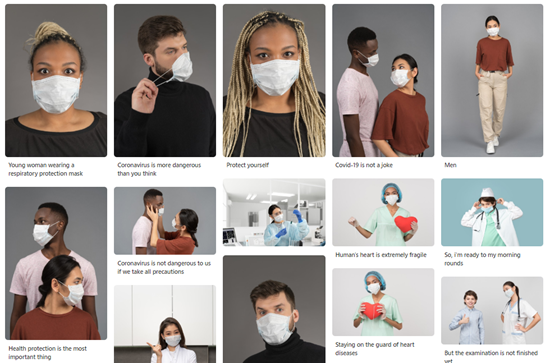
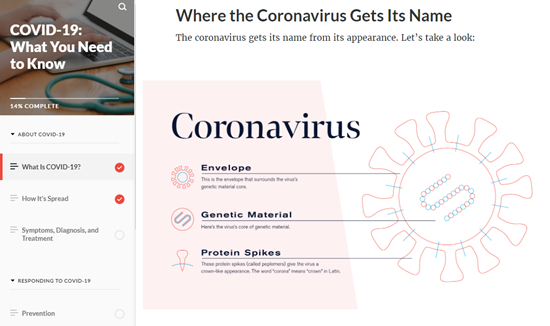
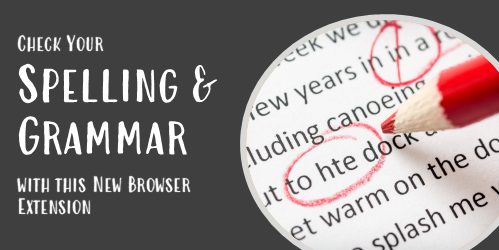
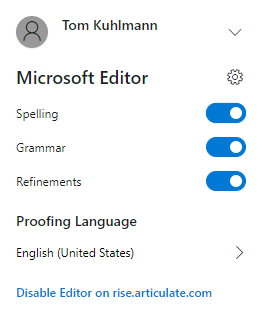

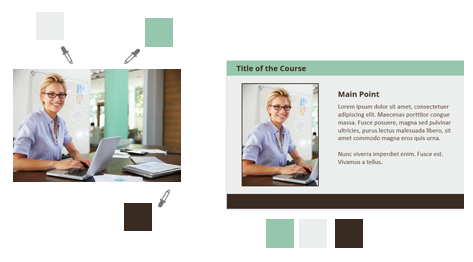
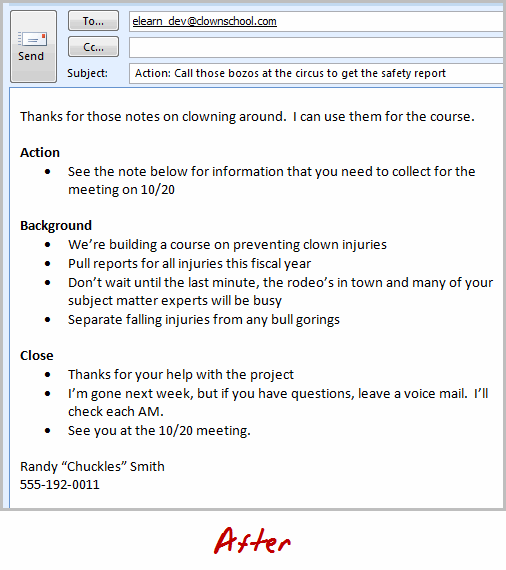
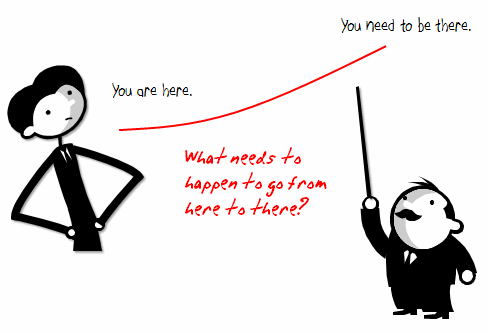



3
comments