What is an E-Learning Course?
March 30th, 2021
What do you think when someone says, “We need to build an e-learning course?”
My first thought is, “Do you really need a course?”
An “e-learning course” can mean many things and serve many purposes. Some people use the word “course,” but what they really mean is “we need to make content available.” What they see as a course is more like a marketing campaign. And for others a “course” is only a course if it’s focused on performance.
Which gets into understanding what people want and why they want it. Then we can build the right courses.
Information-based Courses
These courses are driven by information-sharing. It could be simple compliance training or information about policy changes. The information is important and impacts work, but at its core it doesn’t change the way work is done. There is no new performance expectation with the course, instead it’s more about awareness of the information.
Sexual harassment training is a good example of this. It’s obviously important (especially if you run a state government) but typically we don’t present the training because there’s an organization full of harassers and then after the training harassment has declined X percentage. Instead, we make people who aren’t harassers aware of sexual harassment issues and policies.
There’s obviously a performance component to not harass and or to understand what to do when we see it, but at its core, the training’s purpose is more about awareness and less about specific changes in performance.
Performance Support Courses
Another way people view “courses” is that they’re performance documents on steroids. Instead of a simple PDF or cheat sheet they build interactive pages using their e-learning software.
Some people say you shouldn’t call that a “course” and instead create a simple cheat sheet or some other performance documentation. I don’t agree. Those courses may be glorified performance documents, but it doesn’t take much more time to create them than a PDF, they can be delivered online, and they’re usually more engaging than simple documents.
Performance-based Courses
And for the training purist, a “course” is something that changes behavior. A course has measurable objectives that teach how to do something and then can be assessed for understanding.
“We expect XYZ to happen (objective). You need to learn ABC (training content) so you can learn how to do XYZ (performance assessment).”
In an ideal world, all courses have meaningful and measurable objectives. But this isn’t always the case. Often, what we call a course, may just be information that’s acquired online, and then the performance-based component happens in real life interactions.
It’s important to acknowledge that while we use the same words, we don’t always mean the same thing. I see this all the time at conferences.
Sam builds linear, explainer content and attends ACME E-Learning Conference where some expert tells him that what he builds is crap and not real e-learning. And then goes on some rant about what is real e-learning.
In the meantime, Sam’s thinking, “We just rolled out a new bonus program and my course is to let them know about the program and what to expect. Am I supposed to build some interactive role-playing scenario where they pretend to be managers who talk with employees about the bonus program? Seems all they need is a few bullet points and links to some resources?”
I try to keep it simple when it comes to building courses. Essentially, it all starts with some content:
- Why does this content exist?
- Who needs it?
- What are they supposed to do with it?
For simple “courses” the only objective is to package and share the content. And for more complex “courses” the focus is on using the content to do something different. And from there, one can build simple linear courses. Or if the course requires some sort of change in behavior the content is structured to mimic the real world and the decisions one must make with the content.
Why is understanding this important?
There’s a lot of back and forth in our industry about e-learning. But while we use the same words we may not be talking about the same things. Understanding why you’re building what you’re building will help you understand how much time and money to commit to building the right product.
I’ve seen simple content converted into long drawn-out scenarios to make them interactive and engaging. They only wasted the learner’s time.
And on the other side, there are courses that required activities to practice and assess understanding but were only presented as screens of bullet points.
Determine a way to classify the types of courses you build. This will help evaluate what resources and effort they require. You’ll save time, money, and make courses better aligned to your objectives.
Events
- Everyday. Check out the weekly training webinars to learn more about Rise, Storyline, and instructional design.
Free E-Learning Resources
 |
 |
 |
|
Want to learn more? Check out these articles and free resources in the community. |
Here’s a great job board for e-learning, instructional design, and training jobs |
Participate in the weekly e-learning challenges to sharpen your skills |
 |
 |
 |
|
Get your free PowerPoint templates and free graphics & stock images. |
Lots of cool e-learning examples to check out and find inspiration. |
Getting Started? This e-learning 101 series and the free e-books will help. |
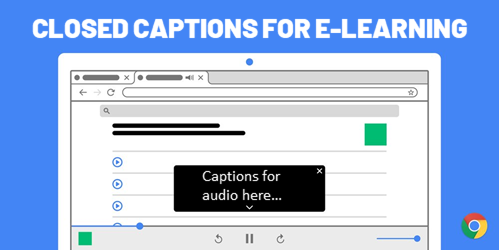
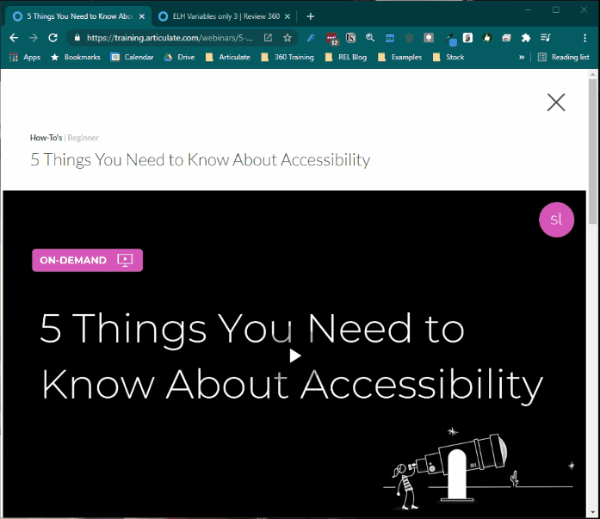
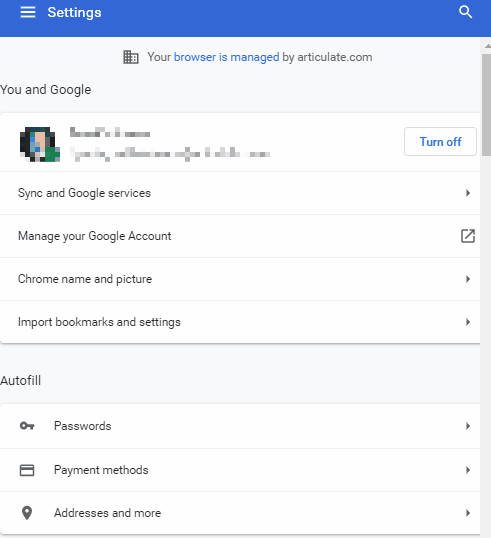
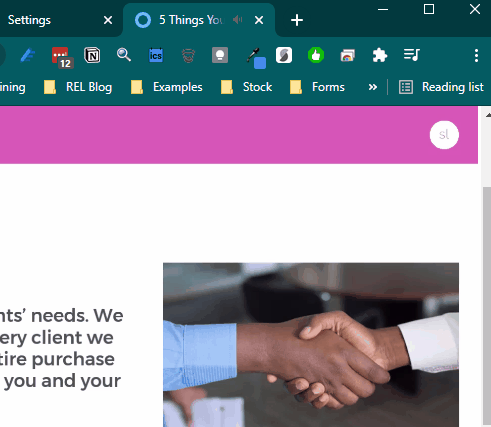
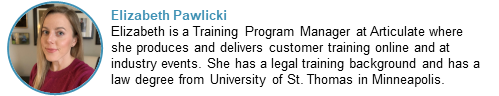





3
comments